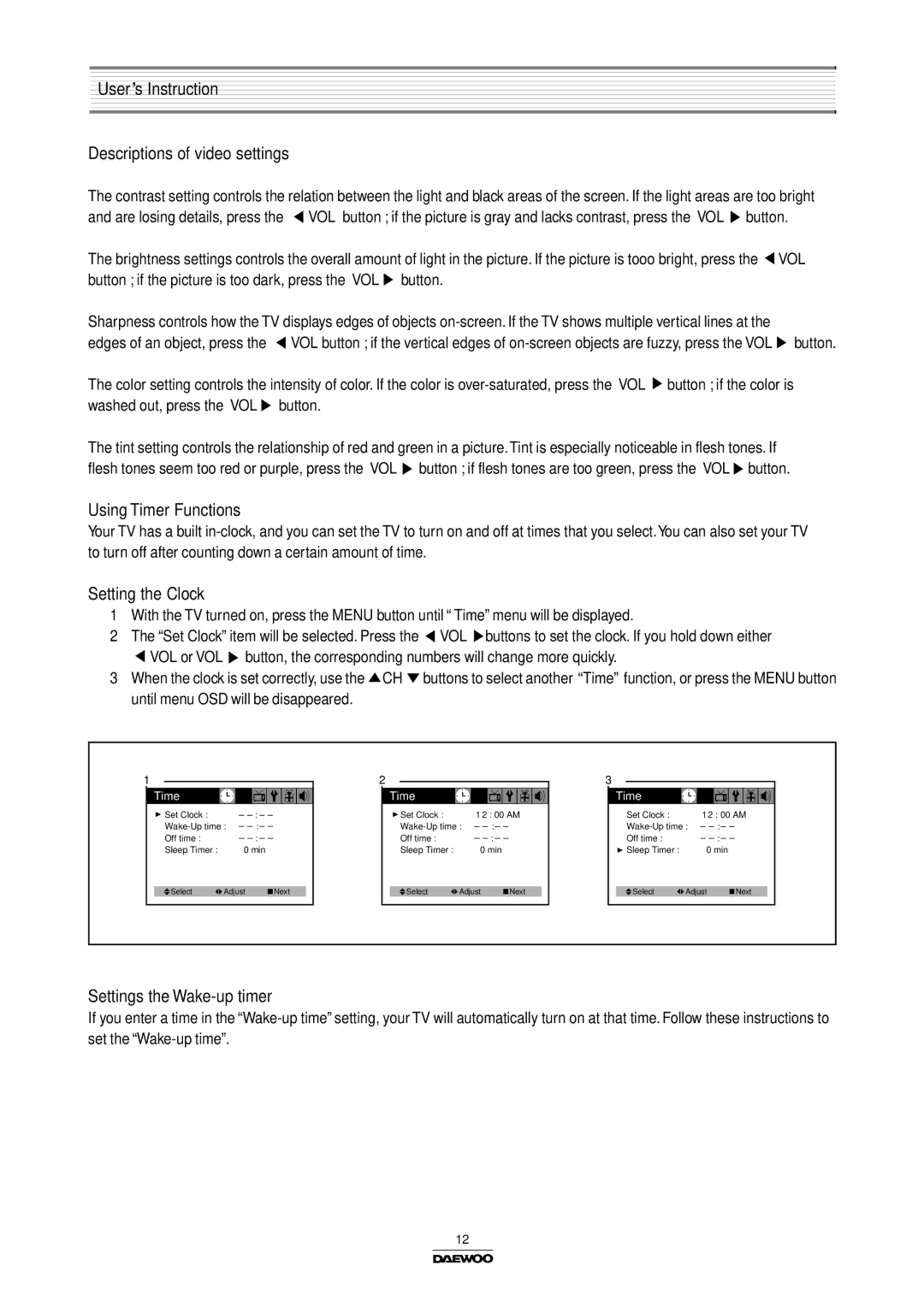DTH-14/20V3FSN, DTH-14/20V1FSN, Color Television, DTH-14/20V4FSN specifications
The Daewoo DTH-14/20V4FSN, along with its counterparts DTH-14/20V1FSN and DTH-14/20V3FSN, represents a significant advancement in the realm of color television technology. Daewoo, a brand known for its innovation and reliability, has crafted these models to meet the diverse needs of consumers while delivering exceptional viewing experiences.One of the main features of the DTH-14/20V4FSN is its impressive screen size of 14 inches, making it a compact option for smaller living spaces or intimate settings. The DTH-14/20V1FSN and DTH-14/20V3FSN models offer slightly different specifications but maintain a similar footprint that fits well in various environments. These televisions utilize a direct-view cathode ray tube (CRT) technology that offers rich colors and deep contrast, ensuring that every image displayed is vibrant and engaging.
Each model is equipped with a variety of input options, including composite video inputs and RF connectors, facilitating the connection of external devices such as DVD players, gaming consoles, and set-top boxes. This versatility ensures that users can enjoy their favorite content without hassle, whether it’s from traditional broadcasting or modern streaming sources.
Additionally, the Daewoo DTH series incorporates advanced sound technology that complements its visual capabilities. Users can expect clear audio output that brings life to dialogues and sound effects, enhancing the overall home entertainment experience.
Another noteworthy aspect of these models is their energy efficiency. Designed with a focus on minimizing power consumption while maximizing performance, they align with modern environmental standards, making them an eco-friendly choice for consumers.
Furthermore, the television sets feature a user-friendly interface, simple remote controls, and easy setup procedures that cater to all age groups, ensuring that everyone can enjoy their viewing experience without complicated processes.
In summary, the Daewoo DTH-14/20V4FSN, DTH-14/20V1FSN, and DTH-14/20V3FSN models bring together essential features, including dynamic color reproduction, versatile connectivity options, and efficient sound technology. These characteristics, combined with Daewoo's commitment to quality and functionality, make these televisions a commendable addition to any home, appealing to both casual viewers and dedicated enthusiasts alike.