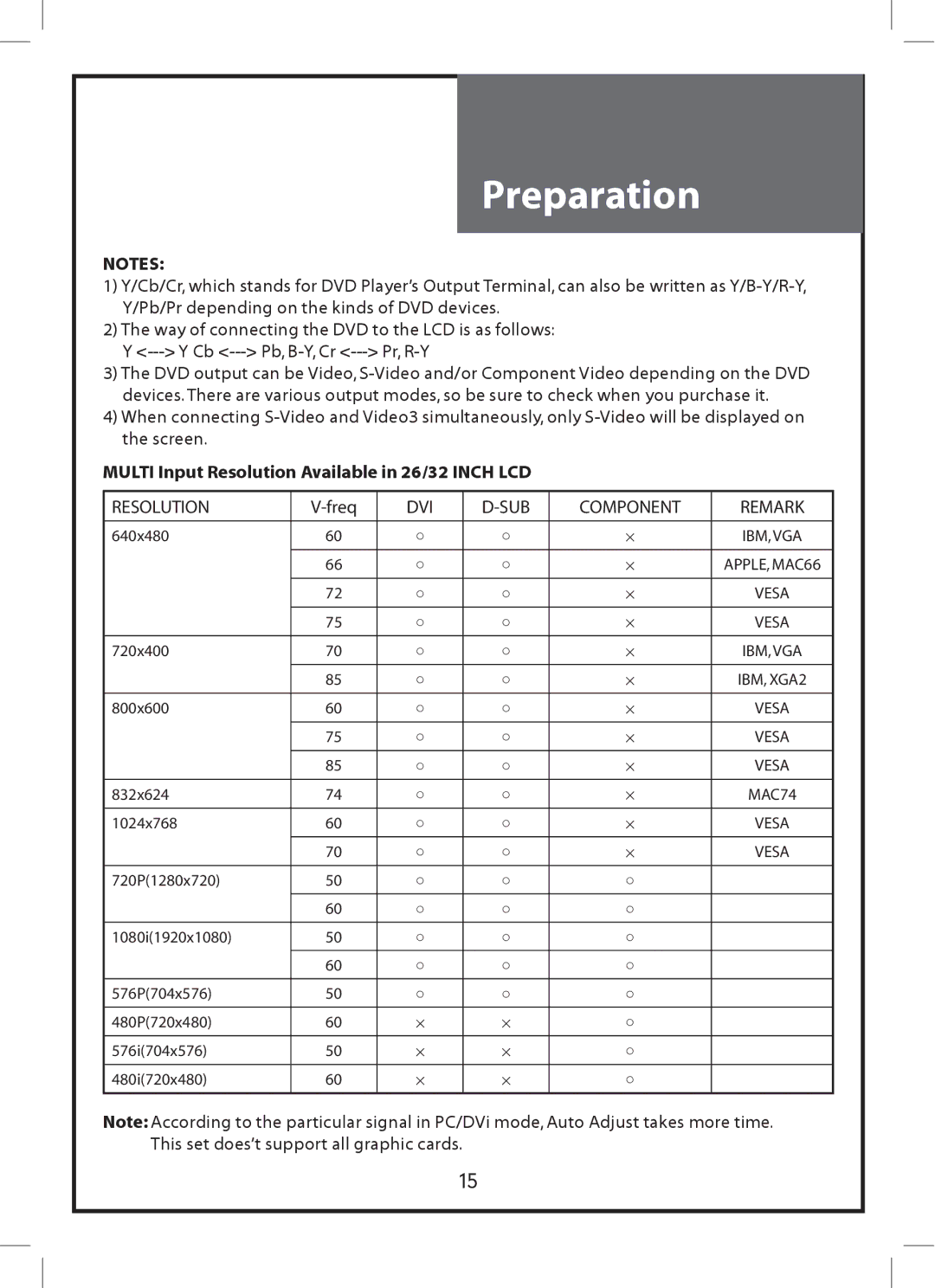Preparation
NOTES:
1)Y/Cb/Cr, which stands for DVD Player’s Output Terminal, can also be written as
2)The way of connecting the DVD to the LCD is as follows: Y
3)The DVD output can be Video,
4)When connecting
MULTI Input Resolution Available in 26/32 INCH LCD
RESOLUTION | DVI |
| COMPONENT | REMARK | |
|
|
|
|
|
|
640x480 | 60 | ○ | ○ | ⋅ | IBM, VGA |
|
|
|
|
|
|
| 66 | ○ | ○ | ⋅ | APPLE, MAC66 |
|
|
|
|
|
|
| 72 | ○ | ○ | ⋅ | VESA |
|
|
|
|
|
|
| 75 | ○ | ○ | ⋅ | VESA |
|
|
|
|
|
|
720x400 | 70 | ○ | ○ | ⋅ | IBM, VGA |
|
|
|
|
|
|
| 85 | ○ | ○ | ⋅ | IBM, XGA2 |
|
|
|
|
|
|
800x600 | 60 | ○ | ○ | ⋅ | VESA |
|
|
|
|
|
|
| 75 | ○ | ○ | ⋅ | VESA |
|
|
|
|
|
|
| 85 | ○ | ○ | ⋅ | VESA |
|
|
|
|
|
|
832x624 | 74 | ○ | ○ | ⋅ | MAC74 |
|
|
|
|
|
|
1024x768 | 60 | ○ | ○ | ⋅ | VESA |
|
|
|
|
|
|
| 70 | ○ | ○ | ⋅ | VESA |
|
|
|
|
|
|
720P(1280x720) | 50 | ○ | ○ | ○ |
|
|
|
|
|
|
|
| 60 | ○ | ○ | ○ |
|
1080i(1920x1080) | 50 | ○ | ○ | ○ |
|
|
|
|
|
|
|
| 60 | ○ | ○ | ○ |
|
|
|
|
|
|
|
576P(704x576) | 50 | ○ | ○ | ○ |
|
480P(720x480) | 60 | ⋅ | ⋅ | ○ |
|
|
|
|
|
|
|
576i(704x576) | 50 | ⋅ | ⋅ | ○ |
|
|
|
|
|
|
|
480i(720x480) | 60 | ⋅ | ⋅ | ○ |
|
|
|
|
|
|
|
Note: According to the particular signal in PC/DVi mode, Auto Adjust takes more time. This set does’t support all graphic cards.
15