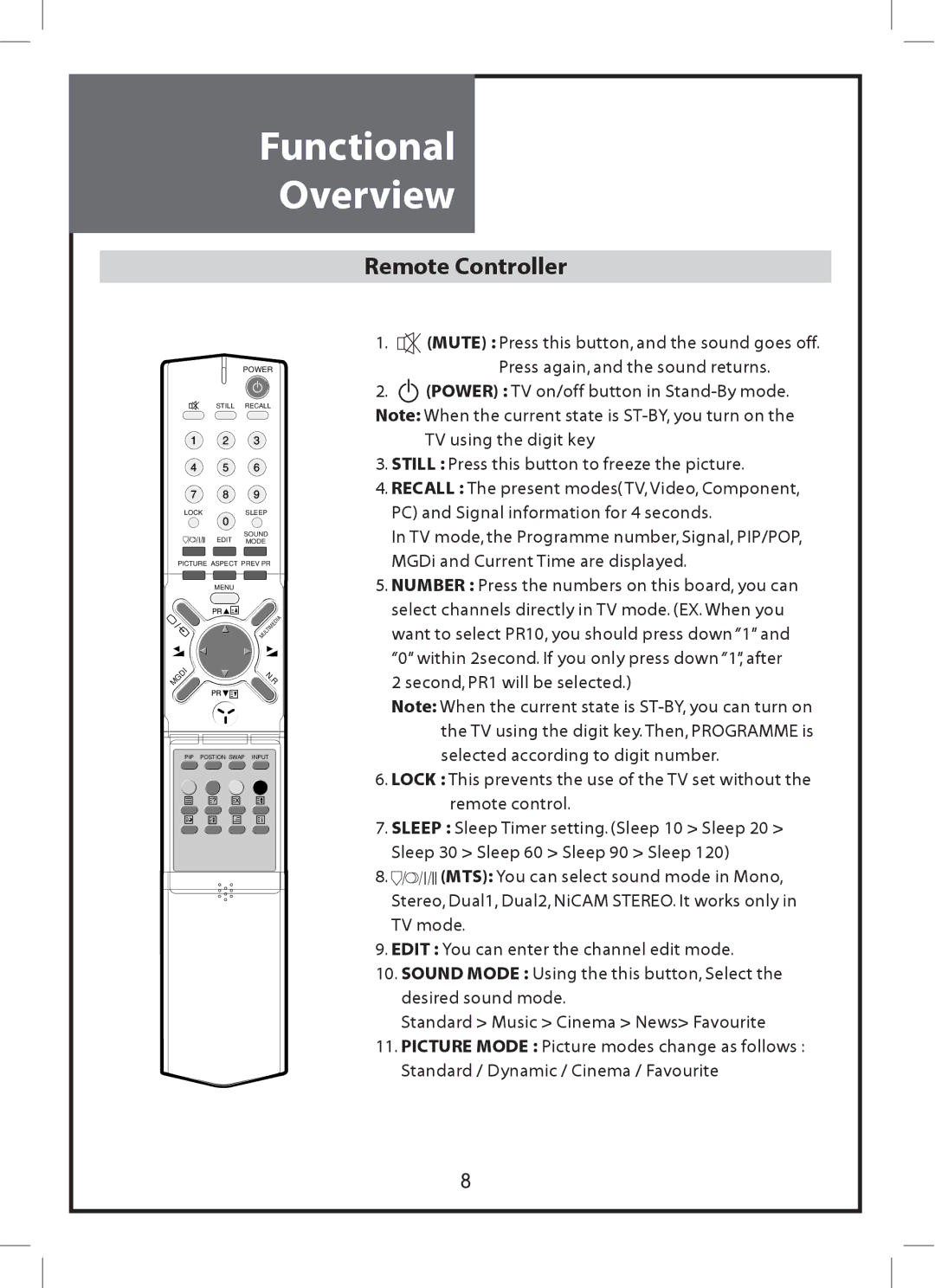Functional
Overview
Remote Controller
POWER
STILL RECALL
LOCKSLEEP
SOUND
EDIT MODE
PICTURE ASPECT PREV PR
|
|
| MENU |
|
|
|
|
|
|
|
|
| IA |
|
|
|
|
| IM | ED |
|
|
|
|
| LT |
|
|
|
|
| M | U |
|
|
| I |
|
| N |
|
|
| D |
|
|
| |
| G |
|
| . | ||
M |
|
|
| R | ||
|
| PIP | POSTION SWAP | INPUT |
| |
1.![]() (MUTE) : Press this button, and the sound goes off. Press again, and the sound returns.
(MUTE) : Press this button, and the sound goes off. Press again, and the sound returns.
2.![]() (POWER) : TV on/off button in
(POWER) : TV on/off button in
TV using the digit key
3.STILL : Press this button to freeze the picture.
4.RECALL : The present modes(TV, Video, Component, PC) and Signal information for 4 seconds.
In TV mode, the Programme number, Signal, PIP/POP, MGDi and Current Time are displayed.
5.NUMBER : Press the numbers on this board, you can select channels directly in TV mode. (EX. When you want to select PR10, you should press down “1” and “0” within 2second. If you only press down “1”, after 2 second, PR1 will be selected.)
Note: When the current state is
6.LOCK : This prevents the use of the TV set without the remote control.
7.SLEEP : Sleep Timer setting. (Sleep 10 > Sleep 20 > Sleep 30 > Sleep 60 > Sleep 90 > Sleep 120)
8. ![]()
![]()
![]() (MTS): You can select sound mode in Mono, Stereo, Dual1, Dual2, NiCAM STEREO. It works only in TV mode.
(MTS): You can select sound mode in Mono, Stereo, Dual1, Dual2, NiCAM STEREO. It works only in TV mode.
9.EDIT : You can enter the channel edit mode.
10.SOUND MODE : Using the this button, Select the desired sound mode.
Standard > Music > Cinema > News> Favourite
11.PICTURE MODE : Picture modes change as follows : Standard / Dynamic / Cinema / Favourite
8