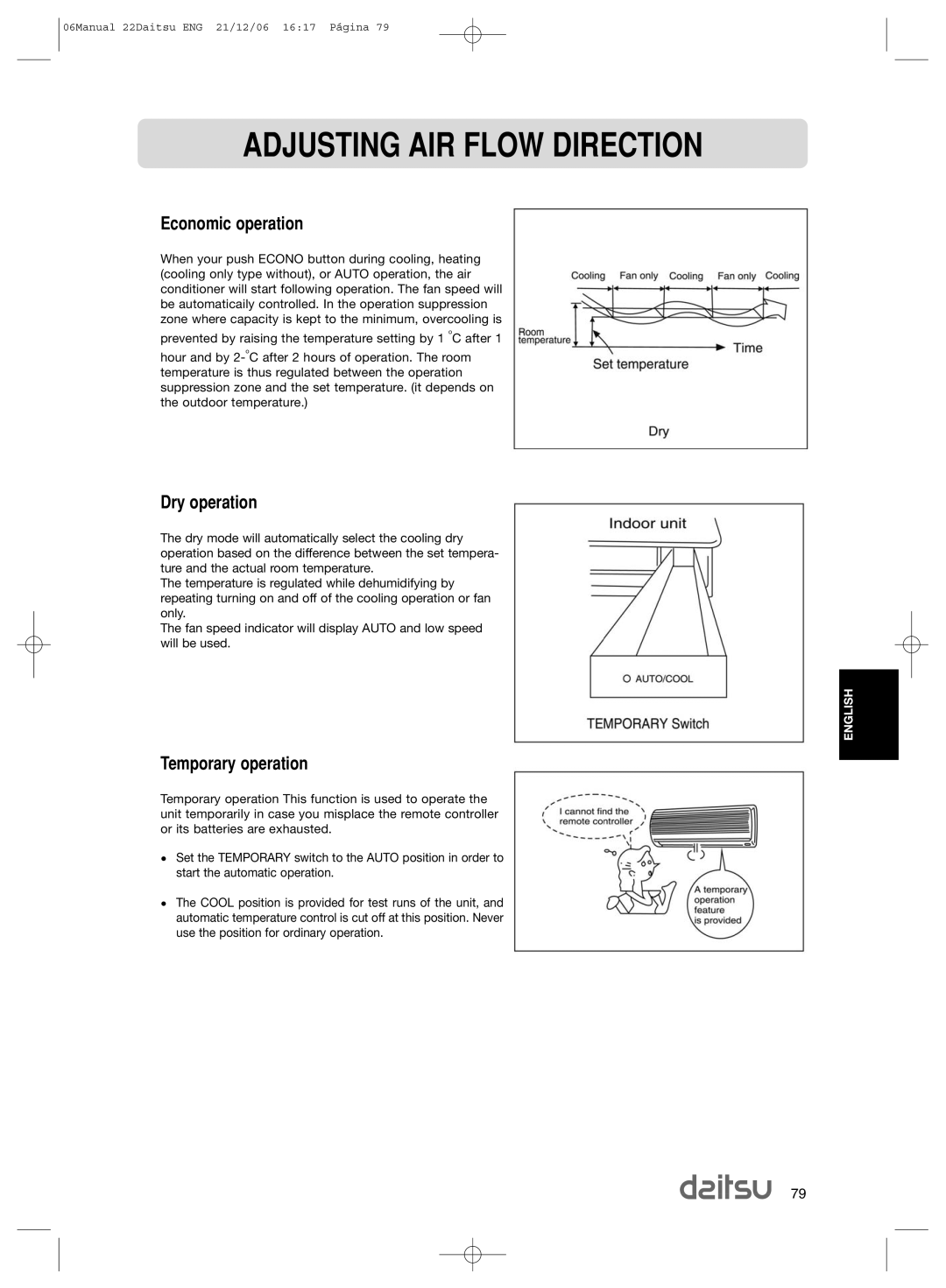06Manual 22Daitsu ENG 21/12/06 16:17 P‡gina 79
ADJUSTING AIR FLOW DIRECTION
Economic operation
When your push ECONO button during cooling, heating (cooling only type without), or AUTO operation, the air conditioner will start following operation. The fan speed will be automaticaily controlled. In the operation suppression zone where capacity is kept to the minimum, overcooling is
prevented by raising the temperature setting by 1 oC after 1
hour and by
Dry operation
The dry mode will automatically select the cooling dry operation based on the difference between the set tempera- ture and the actual room temperature.
The temperature is regulated while dehumidifying by repeating turning on and off of the cooling operation or fan only.
The fan speed indicator will display AUTO and low speed will be used.
ENGLISH
Temporary operation
Temporary operation This function is used to operate the unit temporarily in case you misplace the remote controller or its batteries are exhausted.
¥Set the TEMPORARY switch to the AUTO position in order to start the automatic operation.
¥The COOL position is provided for test runs of the unit, and automatic temperature control is cut off at this position. Never use the position for ordinary operation.
79