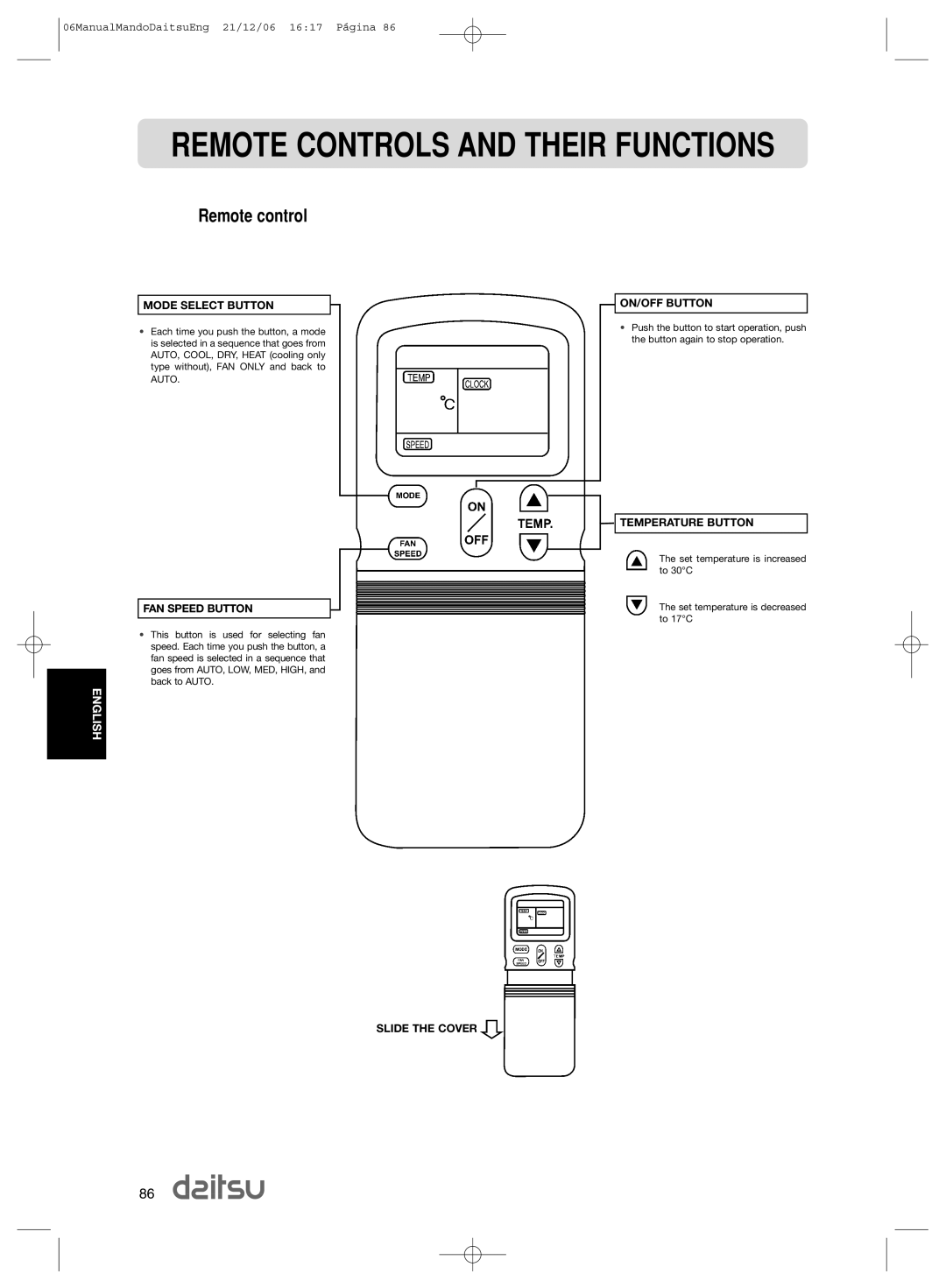06ManualMandoDaitsuEng 21/12/06 16:17 P‡gina 86
REMOTE CONTROLS AND THEIR FUNCTIONS
Remote control
MODE SELECT BUTTON
¥Each time you push the button, a mode is selected in a sequence that goes from AUTO, COOL, DRY, HEAT (cooling only type without), FAN ONLY and back to AUTO.
FAN SPEED BUTTON
¥This button is used for selecting fan speed. Each time you push the button, a fan speed is selected in a sequence that goes from AUTO, LOW, MED, HIGH, and back to AUTO.
ENGLISH
ON/OFF BUTTON
¥Push the button to start operation, push the button again to stop operation.
TEMPERATURE BUTTON
The set temperature is increased to 30¡C
The set temperature is decreased to 17¡C
SLIDE THE COVER
86