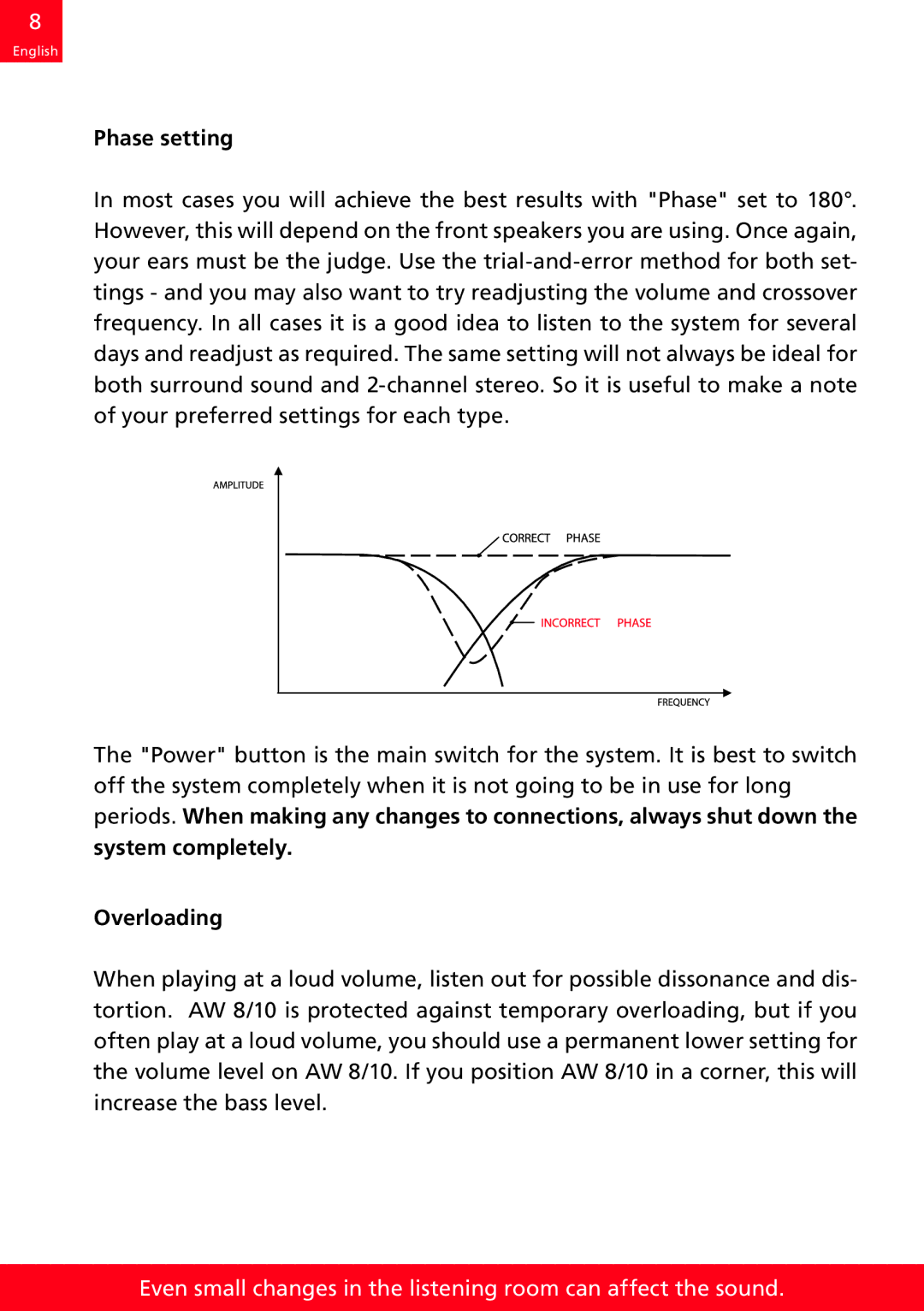8
English
Phase setting
In most cases you will achieve the best results with "Phase" set to 180°. However, this will depend on the front speakers you are using. Once again, your ears must be the judge. Use the
The "Power" button is the main switch for the system. It is best to switch off the system completely when it is not going to be in use for long periods. When making any changes to connections, always shut down the
system completely.
Overloading
When playing at a loud volume, listen out for possible dissonance and dis- tortion. AW 8/10 is protected against temporary overloading, but if you often play at a loud volume, you should use a permanent lower setting for the volume level on AW 8/10. If you position AW 8/10 in a corner, this will increase the bass level.
Even small changes in the listening room can affect the sound.