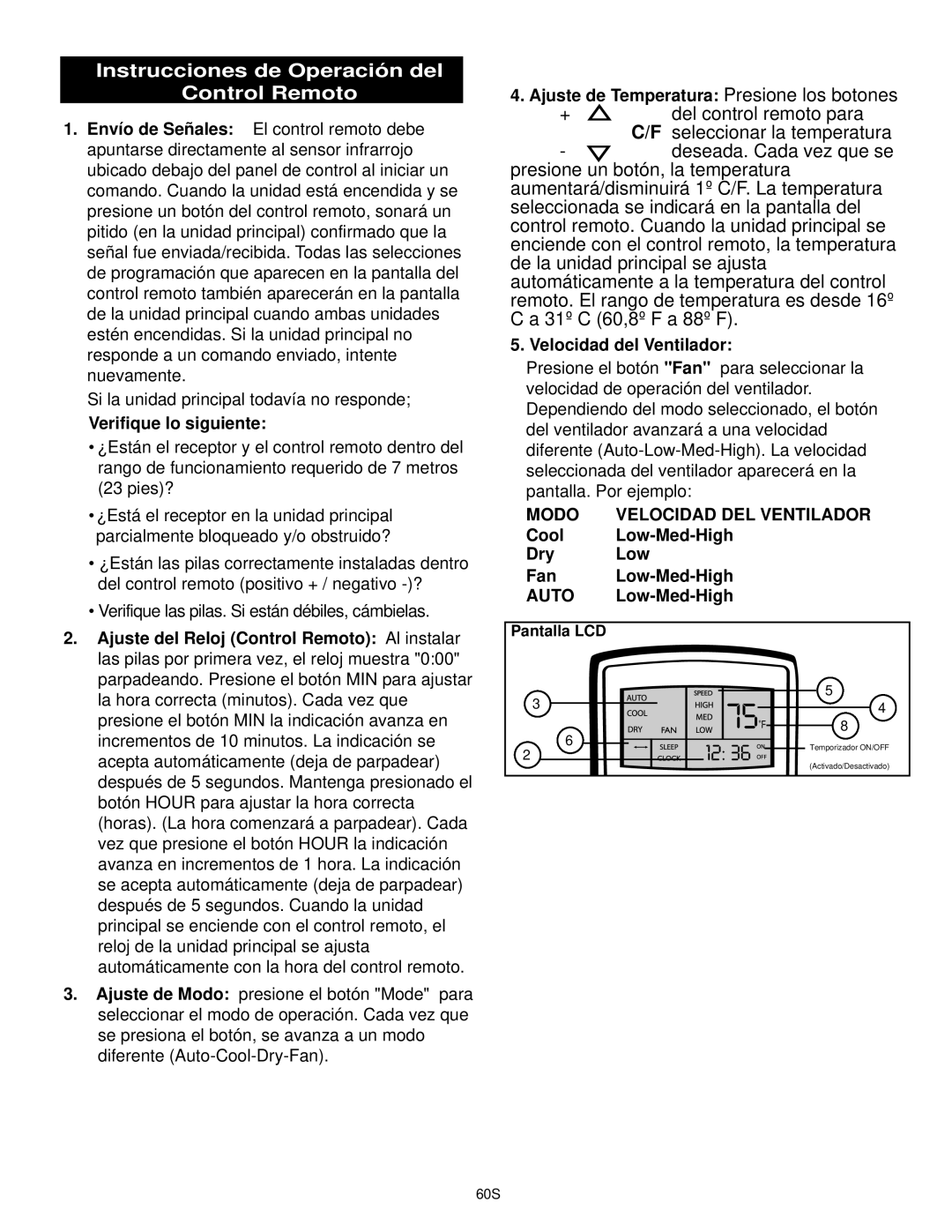DPAC10030 specifications
The Danby DPAC10030 is a powerful portable air conditioner designed for residential and small office environments, providing cooling relief during the hot summer months. With its sleek design and robust features, the DPAC10030 ensures comfort while offering efficient performance.At the heart of the Danby DPAC10030 is its cooling capacity of 10,000 BTU, making it suitable for spaces up to 300 square feet. This ability allows it to cool down a room rapidly, providing immediate relief from heat. The unit operates quietly, which is ideal for bedrooms or study areas, ensuring that users can enjoy a peaceful environment without disruptive noise.
One of the standout features of the DPAC10030 is its innovative dual-hose system, which enhances its cooling efficiency. Unlike traditional single-hose models that draw in air from the room and vent it outside, the dual-hose design allows for one hose to pull the hot air out while the other brings in fresh air from outside. This not only cools the space more effectively but also helps maintain a more balanced indoor environment.
The Danby DPAC10030 comes equipped with user-friendly electronic controls, including an LED display that makes it easy to set your desired temperature and operating mode. It offers multiple fan speeds and cooling settings, allowing users to customize the environment to their preferences. Additionally, the unit features a 24-hour programmable timer, which enables users to control when the air conditioner turns on and off, conserving energy while ensuring comfort.
For those who prioritize energy efficiency, the DPAC10030 offers a commendable Energy Efficiency Ratio (EER). Lower energy consumption translates to reduced electricity bills, making it an economically viable choice for cooling needs. The unit also includes a programmable thermostat that maintains your desired temperature with minimal effort.
In terms of mobility, the Danby DPAC10030 features built-in casters, allowing for easy movement from room to room, as well as side handles for convenience. The compact design ensures that it can fit through doorways without hassle.
Moreover, maintenance is straightforward with an easy-to-clean washable filter that helps trap dust and allergens, improving indoor air quality.
In summary, the Danby DPAC10030 is a versatile and efficient portable air conditioner that combines convenience and performance. Whether for home use or in a small office, its powerful cooling capabilities, user-friendly features, and energy-efficient technology make it an excellent choice for those seeking reliable relief from the heat.