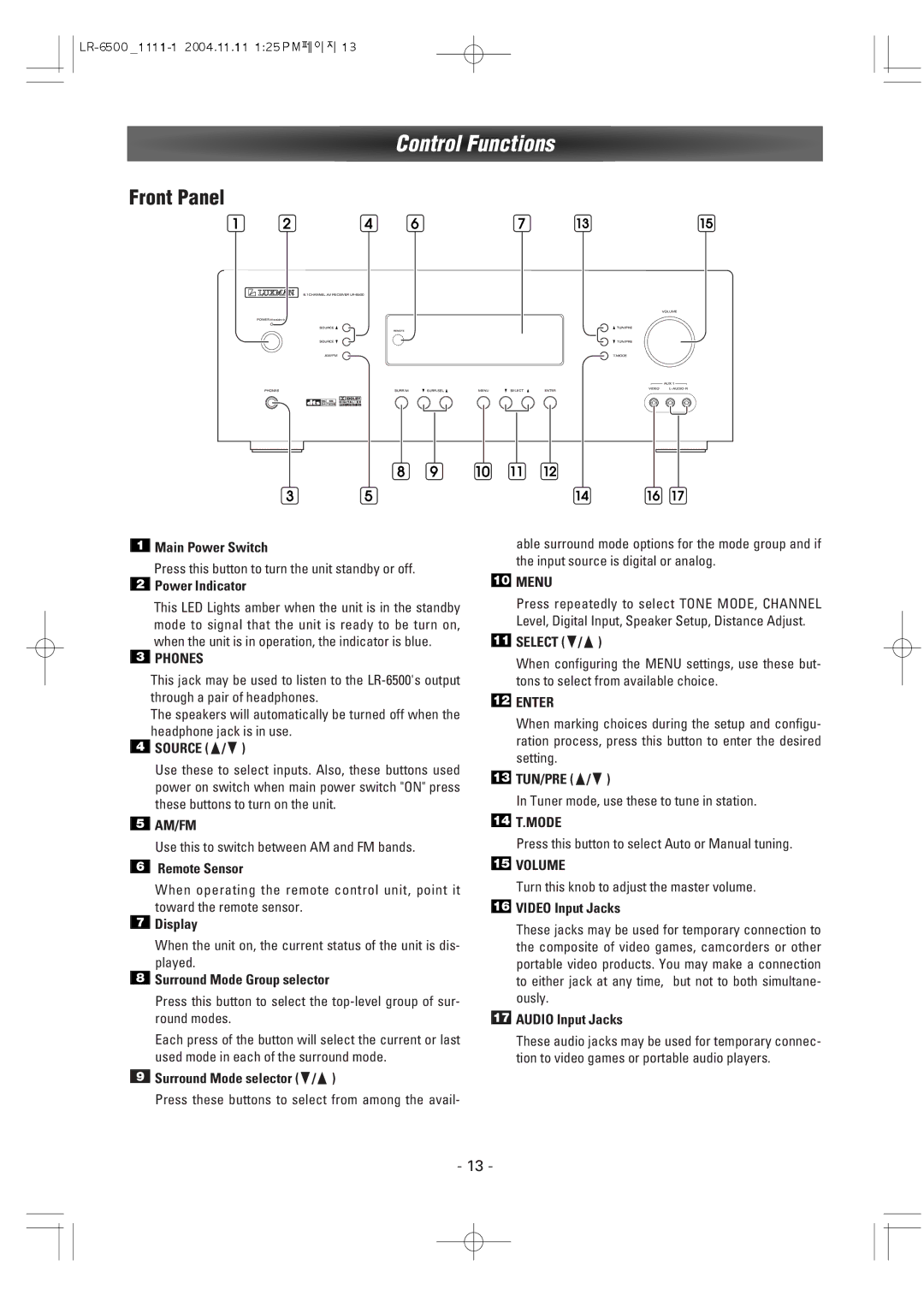Control Functions
Front Panel
1 | 2 | 4 | 6 | 7 | 13 | 15 |
| 8 | 9 | 10 | 11 | 12 |
|
|
3 | 5 |
|
|
| 14 | 16 | 17 |
1Main Power Switch
Press this button to turn the unit standby or off.
2Power Indicator
This LED Lights amber when the unit is in the standby mode to signal that the unit is ready to be turn on, when the unit is in operation, the indicator is blue.
3PHONES
This jack may be used to listen to the
The speakers will automatically be turned off when the headphone jack is in use.
4SOURCE (6/n)
Use these to select inputs. Also, these buttons used power on switch when main power switch "ON" press these buttons to turn on the unit.
5AM/FM
Use this to switch between AM and FM bands.
6Remote Sensor
When operating the remote control unit, point it toward the remote sensor.
7Display
When the unit on, the current status of the unit is dis- played.
8Surround Mode Group selector
Press this button to select the
Each press of the button will select the current or last used mode in each of the surround mode.
9Surround Mode selector (n/6)
Press these buttons to select from among the avail-
able surround mode options for the mode group and if the input source is digital or analog.
10MENU
Press repeatedly to select TONE MODE, CHANNEL Level, Digital Input, Speaker Setup, Distance Adjust.
11SELECT (n/6)
When configuring the MENU settings, use these but- tons to select from available choice.
12ENTER
When marking choices during the setup and configu- ration process, press this button to enter the desired setting.
13TUN/PRE (6/n)
In Tuner mode, use these to tune in station.
14T.MODE
Press this button to select Auto or Manual tuning.
15VOLUME
Turn this knob to adjust the master volume.
16VIDEO Input Jacks
These jacks may be used for temporary connection to the composite of video games, camcorders or other portable video products. You may make a connection to either jack at any time, but not to both simultane- ously.
17AUDIO Input Jacks
These audio jacks may be used for temporary connec- tion to video games or portable audio players.
- 13 -