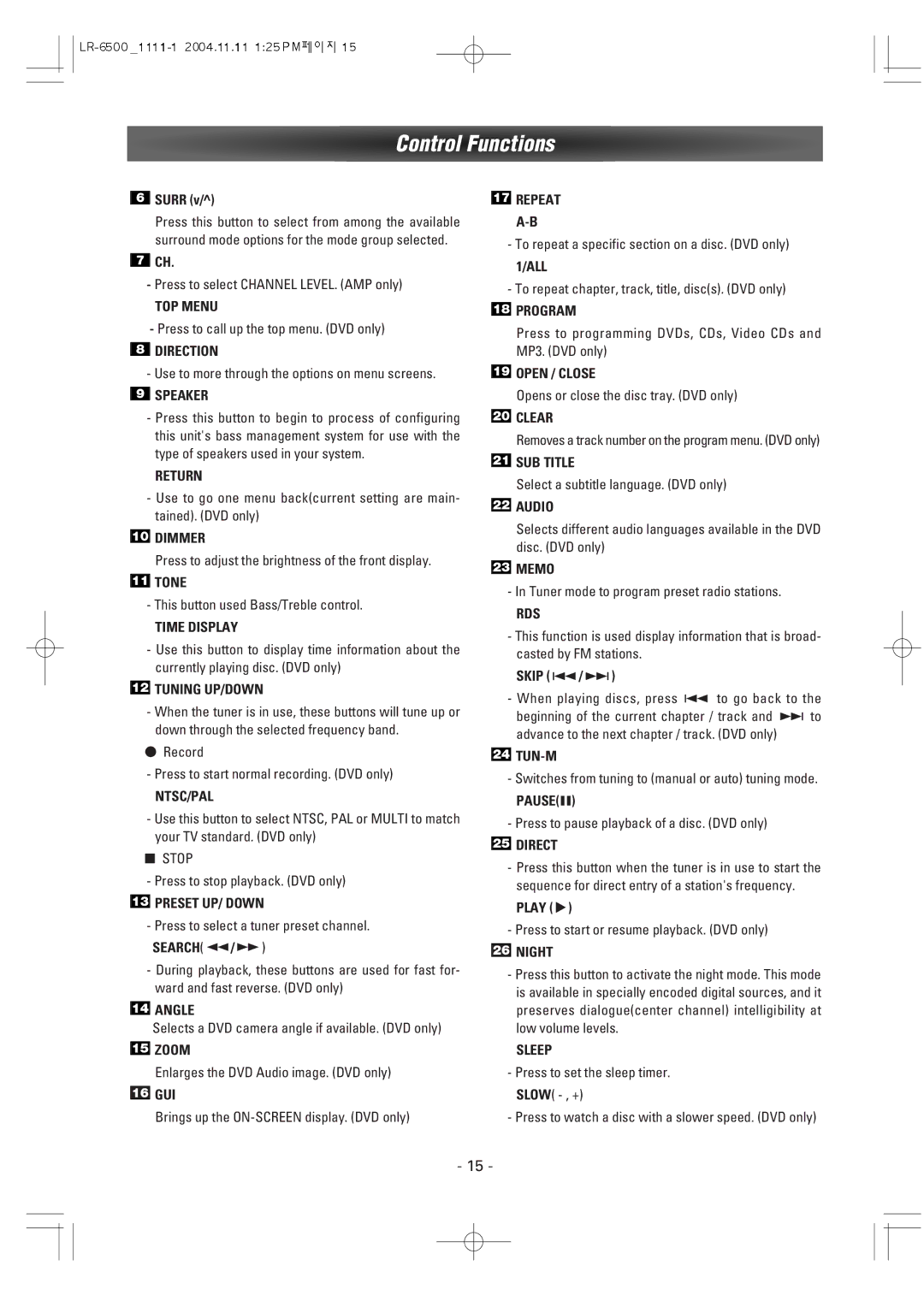Control Functions
6SURR (v/^)
Press this button to select from among the available surround mode options for the mode group selected.
7CH.
-Press to select CHANNEL LEVEL. (AMP only)
TOP MENU
-Press to call up the top menu. (DVD only)
8DIRECTION
-Use to more through the options on menu screens.
9SPEAKER
-Press this button to begin to process of configuring this unit's bass management system for use with the type of speakers used in your system.
RETURN
-Use to go one menu back(current setting are main- tained). (DVD only)
10DIMMER
Press to adjust the brightness of the front display.
11TONE
-This button used Bass/Treble control.
TIME DISPLAY
-Use this button to display time information about the currently playing disc. (DVD only)
12TUNING UP/DOWN
-When the tuner is in use, these buttons will tune up or down through the selected frequency band.
KRecord
-Press to start normal recording. (DVD only)
NTSC/PAL
-Use this button to select NTSC, PAL or MULTI to match your TV standard. (DVD only)
HSTOP
- Press to stop playback. (DVD only)
13PRESET UP/ DOWN
-Press to select a tuner preset channel. SEARCH(m/,)
-During playback, these buttons are used for fast for- ward and fast reverse. (DVD only)
14ANGLE
Selects a DVD camera angle if available. (DVD only)
15ZOOM
Enlarges the DVD Audio image. (DVD only)
16GUI
Brings up the
17REPEAT
-To repeat a specific section on a disc. (DVD only)
1/ALL
-To repeat chapter, track, title, disc(s). (DVD only)
18PROGRAM
Press to programming DVDs, CDs, Video CDs and MP3. (DVD only)
19OPEN / CLOSE
Opens or close the disc tray. (DVD only)
20CLEAR
Removes a track number on the program menu. (DVD only)
21SUB TITLE
Select a subtitle language. (DVD only)
22AUDIO
Selects different audio languages available in the DVD disc. (DVD only)
23MEMO
-In Tuner mode to program preset radio stations.
RDS
-This function is used display information that is broad- casted by FM stations.
SKIP (.//)
-When playing discs, press . to go back to the beginning of the current chapter / track and / to advance to the next chapter / track. (DVD only)
24TUN-M
-Switches from tuning to (manual or auto) tuning mode. PAUSE(J)
-Press to pause playback of a disc. (DVD only)
25DIRECT
-Press this button when the tuner is in use to start the sequence for direct entry of a station's frequency. PLAY (t)
-Press to start or resume playback. (DVD only)
26NIGHT
-Press this button to activate the night mode. This mode is available in specially encoded digital sources, and it preserves dialogue(center channel) intelligibility at low volume levels.
SLEEP
-Press to set the sleep timer. SLOW(
-Press to watch a disc with a slower speed. (DVD only)
- 15 -