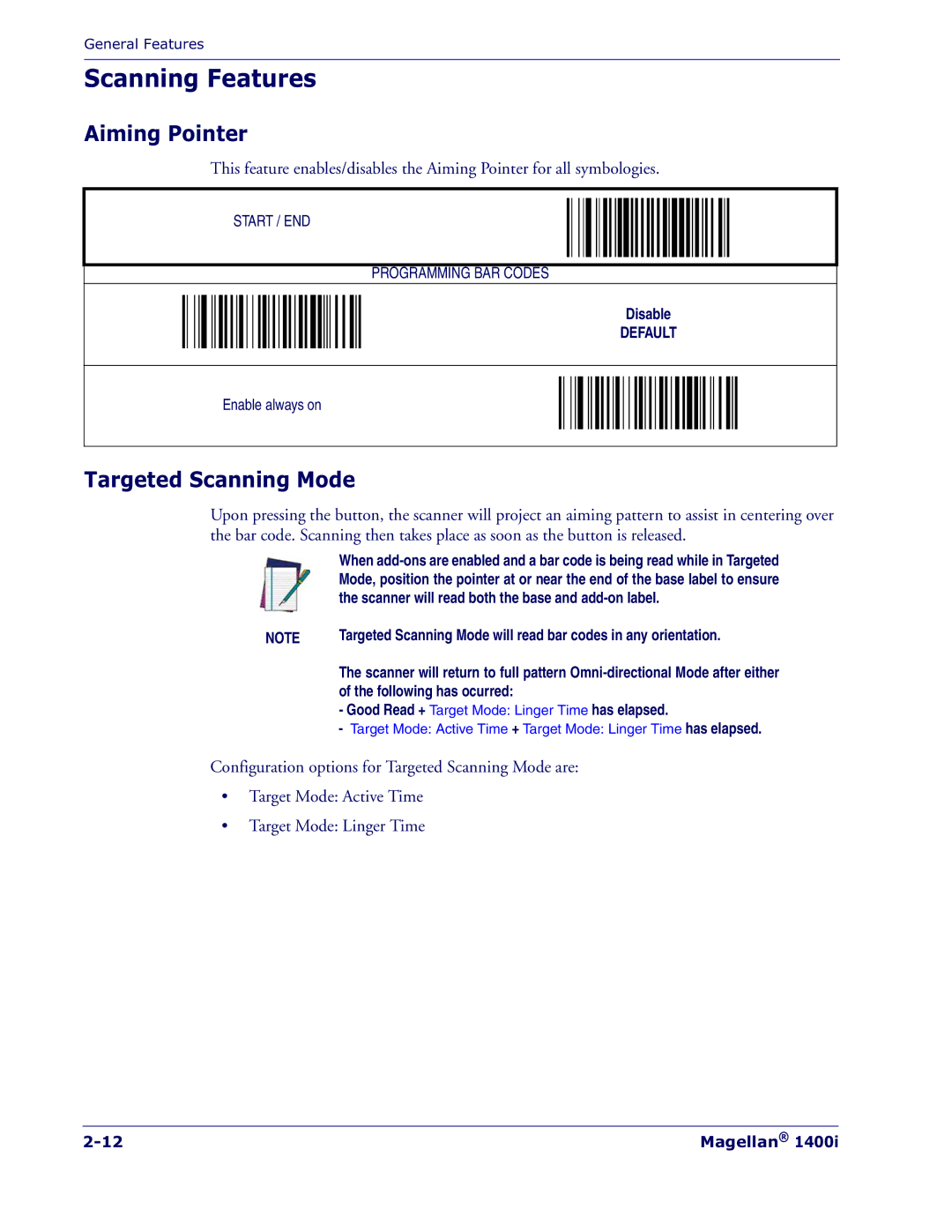General Features
Scanning Features
Aiming Pointer
This feature enables/disables the Aiming Pointer for all symbologies.
START / END
PROGRAMMING BAR CODES
Disable
DEFAULT
Enable always on
Targeted Scanning Mode
Upon pressing the button, the scanner will project an aiming pattern to assist in centering over the bar code. Scanning then takes place as soon as the button is released.
When
NOTE | Targeted Scanning Mode will read bar codes in any orientation. |
The scanner will return to full pattern
-Good Read + Target Mode: Linger Time has elapsed.
-Target Mode: Active Time + Target Mode: Linger Time has elapsed.
Configuration options for Targeted Scanning Mode are:
•Target Mode: Active Time
•Target Mode: Linger Time
Magellan® 1400i |