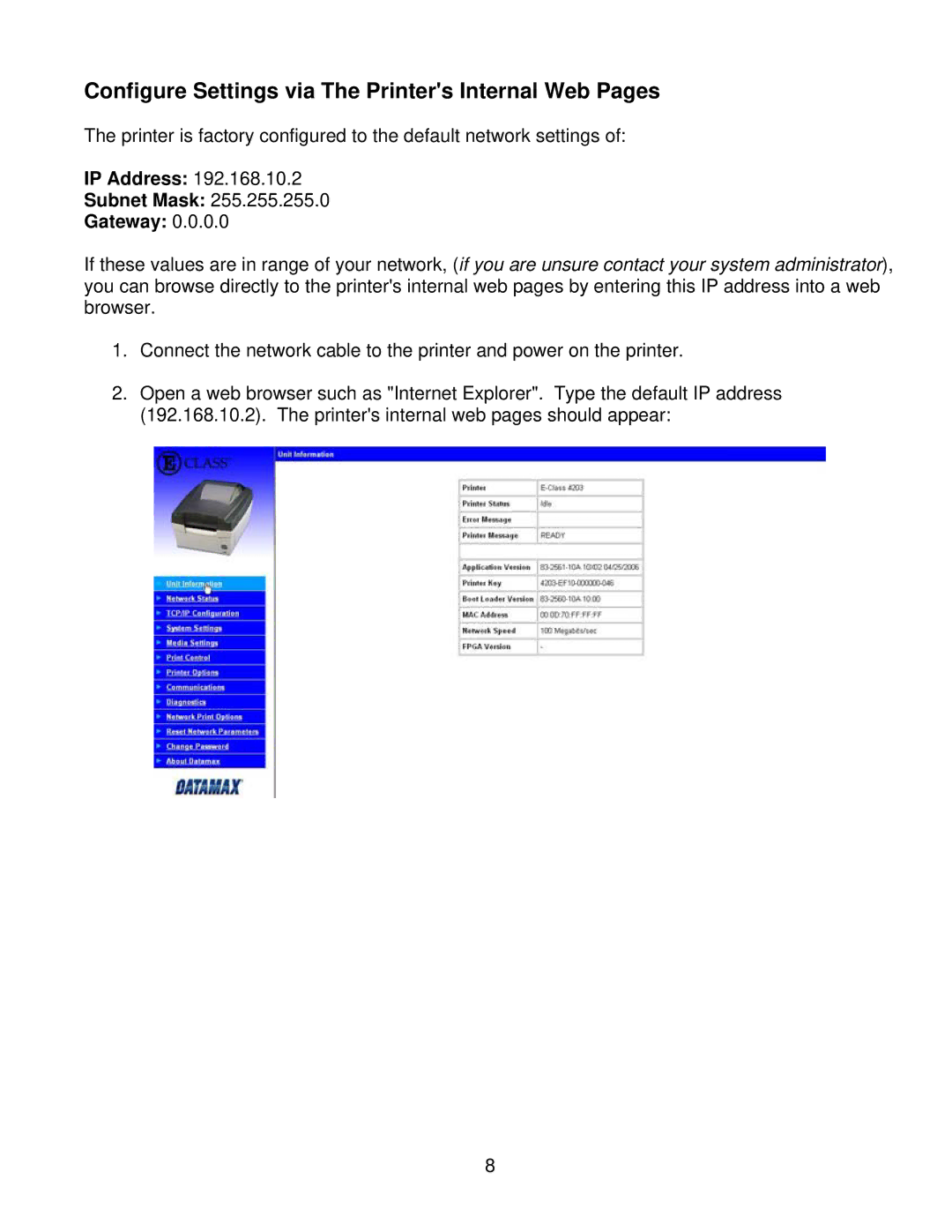Configure Settings via The Printer's Internal Web Pages
The printer is factory configured to the default network settings of:
IP Address: 192.168.10.2
Subnet Mask: 255.255.255.0
Gateway: 0.0.0.0
If these values are in range of your network, (if you are unsure contact your system administrator), you can browse directly to the printer's internal web pages by entering this IP address into a web browser.
1.Connect the network cable to the printer and power on the printer.
2.Open a web browser such as "Internet Explorer". Type the default IP address (192.168.10.2). The printer's internal web pages should appear:
8