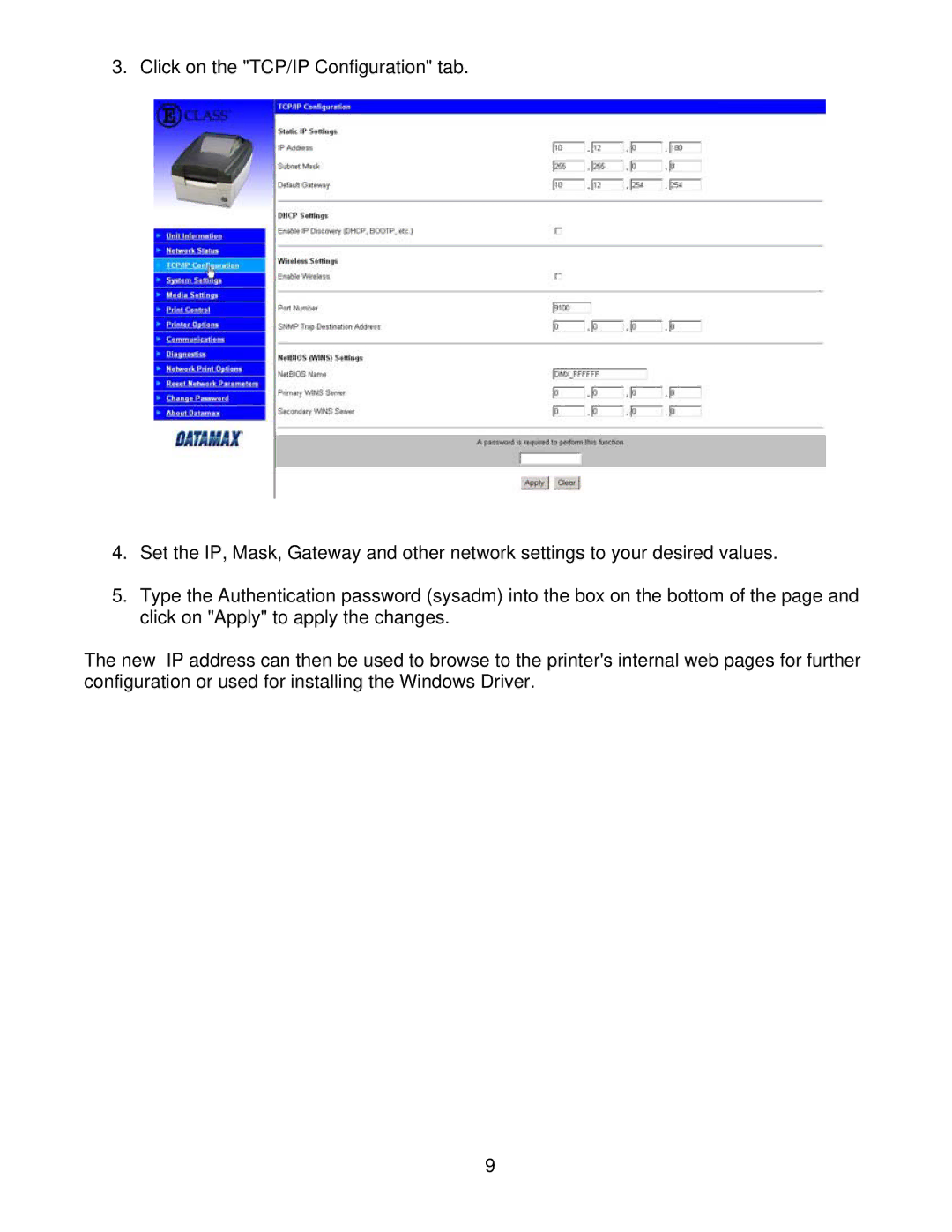3. Click on the "TCP/IP Configuration" tab.
4.Set the IP, Mask, Gateway and other network settings to your desired values.
5.Type the Authentication password (sysadm) into the box on the bottom of the page and click on "Apply" to apply the changes.
The new IP address can then be used to browse to the printer's internal web pages for further configuration or used for installing the Windows Driver.
9