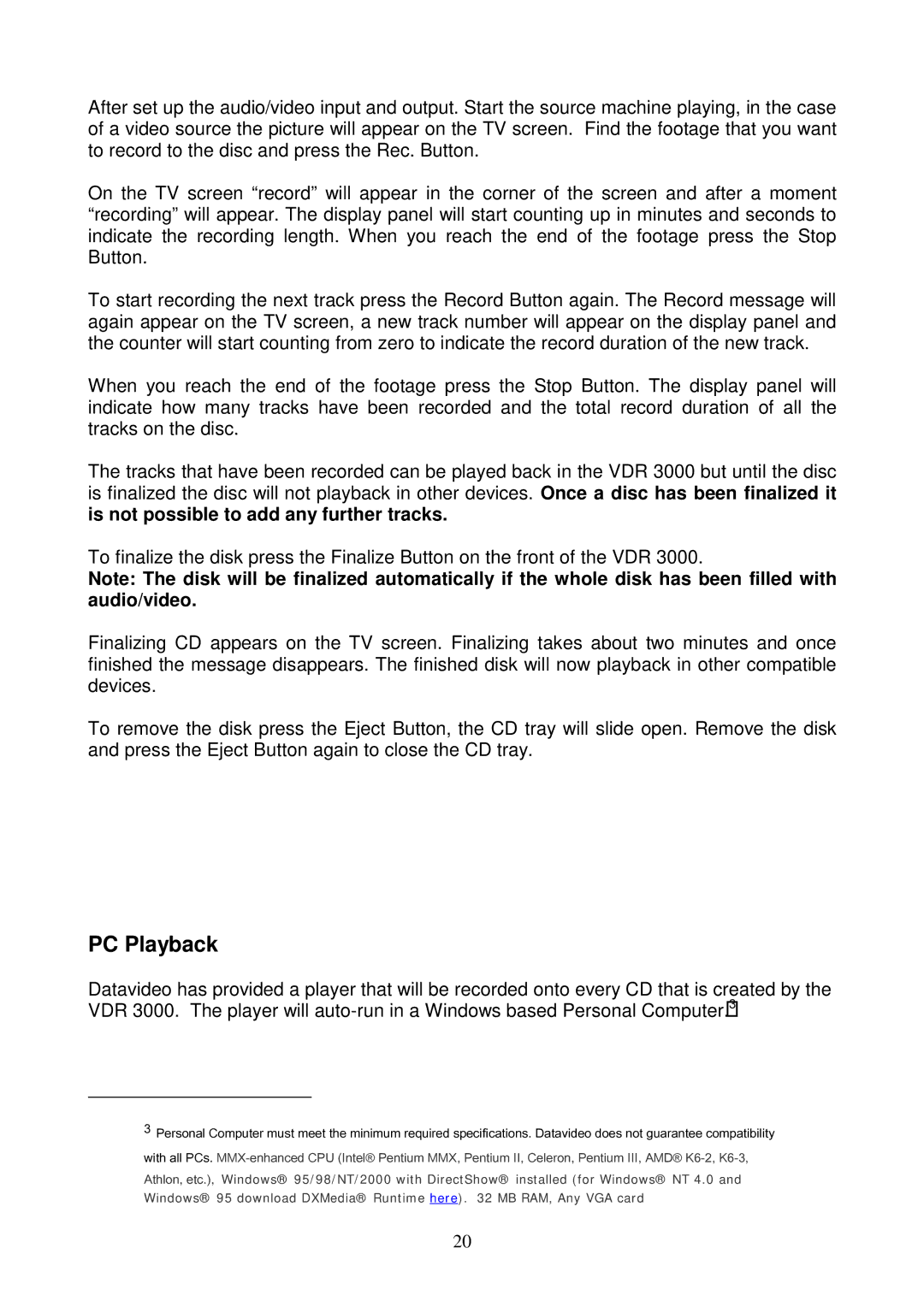VDR-3000 specifications
The Datavideo VDR-3000 is an advanced video recording and streaming solution designed for professional applications in various sectors such as broadcasting, education, and event production. This versatile device provides an efficient way to capture high-quality video content while offering a range of features that meet the needs of modern media production.One of the standout features of the VDR-3000 is its support for multiple input sources. It accommodates up to four HDMI inputs, allowing users to switch between different video feeds seamlessly. This multi-input capability is particularly useful for live event coverage, where broadcasters often require the flexibility to switch between cameras or other video sources in real time.
Another key characteristic of the VDR-3000 is its advanced recording functionality. The device can record video in various resolutions, including Full HD (1080p), ensuring that content is captured with exceptional clarity and detail. Users can choose to record in formats such as MP4 or MPEG-2, making it easier to integrate into different workflows and post-production processes. Additionally, the built-in storage options provide ample space for saving recordings without the need for external devices.
The VDR-3000 also incorporates several streaming technologies, enabling users to broadcast live content to popular platforms such as YouTube and Facebook Live. With its intuitive user interface, operators can easily configure streaming settings and monitor live feeds, enhancing the overall user experience during production.
In terms of connectivity, the VDR-3000 includes multiple outputs, such as HDMI and SDI, ensuring compatibility with various professional equipment. The device also features a LAN port for network connectivity, providing options for remote management and control, as well as enabling file transfer capabilities for easy content sharing.
Durability and build quality are additional features that set the VDR-3000 apart. Constructed with robust materials, the device is designed to withstand the rigors of mobile productions and travel. Its compact form factor allows for convenient transport without compromising performance.
In summary, the Datavideo VDR-3000 is an all-in-one video recording and streaming solution that combines flexibility, high-quality recording, and user-friendly controls. With its array of features and robust design, it is an ideal choice for professionals seeking a reliable tool to meet their media production needs.