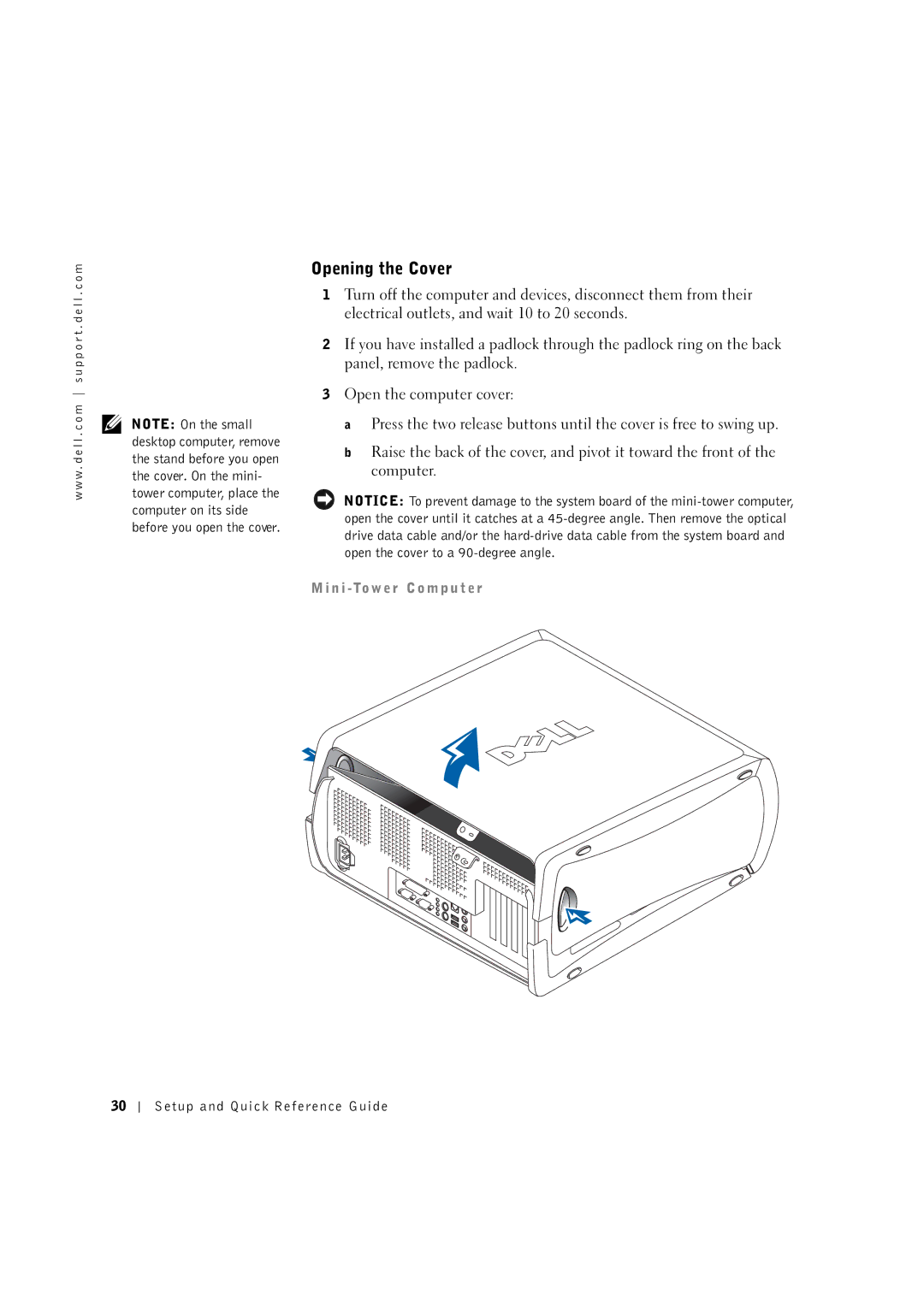w w w . d e l l . c o m s u p p o r t . d e l l . c o m
NOTE: On the small desktop computer, remove the stand before you open the cover. On the mini- tower computer, place the computer on its side before you open the cover.
Opening the Cover
1Turn off the computer and devices, disconnect them from their electrical outlets, and wait 10 to 20 seconds.
2If you have installed a padlock through the padlock ring on the back panel, remove the padlock.
3Open the computer cover:
a Press the two release buttons until the cover is free to swing up.
b Raise the back of the cover, and pivot it toward the front of the computer.
NOTICE: To prevent damage to the system board of the
M i n i
30
Setup and Quick Reference Guide