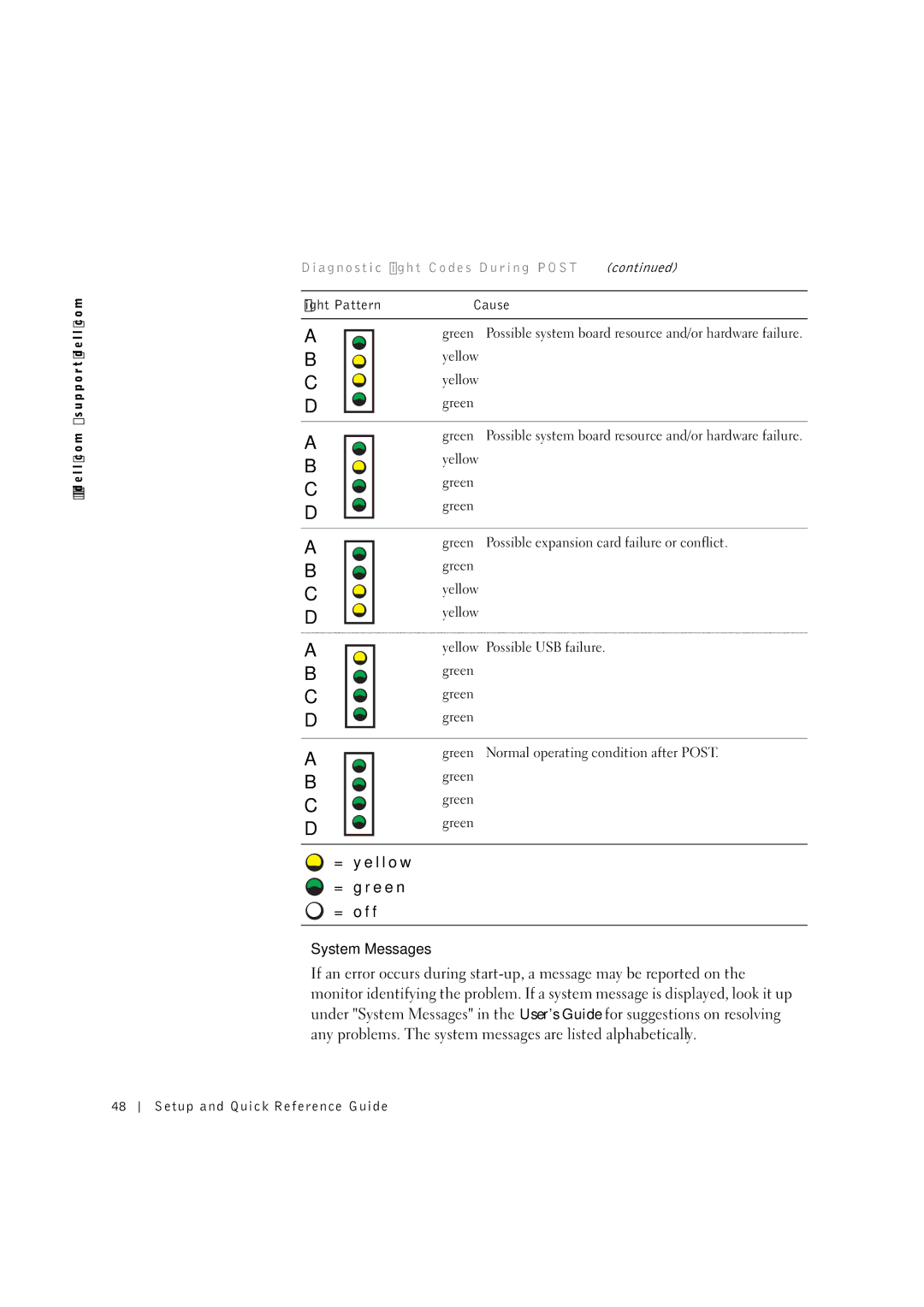w w w . d e l l . c o m s u p p o r t . d e l l . c o m
D i a g n o s t i c L i g h t C o d e s D u r i n g P O S T (continued)
Light Pattern |
| Cause |
|
|
|
A | green | Possible system board resource and/or hardware failure. |
B | yellow |
|
C | yellow |
|
D | green |
|
|
|
|
A | green | Possible system board resource and/or hardware failure. |
yellow |
| |
B |
| |
green |
| |
C |
| |
green |
| |
D |
| |
|
| |
|
|
|
A | green | Possible expansion card failure or conflict. |
B | green |
|
C | yellow |
|
D | yellow |
|
|
|
|
A | yellow | Possible USB failure. |
B | green |
|
C | green |
|
D | green |
|
|
|
|
A | green | Normal operating condition after POST. |
|
| |
B | green |
|
|
| |
C | green |
|
|
| |
D | green |
|
|
| |
|
|
|
= y e l l o w
= g r e e n
= o f f
System Messages
If an error occurs during
48