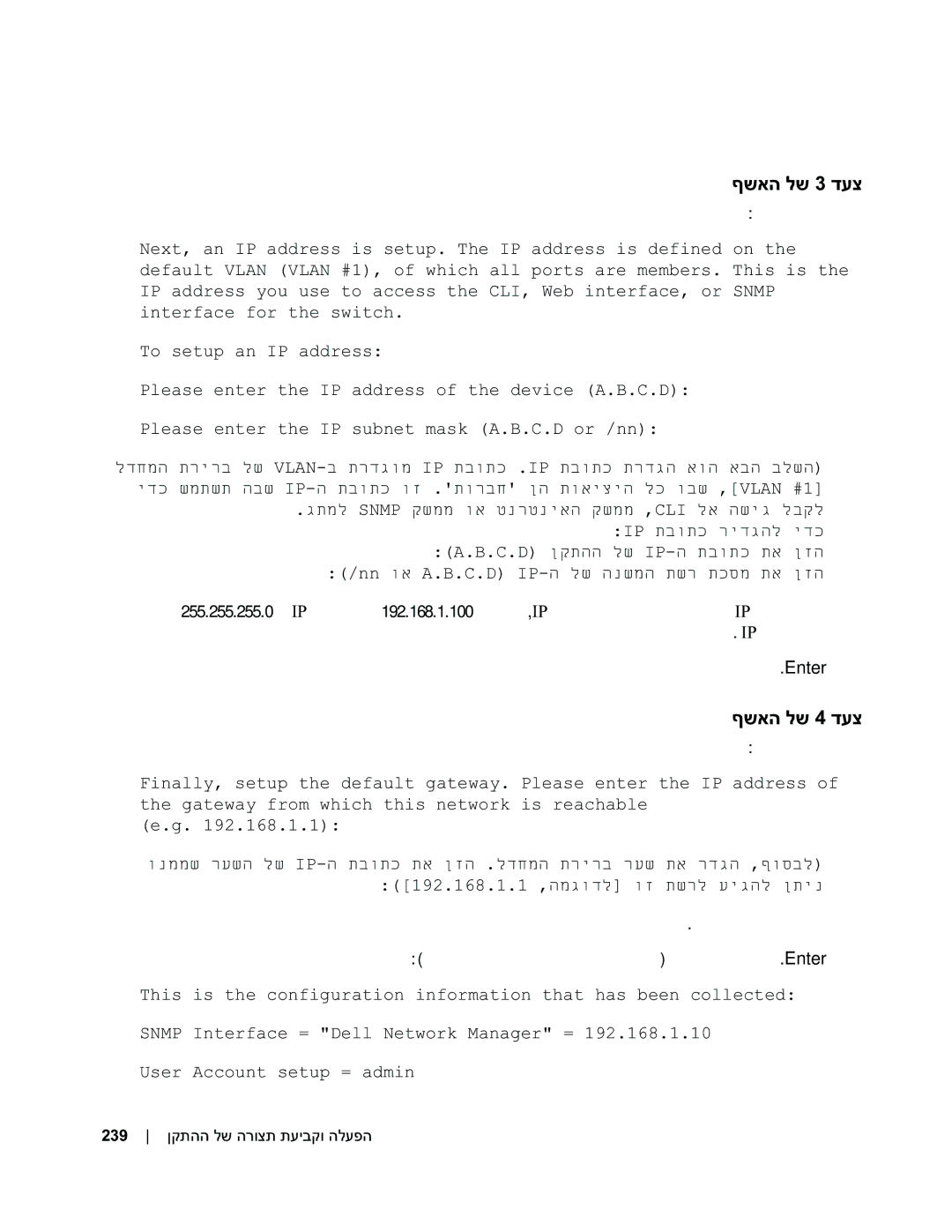Getting Started Guide
W . d e l l . c o m s u p p o r t . d e l l . c o m
Page
Dell PowerConnect 35xx Systems
Models 3524, 3524P, 3548, 3548P September FG745
Contents
Contents
Installation
Overview Site Preparation
Unpacking
Package Contents
Installing in a Rack
Mounting the Device
Installing on a Flat Surface
Bracket Installation for Rack Mounting
Installing on a Wall
To mount the switch on a wall
Connecting to a Terminal
Back-Panel Power Connector Console Port RPS Connector
Installation
Stacking PowerConnect 3500 Series Switches
Stacking
Overview
Stacking Cable Diagram
Stack ID Button
Unit ID Selection Process
Unit ID selection process is as follows
Starting and Configuring the Device
Connecting to the Device
Connecting the Terminal to the Device
Page
Booting the Switch
Initial Configuration
Setup Wizard displays the following information
Wizard Step
Following information displays
Enter the Following
Press Enter
Wizard Step
Dell PowerConnect
#$%&*+,-./012
Page
Page
PowerConnect
\`abcd0 e45ºC,32 e113ºF1&fghad10% e90%& ijk
… ªnvwx«vUˆ¬&wx-nvwx«vwx-g¯ ‘± ²«v³\
$&$&=
?@&$&=
…RS-232 pEqDEçASCII &DEçz0nDER …q» DB-9 -DERøDERfD
Page
PowerConnect
Ƒm9„/…†‡ˆ9./T‰Š‹Œƒ‰Š6Ž12m9 ‰Š‘’k--˜kš-,f›9œž‹ŒŸ ‰Š u
9MGrH¥! Stack ID ‰Š ID%¯‰Š
RS LED ‹RS
ID QÂÃÄXYP¾
#$%
DTE DER
… RS-232 pEq-DERíE / øfD&-˜¹ºw x´µPowerConnect 3500 sø³à
~de
£ñ¾/Y
9S Snmp 9S Snmp
‚N admin
Üà£ñ¾/Y
Ízúà IP Ñ0 A.B.C.D Ië¼V 0.0.0.0 /ÏÊzú4ÒzúAX Enter £ñ¾/Y
6Ç9S¸¹3íëÛ8ä3H3 IP Ñ0 AX192.168.1.1% Enter à£ñ¾/YE IJHZ¾AK%
Ã/ã7Ö»KÜ Å‹Üà£ñ¾/YE
~de
Začínáme
Poznámky, upozornění a výstrahy
Obsah
Instalace
Obsah
Instalace
Úvod Příprava instalačního místa
Obsah balení
Rozbalení
Montáž zařízení
Vybalení zařízení
Instalace na rovný povrch
Instalace na zeď
Připojení k terminálu
Instalace
Stohování switchů PowerConnect 3500 Series
Stohování
Úvod
Obr -1. Schéma stohovacích kabelů
Tlačítko Stack ID
Postup volby ID jednotky
Spuštění a konfigurace zařízení
Připojení k zařízení
Připojení terminálu k zařízení
Page
Bootování přepínače
Počáteční konfigurace
Průvodce krok
Stiskněte klávesu Enter
Průvodce krok
Průvodce krok
Spuštění a konfigurace zařízení
Guide de mise en route
Remarques, avis et précautions
Sommaire
Présentation générale Préparation du site
Sommaire
Présentation générale Préparation du site
Contenu du carton
Déballage
Montage de lunité
Déballage de lunité
Installation des supports pour un montage en rack
Montage en rack
Installation sur une surface plane
Fixation murale
Pour fixer le commutateur sur un mur, procédez comme suit
Installation des supports pour une fixation murale
Connexion à un terminal
Connecteur du bloc Dalimentation externe
Installation en pile de commutateurs PowerConnect
Empilage
Présentation générale
Diagramme de câblage de la pile
Bouton Stack ID ID de pile
Procédure de sélection des ID dunité
La sélection des ID dunité seffectue comme suit
Démarrage et configuration de lunité
Connexion à lunité
Connexion du terminal à lunité
Page
Configuration initiale
Démarrage du commutateur
Le processus damorçage dure environ 90 secondes
Lassistant affiche le message suivant
Lassistant permet de configurer les paramètres suivants
Assistant Étape
Les informations suivantes saffichent
Entrez les informations suivantes
Appuyez sur Entrée
Entrez la passerelle par défaut
Assistant Étape
Démarrage et configuration de lunité
Handbuch zum Einstieg
Anmerkungen, Hinweise und Vorsichtshinweise
Inhalt
Übersicht Standortvorbereitung
Inhalt
Übersicht
Standortvorbereitung
Inhalt der Verpackung
Auspacken
Montage des Geräts
Auspacken des Geräts
Montage in einem Rack
Installieren auf einer ebenen Fläche
So montieren Sie den Switch an einer Wand
Wandmontage
Verbinden des Gerätes mit einem Terminal
Page
Stacking von Switches der Reihe PowerConnect
Abbildung 2-1. Stacking-Verkabelungsschema
Taste „Stack ID
Auswählen der Geräte-ID
Die Geräte-IDs werden wie folgt ausgewählt
100
Verbinden eines Terminals mit dem Gerät
Gerät starten und konfigurieren
Herstellen einer Geräteverbindung
101
102
Starten des Switches
Der Startvorgang dauert ungefähr 90 Sekunden
103
Erstkonfiguration
104
Die folgenden Informationen werden angezeigt
Der Setup-Assistent zeigt die folgenden Informationen an
Schritt 1 des Assistenten
Geben Sie N ein, um mit Schritt 2 fortzufahren
Schritt 2 des Assistenten
Geben Sie folgende Informationen ein
Drücken Sie die Eingabetaste 106
Schritt 3 des Assistenten
Schritt 4 des Assistenten
107
Schritt 5 des Assistenten
Schritt 6 des Assistenten
Οδηγός για γρήγορο Ξεκίνημα
Σημείωση, Ειδοποίηση και Προσοχή
Περιεχόµενα
Εγκατάσταση
112 Περιεχόµενα
Προετοιμασία τοποθέτησης
Εγκατάσταση
Επισκόπηση
113
Περιεχόμενα συσκευασίας
Άνοιγμα συσκευασίας
Τοποθέτηση της συσκευής
Άνοιγμα συσκευασίας της συσκευής
Εγκατάσταση σε ράφι
115
Εγκατάσταση σε επίπεδη επιφάνεια
Εγκατάσταση σε τοίχο
116
Σύνδεση με τερματικό
117
118
Τοποθέτηση σε στοίβα των διακοπτών της σειράς PowerConnect
Τοποθέτηση σε στοίβα
119
Εικόνα 2-1. Διάγραμμα καλωδίων στοίβας
121
Διαδικασία επιλογής αναγνωριστικών μονάδων
122
Σύνδεση του τερματικού στη συσκευή
Εκκίνηση και ρύθμιση παραμέτρων της συσκευής
Σύνδεση με τη συσκευή
123
124
Εκκίνηση του διακόπτη
Αρχική ρύθμιση παραμέτρων
125
126
Βήμα 1 του οδηγού
Βήμα 2 του οδηγού
127
Βήμα 3 του οδηγού
Βήμα 4 του οδηγού
128
Βήμα 5 του οδηγού
Βήμα 6 του οδηγού
129
130
Dell PowerConnect
#$%&*+,-./01
135
134
Page
‰Š‹Œ$-.Ž‹‘23 !45% ‰Š / Š RS-232 ’Š9 FGHI˜FGHIeFGHI˜ › CD ŒžŸ
‰Š!FGHI9ÀÁFGHIÂTÃÄHÅFGHI 9S‰ŠÆÇFGHI% 9FGHIÈÉÊËÌ2gh3% 136
1 01ABJKM?0!ABJK
²³íî% +,-./0123 !45%
FGHI9HÅNÍ#ŠÀÇFGHIÉÊËÌ%
138
139
140
PowerConnect 3500 !#
141
1 V1 ?@WXL
143
$%& ID
144
123-/0
145
$lmnBQ
147
$lmnBQ
›¹ôF-aG-.žhK%
ŽhK%
149
Ïpî3% À5ladminm!Ïp% MŠh-Ïp45¼¿ÓÔ‚Ïp%
De2²³ 2 jkN ,% ›¹ôF-îY ,%-.žhK%
150
SóiôõÏp% Enter ,%-.÷AÍhKn!2×ÃK23M÷·a%
151
CLI ¹’¹hK%ë32PowerConnect 3500 &Ÿ -ËÌ2gh3% 152
De2ôF-o N ,% ›¹ôF-10Y ,%-.÷AÍhK%
시작 안내서
주의사항 및 주의
장치 시작 및 구성
155
156
설치 사이트 준비
~ 45ºC32 ~ 113ºF입니다 157
RS-232 크로스 케이블
158
평평한 곳에 설치
159
벽에 설치
160
터미널에 연결
161
162
PowerConnect 3500 시리즈 스위치를 스택형으로 배치
163
164
165
장치 ID 선택 프로세스
166
장치 시작 및 구성
167
168
스위치 부팅
169
마법사 단계
170
사용자 이름예 admin
171
172
173
174
Instrukcja uruchomienia
Uwagi, pouczenia i ostrzeżenia
Spis treści
177
178
Instalacja
Przegląd Przygotowanie miejsca instalacji
179
Zawartość opakowania
Rozpakowanie
Montaż urządzenia
Rozpakowywanie urządzenia
Montaż na płaskiej powierzchni
181
Instalacja na ścianie
182
Podłączanie do terminala
183
184
Tworzenie stosu
Przegląd
185
186
187
Proces wybierania identyfikatora urządzenia
188
Podłączanie terminala do urządzenia
Uruchamianie i konfigurowanie urządzenia
Podłączanie urządzenia
189
190
Uruchamianie przełącznika
Konfiguracja wstępna
191
192
Krok 1. kreatora
Krok 2. kreatora
193
Krok 3. kreatora
Krok 4. kreatora
194
Krok 5. kreatora
Krok 6. kreatora
195
196
Guía de introducción
Notas, avisos y precauciones
Contenido
Instalación
200 Contenido
Instalación
Información general Preparación del emplazamiento
201
Contenido del paquete
Desembalaje
Montaje del dispositivo
Desembalaje del dispositivo
Instalación en un rack
203
Para montar el conmutador en una pared
Instalación en una superficie plana
Instalación en una pared
204
Conexión a un terminal
205
206
Información general
Apilamiento de conmutadores de la serie PowerConnect
Apilamiento
207
Ilustración 2-1. Diagrama de los cables del apilamiento
209
Proceso de selección de ID de unidad
El proceso de selección de la ID de unidad es el siguiente
210
Conexión del terminal al dispositivo
Inicio y configuración del dispositivo
Conexión al dispositivo
211
212
El proceso de inicio dura aproximadamente 90 segundos
Configuración inicial
Inicio del conmutador
213
Paso 1 del asistente
Se muestra la información siguiente
214
Pulse Intro
Paso 2 del asistente
Introduzca los datos siguientes
215
Paso 3 del asistente
Paso 4 del asistente
216
Paso 5 del asistente
Paso 6 del asistente
217
218
ףשאה לש 6 דעצ
PowerConnect 3500 תרדס לש שמתשמל תגצומ CLI לש הדוקפה תרוש
ףשאה לש 5 דעצ
גצומ אבה עדימה
ףשאה לש 3 דעצ
ףשאה לש 4 דעצ
שמתשמל דועיתב ןייע ,לוהינ
לוהינ תנחת ףיסוהל ידכ
שומיש השעיי הבש Snmp לש הליהקה תזורחמ תא ןזה
ףשאה לש 1 דעצ
דשה לש הרוצתה תא עבוק הנקתהה
CLI תועצמאב PowerConnect 3500 תרדס לש שמתשמל
גתמל לוחתא עוציב
תיתלחתה הרוצת תעיבק
הימדהה בצמ רובע VT100 רחב
ירוחאה חולב תאצמנ PowerConnect 3500 תרדס לש
תויגוז אלל ,תחא הריצע תיביס ,תויביס 8 ל
Ctrl ישקמו תויצקנופה ישקמ רובע Windows ישקמ לע
ןקתהל ףוסמה רוביח
ןקתהה לש הרוצת תעיבקו הלעפה
ןקתהל תורבחתה
תויצקנופ לש עוציבה
הדיחיה ההזמ תריחב ךילהת
הרונה .בהבהל הליחתמ רדגומ הרפסמש הרונה ,לעופ דע המירעה ההזמ
תישארה הדיחיה תריחב
הדיחי אוה המירעב הדיקפת תאו הדיחיה
תורבחה
המירעה ילבכ םישרת .2-1 רויא
המירעב PowerConnect 3500 תרדסמ םיגתמ רודיס
המירעב רודיס
תיללכ הריקס
הנקתה
ףוסמל רוביח
נחלוש בשחמ לש ירוט רבחמל וא ,ASCII RS-232 בלצומ לבכ רבח
ריק לע הנקתה
מס 5.1 תוחפל ראשה
19 מס 48.26 לדוגב דמעמל הדיחיה תא סנכה
רשי חטשמ לע הנקתה
גרבמ תועצמאב
הש אדו
ןקתהה תבכרה
הזיראהמ ןקתהה תאצוה
דמעמב הדיחיה תנקתה
הזיראה ןמ הדיחיה תאצוה
הנקתה
רתאה תנכה
הזיראה תלוכת
ןכות
ןכות
הנקתה
תוארתהו תועדוה ,תורעה
הדובעה תליחת ךירדמ
Başlangıç Kılavuzu
Notlar, Bildirimler ve Dikkat Edilecek Noktalar
İçindekiler
243
244
Yükleme
245
Aygıtı Paketinden Çıkarma
246
Düz Yüzeye Kurma
247
Duvara Monte Etme
248
Terminale Bağlama
249
250 Başlangiç Kilavuzu
Kümelendirme
251
Kullanıcı Kılavuzuna bakın
252
Birim No Seçme İşlemi
253
254
Aygıtı Çalıştırma ve Yapılandırma
255
256
Anahtarı Başlatma
257
Sihirbaz Adımı
258
259
260
261
Baslangiç Kilavuzu
Page
중국에서 인쇄