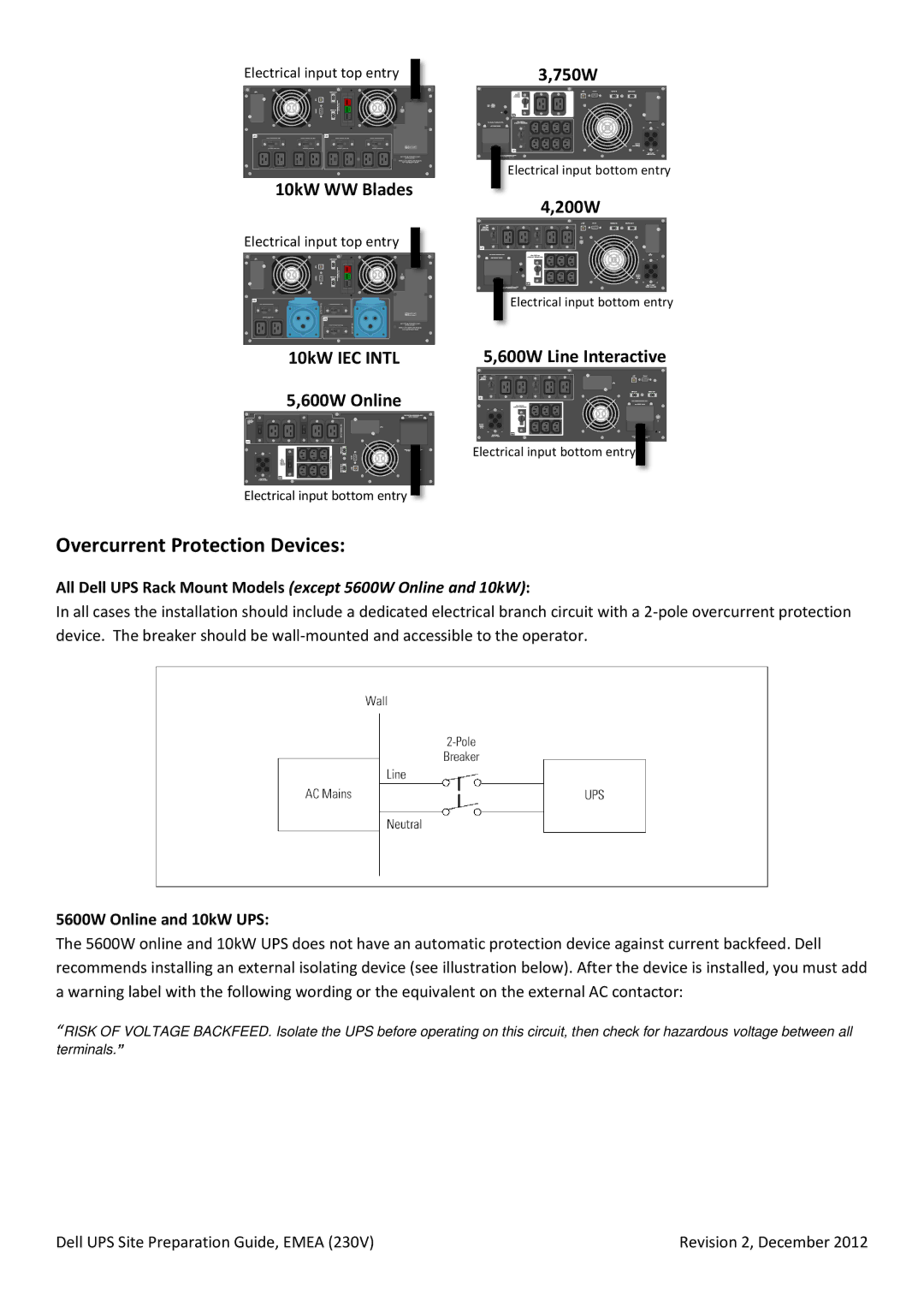4200W, 3750W, 5600W, 10KW specifications
The Dell J730N, K805N, J739N, 4200W, and 3750W are all high-performance server power supplies designed to provide reliable power solutions for various Dell server models. These power supplies are engineered to ensure maximum uptime, energy efficiency, and seamless operation in data center environments.Starting with the Dell J730N, this power supply unit is known for its robust design and 730W output capacity. It features hot-swappable functionality, allowing for easy replacement without powering down the server. This is crucial for mission-critical applications where downtime can lead to significant operational challenges. The J730N is compatible with various Dell servers, making it a versatile choice for data centers looking to enhance their power management.
The K805N power supply is another excellent option with a power output of 800W. It incorporates advanced features such as Automatic Voltage Regulation (AVR), which ensures that the output voltage remains stable even during fluctuations in the input voltage. This technology is vital for protecting sensitive server components from potential damage caused by power inconsistencies. Additionally, the K805N is designed with a modular approach, allowing for easy integration and scalability.
The Dell J739N exemplifies Dell’s commitment to energy efficiency with its 750W rating. It meets stringent efficiency standards, making it an environmentally friendly option that helps reduce power consumption and operational costs. The J739N is often used in combination with other Dell equipment to create a cohesive and efficient power management strategy. Its reliability is bolstered by a combination of intelligent internal monitoring systems that detect and address power anomalies.
The 4200W and 3750W power supplies represent higher capacity options for larger, more demanding server environments. These units are equipped with multiple redundant power circuits, ensuring that if one circuit fails, others will continue to supply power without interruption. The advanced cooling technologies utilized in these models also enhance performance and reliability by preventing overheating.
Overall, these Dell power supplies reflect the highest standards in design and technology. They are integral to maintaining the health and efficiency of server operations, contributing significantly to the resilience and effectiveness of data-centered environments. With a focus on compatibility, energy efficiency, and reliability, the J730N, K805N, J739N, 4200W, and 3750W power supplies remain essential components in modern IT infrastructures.