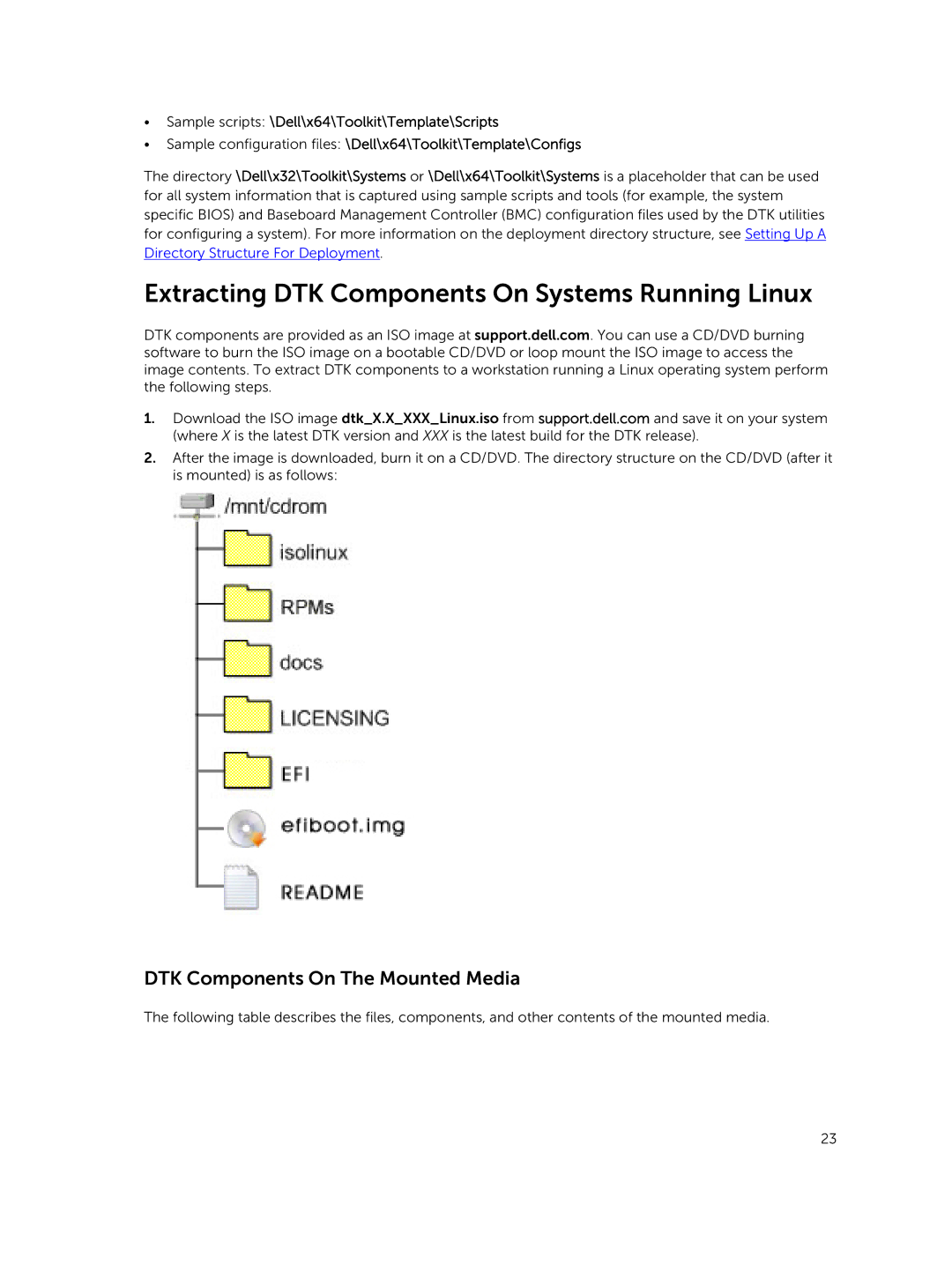•Sample scripts: \Dell\x64\Toolkit\Template\Scripts
•Sample configuration files: \Dell\x64\Toolkit\Template\Configs
The directory \Dell\x32\Toolkit\Systems or \Dell\x64\Toolkit\Systems is a placeholder that can be used for all system information that is captured using sample scripts and tools (for example, the system specific BIOS) and Baseboard Management Controller (BMC) configuration files used by the DTK utilities for configuring a system). For more information on the deployment directory structure, see Setting Up A Directory Structure For Deployment.
Extracting DTK Components On Systems Running Linux
DTK components are provided as an ISO image at support.dell.com. You can use a CD/DVD burning software to burn the ISO image on a bootable CD/DVD or loop mount the ISO image to access the image contents. To extract DTK components to a workstation running a Linux operating system perform the following steps.
1.Download the ISO image dtk_X.X_XXX_Linux.iso from support.dell.com and save it on your system (where X is the latest DTK version and XXX is the latest build for the DTK release).
2.After the image is downloaded, burn it on a CD/DVD. The directory structure on the CD/DVD (after it is mounted) is as follows:
DTK Components On The Mounted Media
The following table describes the files, components, and other contents of the mounted media.
23