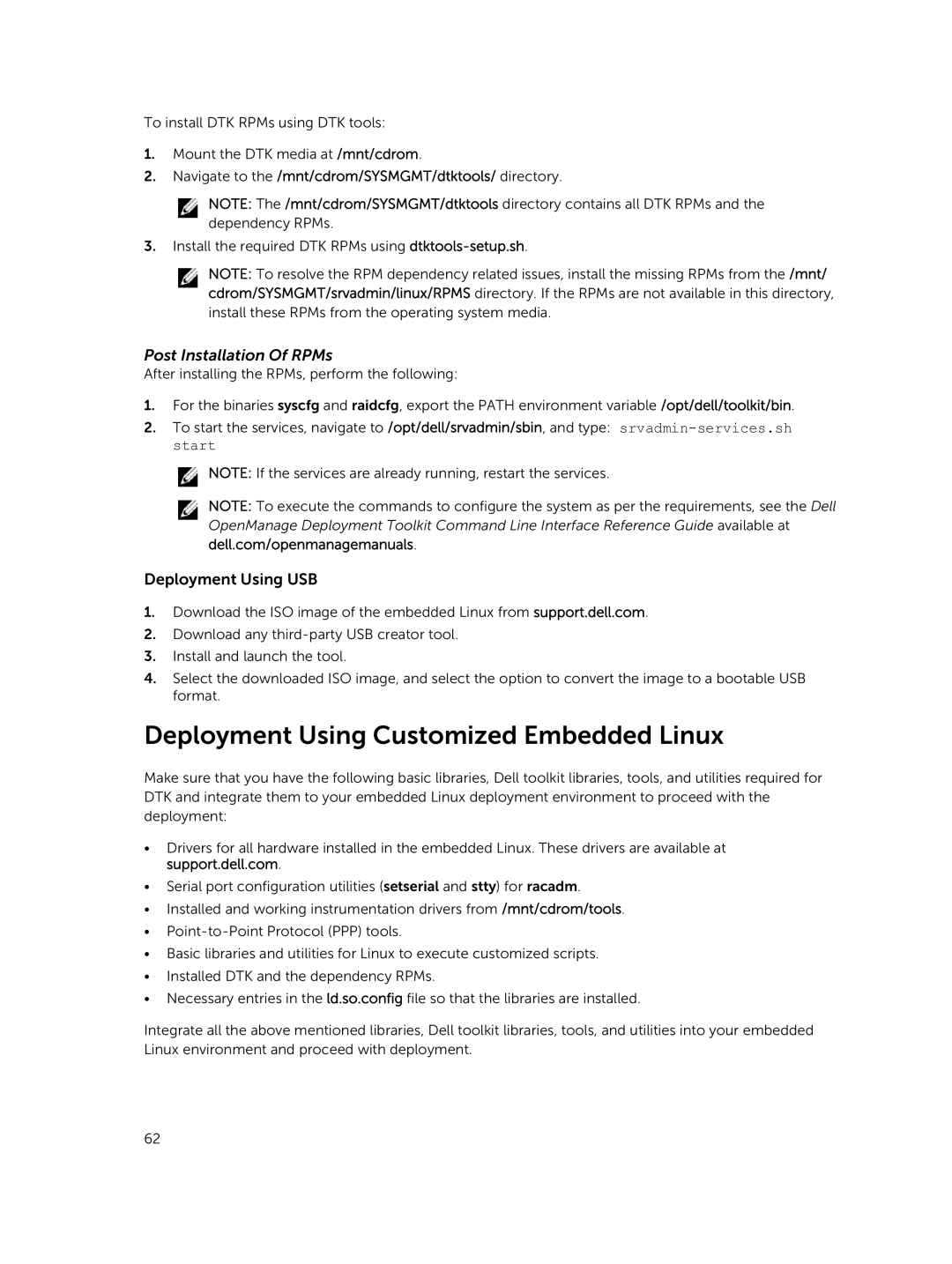To install DTK RPMs using DTK tools:
1.Mount the DTK media at /mnt/cdrom.
2.Navigate to the /mnt/cdrom/SYSMGMT/dtktools/ directory.
NOTE: The /mnt/cdrom/SYSMGMT/dtktools directory contains all DTK RPMs and the dependency RPMs.
3.Install the required DTK RPMs using
NOTE: To resolve the RPM dependency related issues, install the missing RPMs from the /mnt/ cdrom/SYSMGMT/srvadmin/linux/RPMS directory. If the RPMs are not available in this directory, install these RPMs from the operating system media.
Post Installation Of RPMs
After installing the RPMs, perform the following:
1.For the binaries syscfg and raidcfg, export the PATH environment variable /opt/dell/toolkit/bin.
2.To start the services, navigate to /opt/dell/srvadmin/sbin, and type:
![]() NOTE: If the services are already running, restart the services.
NOTE: If the services are already running, restart the services.
NOTE: To execute the commands to configure the system as per the requirements, see the Dell OpenManage Deployment Toolkit Command Line Interface Reference Guide available at dell.com/openmanagemanuals.
Deployment Using USB
1.Download the ISO image of the embedded Linux from support.dell.com.
2.Download any
3.Install and launch the tool.
4.Select the downloaded ISO image, and select the option to convert the image to a bootable USB format.
Deployment Using Customized Embedded Linux
Make sure that you have the following basic libraries, Dell toolkit libraries, tools, and utilities required for DTK and integrate them to your embedded Linux deployment environment to proceed with the deployment:
•Drivers for all hardware installed in the embedded Linux. These drivers are available at support.dell.com.
•Serial port configuration utilities (setserial and stty) for racadm.
•Installed and working instrumentation drivers from /mnt/cdrom/tools.
•
•Basic libraries and utilities for Linux to execute customized scripts.
•Installed DTK and the dependency RPMs.
•Necessary entries in the ld.so.config file so that the libraries are installed.
Integrate all the above mentioned libraries, Dell toolkit libraries, tools, and utilities into your embedded Linux environment and proceed with deployment.
62