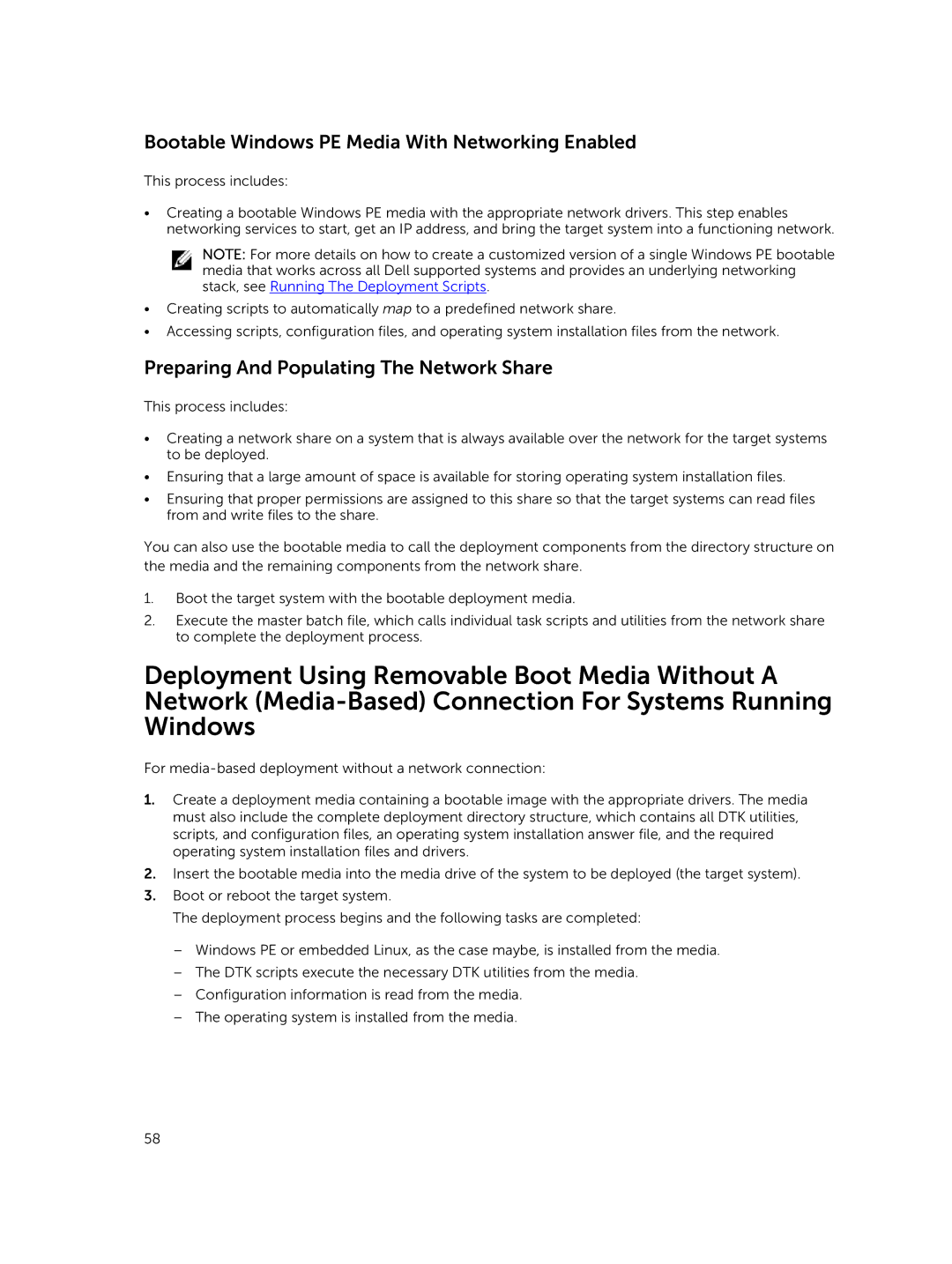Bootable Windows PE Media With Networking Enabled
This process includes:
•Creating a bootable Windows PE media with the appropriate network drivers. This step enables networking services to start, get an IP address, and bring the target system into a functioning network.
NOTE: For more details on how to create a customized version of a single Windows PE bootable media that works across all Dell supported systems and provides an underlying networking stack, see Running The Deployment Scripts.
•Creating scripts to automatically map to a predefined network share.
•Accessing scripts, configuration files, and operating system installation files from the network.
Preparing And Populating The Network Share
This process includes:
•Creating a network share on a system that is always available over the network for the target systems to be deployed.
•Ensuring that a large amount of space is available for storing operating system installation files.
•Ensuring that proper permissions are assigned to this share so that the target systems can read files from and write files to the share.
You can also use the bootable media to call the deployment components from the directory structure on the media and the remaining components from the network share.
1.Boot the target system with the bootable deployment media.
2.Execute the master batch file, which calls individual task scripts and utilities from the network share to complete the deployment process.
Deployment Using Removable Boot Media Without A
Network
Windows
For
1.Create a deployment media containing a bootable image with the appropriate drivers. The media must also include the complete deployment directory structure, which contains all DTK utilities, scripts, and configuration files, an operating system installation answer file, and the required operating system installation files and drivers.
2.Insert the bootable media into the media drive of the system to be deployed (the target system).
3.Boot or reboot the target system.
The deployment process begins and the following tasks are completed:
–Windows PE or embedded Linux, as the case maybe, is installed from the media.
–The DTK scripts execute the necessary DTK utilities from the media.
–Configuration information is read from the media.
–The operating system is installed from the media.
58