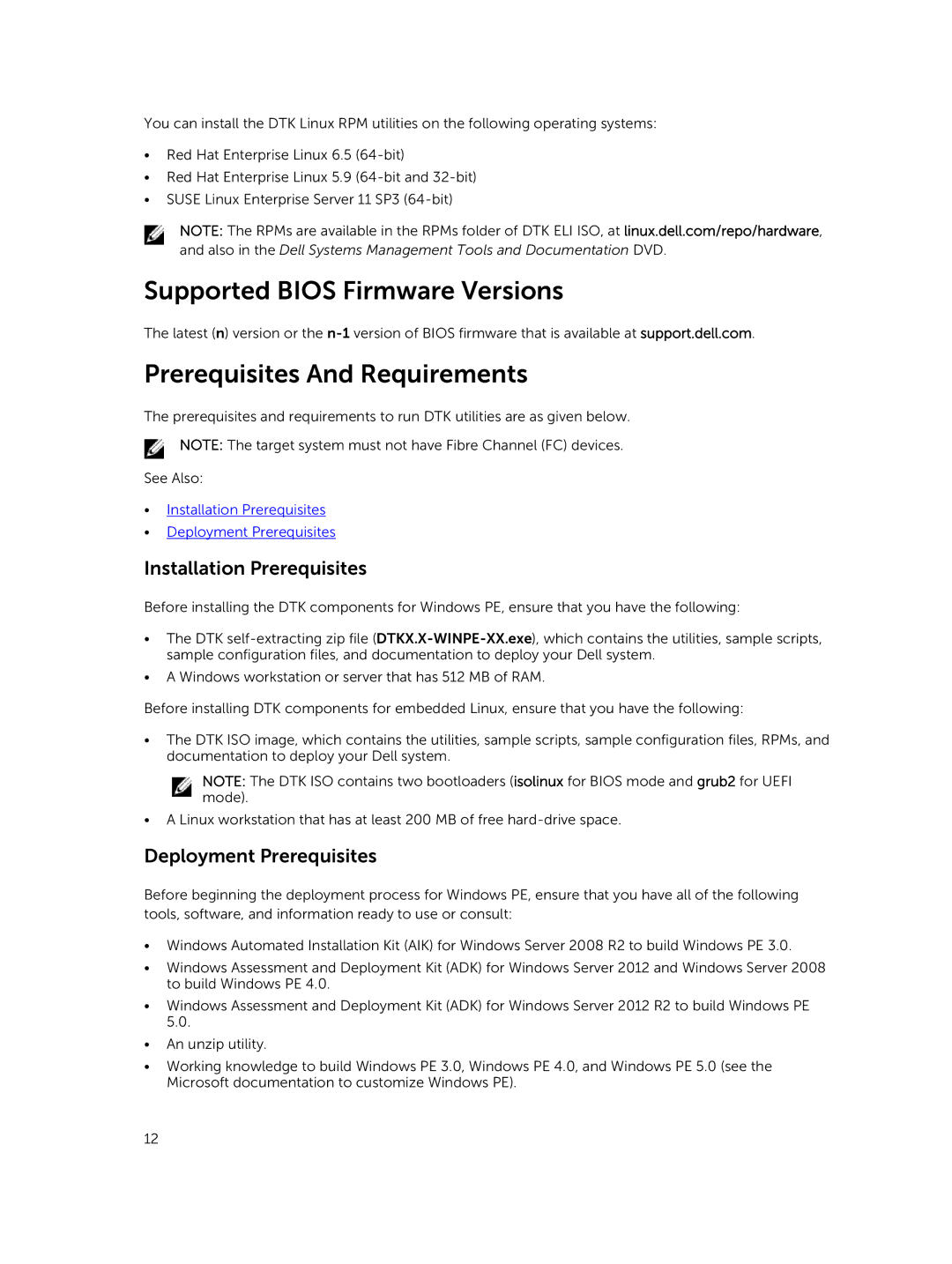You can install the DTK Linux RPM utilities on the following operating systems:
•Red Hat Enterprise Linux 6.5
•Red Hat Enterprise Linux 5.9
•SUSE Linux Enterprise Server 11 SP3
NOTE: The RPMs are available in the RPMs folder of DTK ELI ISO, at linux.dell.com/repo/hardware, and also in the Dell Systems Management Tools and Documentation DVD.
Supported BIOS Firmware Versions
The latest (n) version or the
Prerequisites And Requirements
The prerequisites and requirements to run DTK utilities are as given below.
NOTE: The target system must not have Fibre Channel (FC) devices.
See Also:
•Installation Prerequisites
•Deployment Prerequisites
Installation Prerequisites
Before installing the DTK components for Windows PE, ensure that you have the following:
•The DTK
•A Windows workstation or server that has 512 MB of RAM.
Before installing DTK components for embedded Linux, ensure that you have the following:
•The DTK ISO image, which contains the utilities, sample scripts, sample configuration files, RPMs, and documentation to deploy your Dell system.
NOTE: The DTK ISO contains two bootloaders (isolinux for BIOS mode and grub2 for UEFI mode).
•A Linux workstation that has at least 200 MB of free
Deployment Prerequisites
Before beginning the deployment process for Windows PE, ensure that you have all of the following tools, software, and information ready to use or consult:
•Windows Automated Installation Kit (AIK) for Windows Server 2008 R2 to build Windows PE 3.0.
•Windows Assessment and Deployment Kit (ADK) for Windows Server 2012 and Windows Server 2008 to build Windows PE 4.0.
•Windows Assessment and Deployment Kit (ADK) for Windows Server 2012 R2 to build Windows PE 5.0.
•An unzip utility.
•Working knowledge to build Windows PE 3.0, Windows PE 4.0, and Windows PE 5.0 (see the Microsoft documentation to customize Windows PE).
12