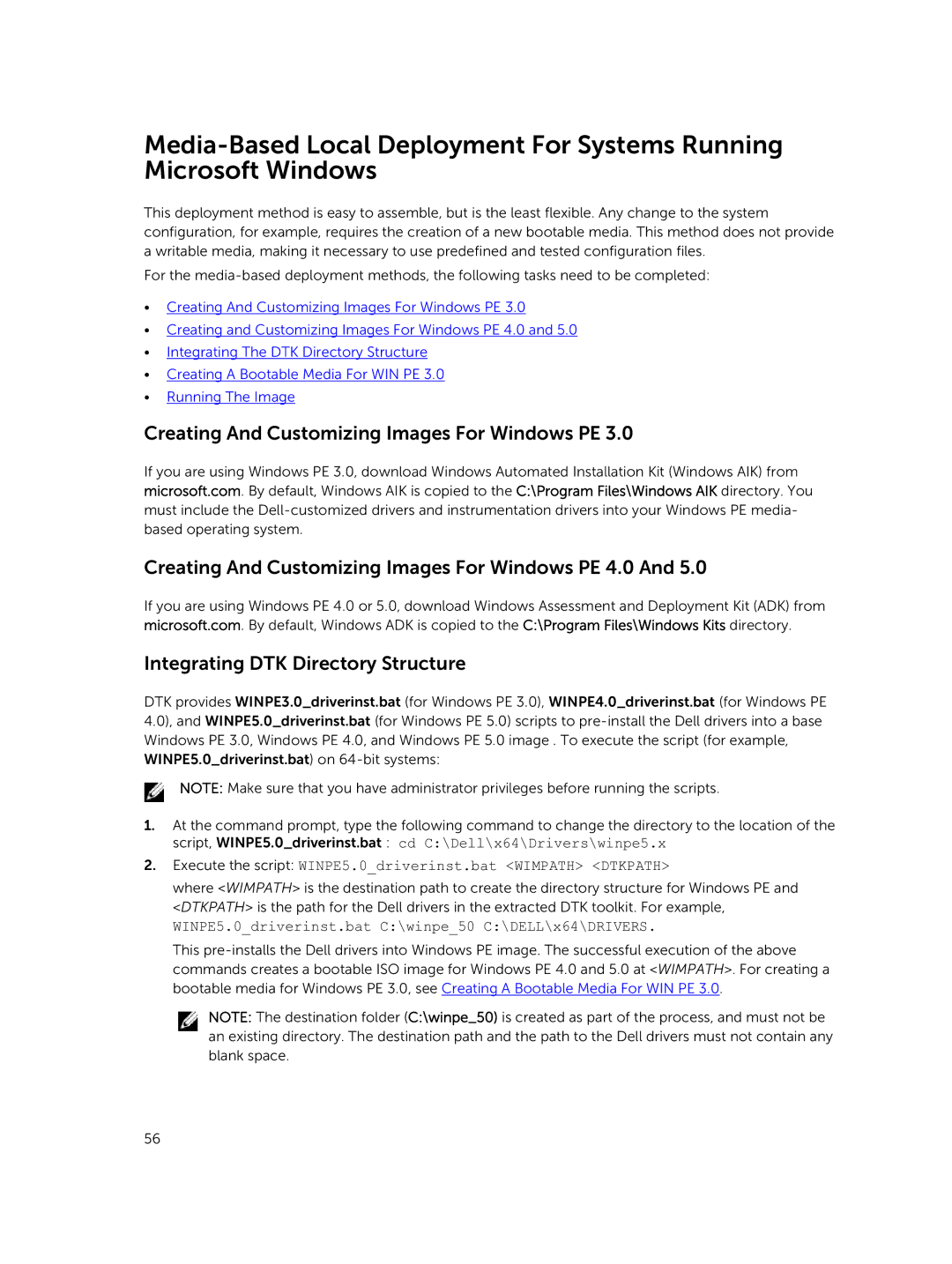This deployment method is easy to assemble, but is the least flexible. Any change to the system configuration, for example, requires the creation of a new bootable media. This method does not provide a writable media, making it necessary to use predefined and tested configuration files.
For the
•Creating And Customizing Images For Windows PE 3.0
•Creating and Customizing Images For Windows PE 4.0 and 5.0
•Integrating The DTK Directory Structure
•Creating A Bootable Media For WIN PE 3.0
•Running The Image
Creating And Customizing Images For Windows PE 3.0
If you are using Windows PE 3.0, download Windows Automated Installation Kit (Windows AIK) from microsoft.com. By default, Windows AIK is copied to the C:\Program Files\Windows AIK directory. You must include the
Creating And Customizing Images For Windows PE 4.0 And 5.0
If you are using Windows PE 4.0 or 5.0, download Windows Assessment and Deployment Kit (ADK) from microsoft.com. By default, Windows ADK is copied to the C:\Program Files\Windows Kits directory.
Integrating DTK Directory Structure
DTK provides WINPE3.0_driverinst.bat (for Windows PE 3.0), WINPE4.0_driverinst.bat (for Windows PE 4.0), and WINPE5.0_driverinst.bat (for Windows PE 5.0) scripts to
NOTE: Make sure that you have administrator privileges before running the scripts.
1.At the command prompt, type the following command to change the directory to the location of the script, WINPE5.0_driverinst.bat : cd C:\Dell\x64\Drivers\winpe5.x
2.Execute the script: WINPE5.0_driverinst.bat <WIMPATH> <DTKPATH>
where <WIMPATH> is the destination path to create the directory structure for Windows PE and <DTKPATH> is the path for the Dell drivers in the extracted DTK toolkit. For example,
WINPE5.0_driverinst.bat C:\winpe_50 C:\DELL\x64\DRIVERS.
This
NOTE: The destination folder (C:\winpe_50) is created as part of the process, and must not be an existing directory. The destination path and the path to the Dell drivers must not contain any blank space.
56