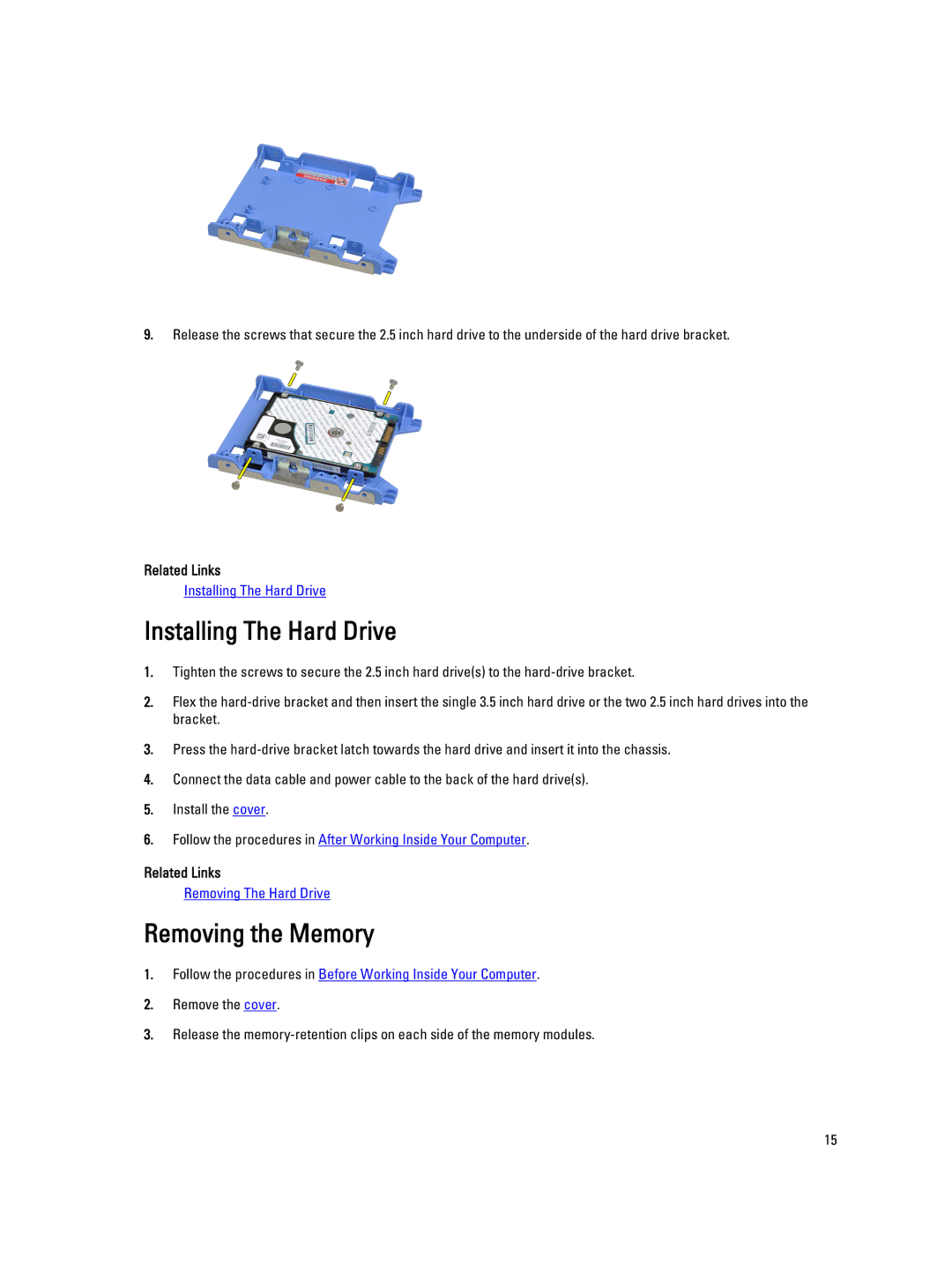9.Release the screws that secure the 2.5 inch hard drive to the underside of the hard drive bracket.
Related Links
Installing The Hard Drive
Installing The Hard Drive
1.Tighten the screws to secure the 2.5 inch hard drive(s) to the
2.Flex the
3.Press the
4.Connect the data cable and power cable to the back of the hard drive(s).
5.Install the cover.
6.Follow the procedures in After Working Inside Your Computer.
Related Links
Removing The Hard Drive
Removing the Memory
1.Follow the procedures in Before Working Inside Your Computer.
2.Remove the cover.
3.Release the
15