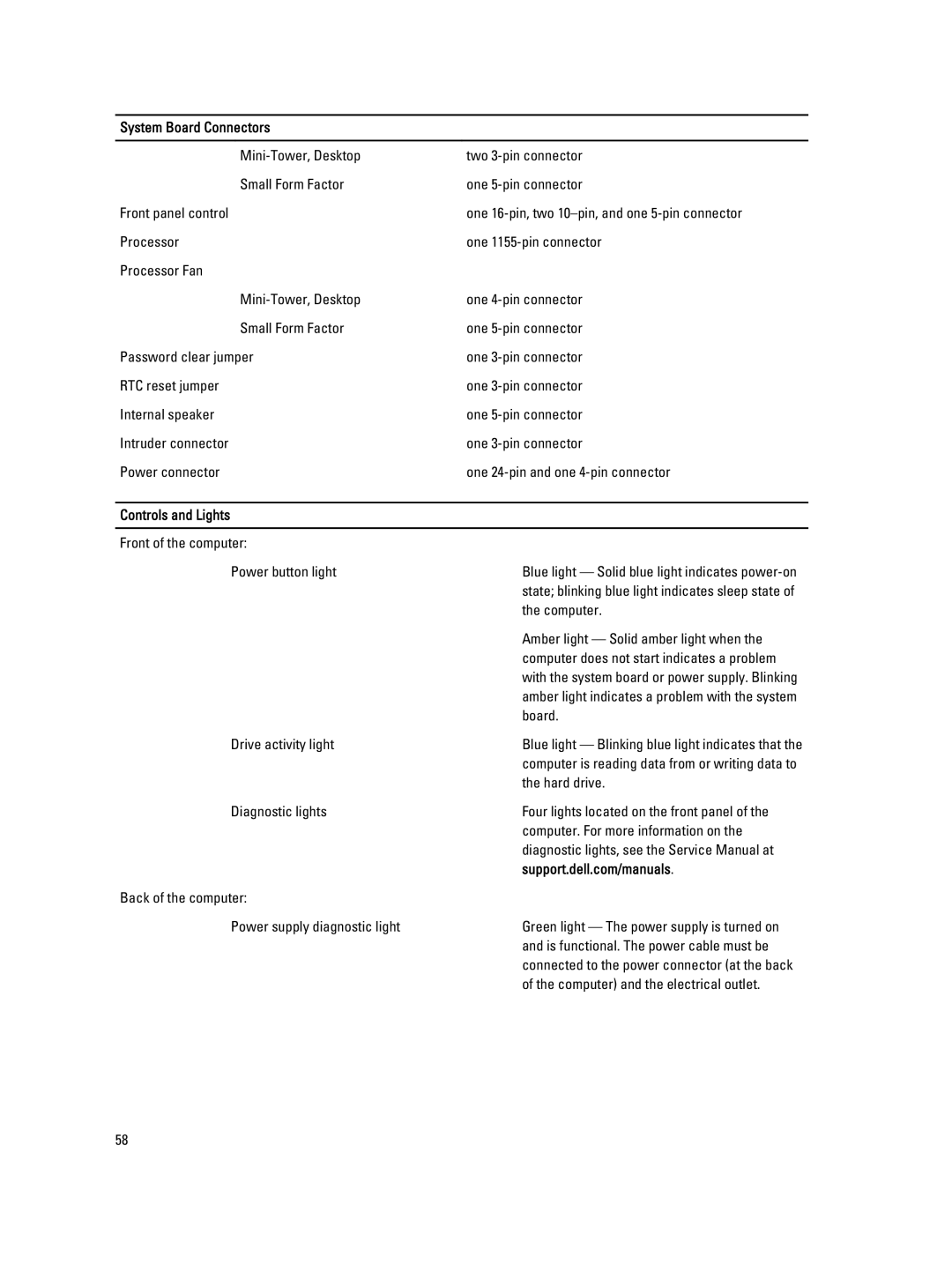System Board Connectors
two | |
Small Form Factor | one |
Front panel control | one |
Processor | one |
Processor Fan |
|
one | |
Small Form Factor | one |
Password clear jumper | one |
RTC reset jumper | one |
Internal speaker | one |
Intruder connector | one |
Power connector | one |
|
|
Controls and Lights |
|
|
|
Front of the computer: |
|
Power button light | Blue light — Solid blue light indicates |
| state; blinking blue light indicates sleep state of |
| the computer. |
| Amber light — Solid amber light when the |
| computer does not start indicates a problem |
| with the system board or power supply. Blinking |
| amber light indicates a problem with the system |
| board. |
Drive activity light | Blue light — Blinking blue light indicates that the |
| computer is reading data from or writing data to |
| the hard drive. |
Diagnostic lights | Four lights located on the front panel of the |
| computer. For more information on the |
| diagnostic lights, see the Service Manual at |
| support.dell.com/manuals. |
Back of the computer: |
|
Power supply diagnostic light | Green light — The power supply is turned on |
| and is functional. The power cable must be |
| connected to the power connector (at the back |
| of the computer) and the electrical outlet. |
58