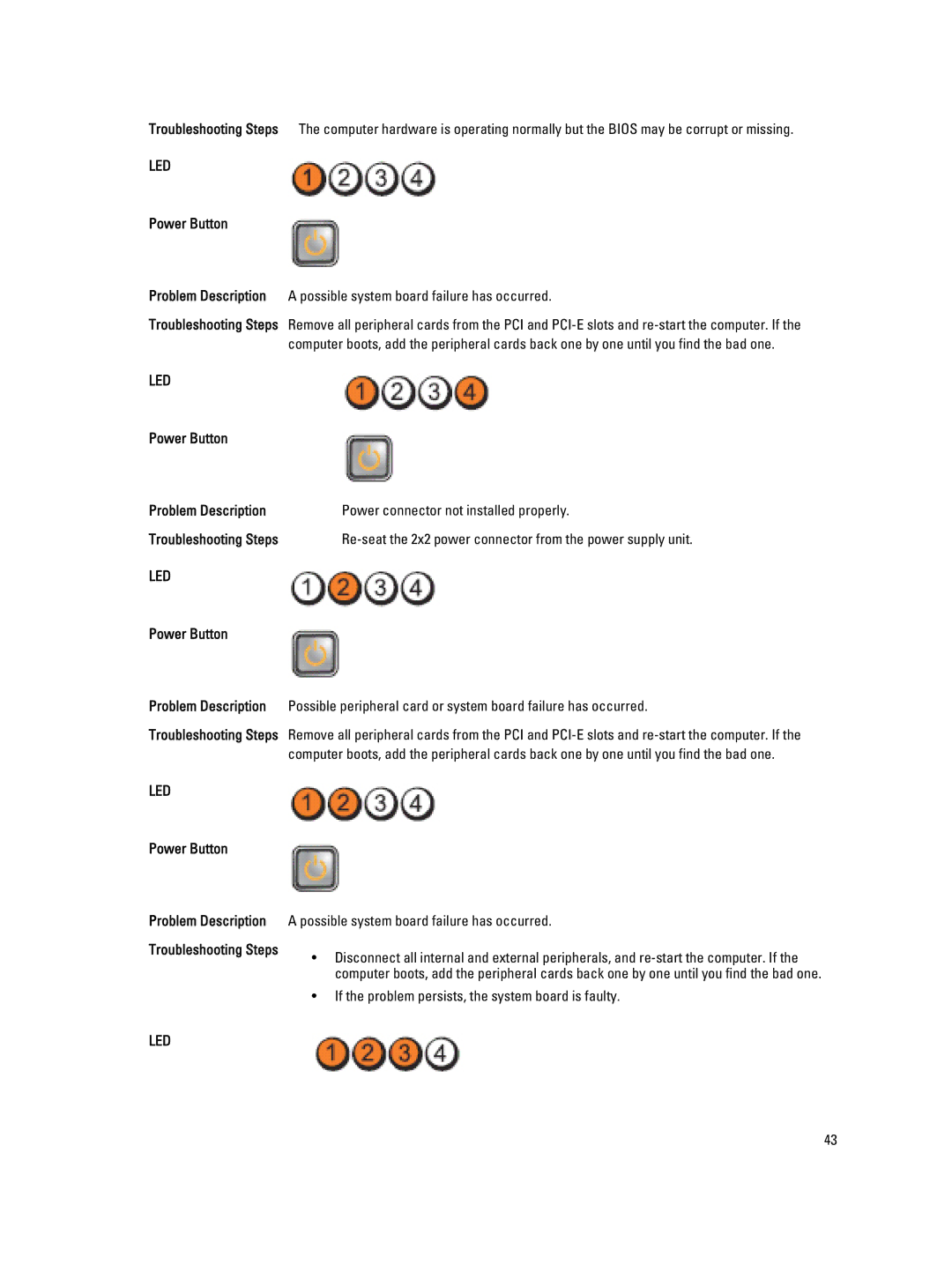Troubleshooting Steps The computer hardware is operating normally but the BIOS may be corrupt or missing.
LED
Power Button
Problem Description A possible system board failure has occurred.
Troubleshooting Steps Remove all peripheral cards from the PCI and
| computer boots, add the peripheral cards back one by one until you find the bad one. |
LED |
|
Power Button |
|
Problem Description | Power connector not installed properly. |
Troubleshooting Steps |
|
LED |
|
Power Button |
|
Problem Description Possible peripheral card or system board failure has occurred. | |
Troubleshooting Steps Remove all peripheral cards from the PCI and
| computer boots, add the peripheral cards back one by one until you find the bad one. |
LED |
|
Power Button |
|
Problem Description | A possible system board failure has occurred. |
Troubleshooting Steps | • Disconnect all internal and external peripherals, and |
| |
| computer boots, add the peripheral cards back one by one until you find the bad one. |
| • If the problem persists, the system board is faulty. |
LED |
|
43