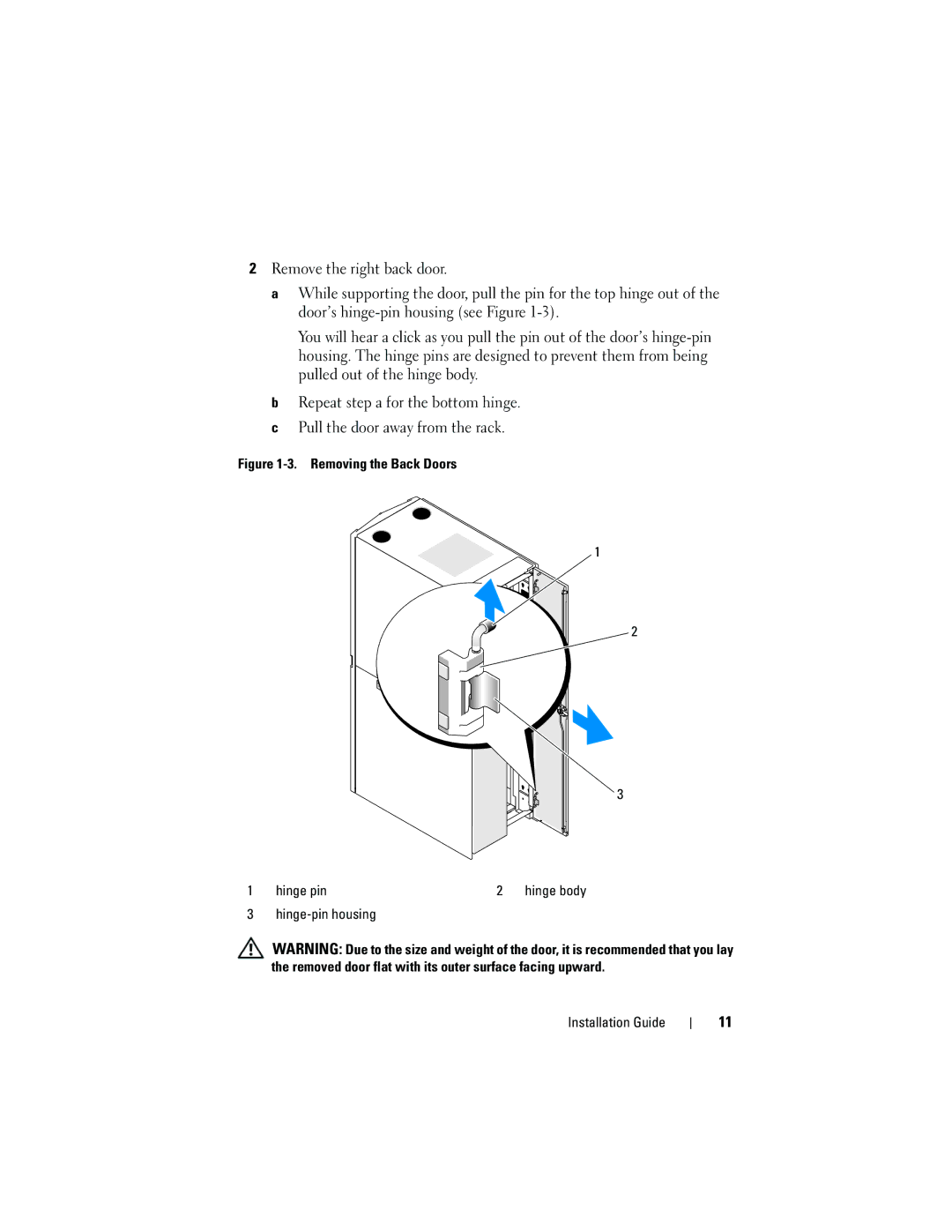2Remove the right back door.
aWhile supporting the door, pull the pin for the top hinge out of the door’s
You will hear a click as you pull the pin out of the door’s
bRepeat step a for the bottom hinge.
cPull the door away from the rack.
Figure 1-3. Removing the Back Doors
1
2
3
1 | hinge pin | 2 | hinge body |
3
WARNING: Due to the size and weight of the door, it is recommended that you lay the removed door flat with its outer surface facing upward.
Installation Guide
11