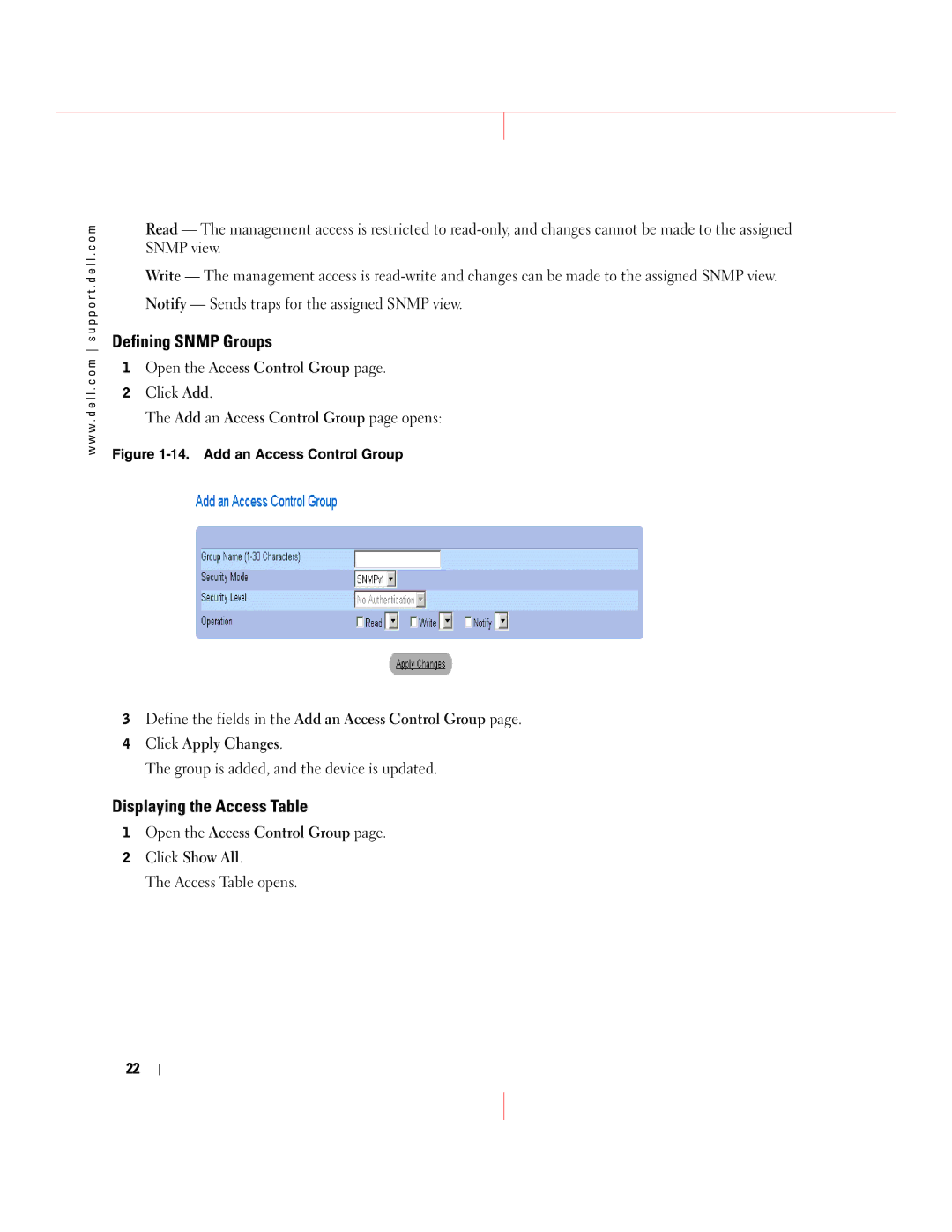5324 specifications
The Dell 5324 is a high-performance network switch that is designed to meet the demands of modern enterprise networking. This switch represents a blend of advanced features aimed at enhancing network efficiency, reliability, and scalability, which are crucial for businesses looking to optimize their infrastructure.One of the standout features of the Dell 5324 is its Layer 3 routing capabilities. It supports static routing and various dynamic routing protocols, including RIP, OSPF, and BGP, allowing for efficient data transfer across complex networks. This capability is particularly beneficial for organizations that require robust inter-VLAN routing and seamless connectivity with multiple network segments.
The Dell 5324 comes equipped with 24 Gigabit Ethernet ports, which provide ample connectivity options for devices within the network. Additionally, it includes four 10 Gigabit SFP+ ports, enabling users to integrate high-speed uplinks easily. This flexibility allows businesses to expand their network as demand grows without the need for a completely new setup.
Power over Ethernet (PoE) support is another significant advantage of the Dell 5324, as it enables the switch to deliver both data and power to connected devices through a single Ethernet cable. This feature is particularly useful for powering IP phones, security cameras, and Wi-Fi access points, simplifying the overall cabling and ensuring a neater installation.
Furthermore, the Dell 5324 offers advanced security features that help protect the network from unauthorized access and potential threats. It includes features such as 802.1X port-based authentication, MAC address filtering, and VLAN segmentation, ensuring that only authorized devices can connect to the network.
The user-friendly web-based interface alongside command-line interface (CLI) access enhances manageability, allowing network administrators to monitor performance, configure settings, and troubleshoot issues with ease. In addition, the switch supports network automation protocols, which can streamline management tasks and improve efficiency.
The industrial-grade design of the Dell 5324 ensures its reliability in various environments, making it a suitable choice for data centers and enterprise networks alike. With its combination of performance, scalability, and security features, the Dell 5324 stands out as a capable solution for organizations looking to improve their network infrastructure. Its capabilities make it a versatile addition for businesses aiming for a robust and future-ready networking environment.