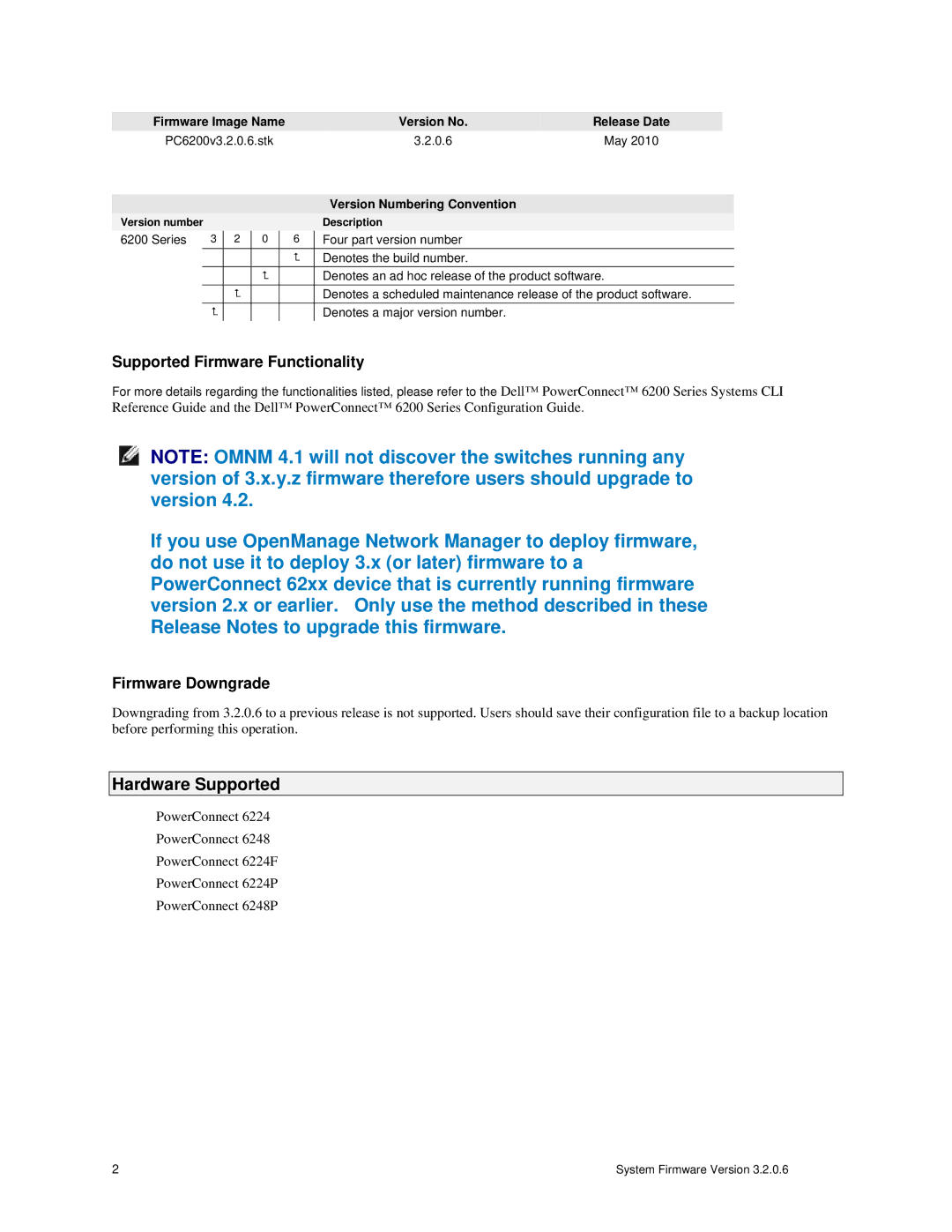Firmware Image Name |
| Version No. | Release Date |
| |||||
PC6200v3.2.0.6.stk |
| 3.2.0.6 | May 2010 |
| |||||
|
|
|
|
|
|
|
|
|
|
|
|
|
|
|
|
| Version Numbering Convention |
|
|
Version number |
|
|
|
|
| Description |
|
| |
6200 Series | 3 | 2 | 0 |
| 6 | Four part version number |
|
| |
|
|
|
|
|
|
| Denotes the build number. |
|
|
|
|
|
|
|
|
| Denotes an ad hoc release of the product software. |
| |
|
|
|
|
|
|
| Denotes a scheduled maintenance release of the product software. |
| |
|
|
|
|
|
|
| Denotes a major version number. |
|
|
Supported Firmware Functionality
For more details regarding the functionalities listed, please refer to the Dell™ PowerConnect™ 6200 Series Systems CLI Reference Guide and the Dell™ PowerConnect™ 6200 Series Configuration Guide.
NOTE: OMNM 4.1 will not discover the switches running any version of 3.x.y.z firmware therefore users should upgrade to version 4.2.
If you use OpenManage Network Manager to deploy firmware, do not use it to deploy 3.x (or later) firmware to a PowerConnect 62xx device that is currently running firmware version 2.x or earlier. Only use the method described in these Release Notes to upgrade this firmware.
Firmware Downgrade
Downgrading from 3.2.0.6 to a previous release is not supported. Users should save their configuration file to a backup location before performing this operation.
Hardware Supported
PowerConnect 6224
PowerConnect 6248
PowerConnect 6224F
PowerConnect 6224P
PowerConnect 6248P
2 | System Firmware Version 3.2.0.6 |