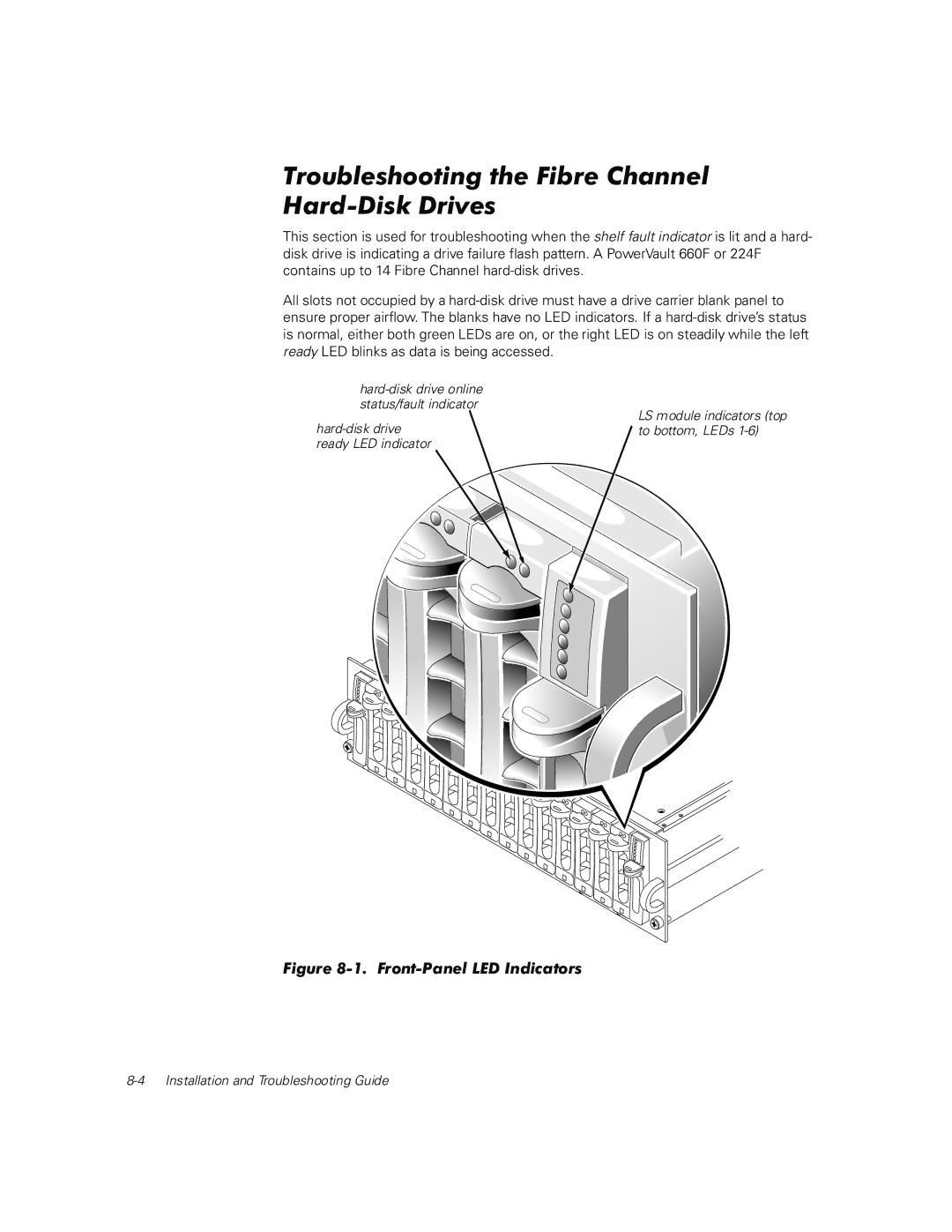224F, 660F specifications
The Dell 660F and 224F are part of Dell's advanced line of servers and storage solutions, designed to elevate the performance of data centers and streamline enterprise operations. Both models cater to different aspects of computing needs, ensuring flexibility and efficiency in various environments.Starting with the Dell 660F, this model is characterized by its high-density architecture, which maximizes processing power while minimizing footprint. It is designed for scale-out environments, making it a perfect fit for cloud computing applications, virtualization, and high-performance computing tasks. The system is powered by the latest Intel Xeon processors, enabling exceptional processing capabilities and allowing organizations to run multiple workloads simultaneously. With support for a large amount of RAM, the 660F optimizes memory bandwidth and responsiveness, ensuring applications run smoothly even under heavy loads.
The 660F also boasts advanced thermal management features, including strategically placed cooling fans and heat sinks to maintain optimal operating temperatures. This is crucial for data centers that require consistent performance without the risk of overheating. Additionally, the server supports extensive connectivity options, including PCIe slots for expansion and the latest networking technologies, ensuring seamless integration within existing infrastructures.
On the other hand, the Dell 224F is tailored towards storage optimization. It is a versatile storage solution that excels in providing high-capacity and high-speed data access. This model utilizes an innovative design that integrates multiple storage drives, taking advantage of SSDs and HDDs to balance performance and cost-effectiveness. The intelligent data management features enable enterprises to effortlessly handle large volumes of structured and unstructured data, making it a vital component for organizations engaged in data-intensive operations.
The 224F utilizes advanced RAID configurations for data redundancy and protection, safeguarding critical information against hardware failures. Its built-in management software allows administrators to monitor storage performance, capacity utilization, and health status, facilitating proactive maintenance and reducing the risk of downtime.
In summary, both the Dell 660F and 224F represent leading-edge solutions tailored to meet the demanding requirements of modern enterprises. With their focus on performance, scalability, and data management, these models are well-equipped to support a wide array of applications, from cloud computing to big data analytics. As organizations continue to evolve and expand, these servers provide the required robustness and flexibility to stay ahead in a competitive landscape.