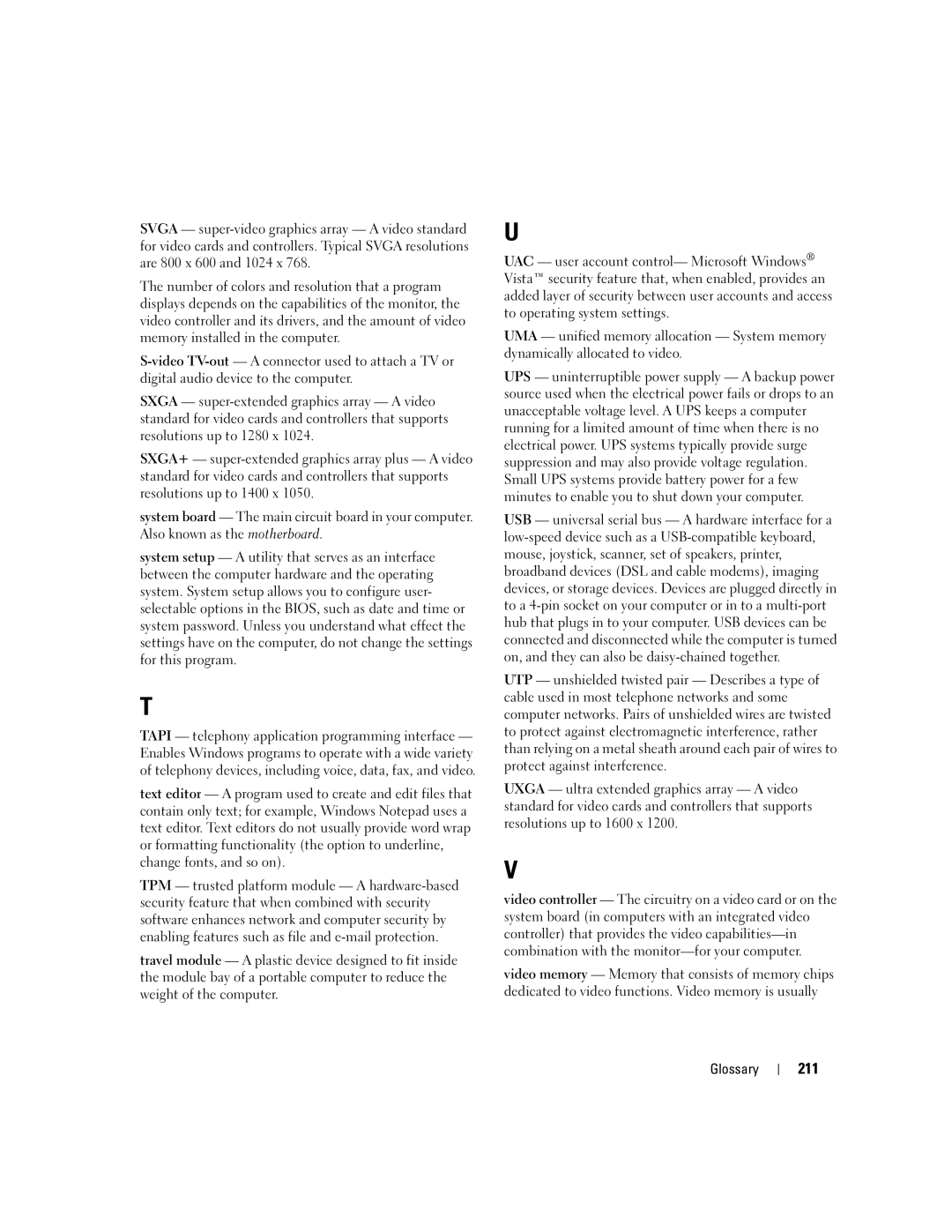W . d e l l . c o m s u p p o r t . d e l l . c o m
Dell XPS
April NP756
Contents
Understanding Dual-Graphics Technology
Power Management Options in Windows Vista
Configuring Power Management Settings
Mail, Modem, and Internet Problems
Preparing to Work Inside Your Computer
Starting Dell Diagnostics From Your Hard Drive
Using Windows Device Driver Rollback
Troubleshooting Software and Hardware Problems
102
Network Adapter and Sound Card Settings 105
General Drive Installation Guidelines 107
100
141
Power Supply PSU DC Connector Pin Assignments 142
139
140
179
178
Desktop System Software DSS
Warranty information
Drivers for my computer
My device documentation
Your call when contacting support Finding Information
Service Tag and Microsoft Windows Product Key
Click the topic that describes your problem
Then enter your Service Tag or product model
Appropriate for your configuration, providing critical
How to use your Windows operating system
According to the operating system you ordered
Operating System Media
Front and Back View of the Computer
Setting Up and Using Your Computer
Front View
No light The computer is turned off
Blinking green The computer is in a power-saving state
Blinking amber An internal power problem may exist
Computer. Instead, perform an operating system shutdown
Front I/O Connectors
Back View
Green a good connection exists between a 10-Mbps network
Back I/O Connectors
Computer
Attaching the Computer Stand
Slots
Captive screw Stabilizing feet closed
Installing Your Computer in an Enclosure
Setting Up and Using Your Computer
Connecting Monitors
DVI white connector TV-OUT connector
Connecting a Monitor Without an Adapter
Windows XP, click Start→ Turn Off Computer→ Turn off
Connecting a Monitor With an Adapter
DVI white connector DVI-to-VGA adapter optional
Connecting a Monitor in a Dual Graphics Card Configuration
Primary video card
Connecting a TV
Connecting Two or More Monitors
Windows XP, click Start→ Turn Off Computer→ Turn off
RAID Level 0 Configuration
About Your RAID Configuration
RAID Level 0+1 Configuration
RAID Level 1 Configuration
Setting Up and Using Your Computer
Configuring Your Hard Drives for RAID
RAID Level 5 Configuration
Using the Nvidia MediaShield ROM Utility
Setting Your Computer to RAID-Enabled Mode
Click Create under System Tasks
Using Nvidia MediaShield
Clearing System Data window appears
Free Disk Selection window appears
Deleting a RAID Array
Page
Using Multimedia
CD player includes the following basic buttons
Copying CD, DVD, and Blu-ray Disc BD Media
DVD player includes the following basic buttons
Media Type Read Write Rewritable
DVD-Writable Drives
Helpful Tips
Using a Media Card Reader Optional
Network Setup Wizard
Transferring Information to a New Computer
Click Checklist for creating a network
To copy data from the source computer
Standby Mode
Power Management Options in Windows XP
To transfer data to the new computer
Power Options Properties
Hibernate Mode
Power Schemes Tab
Advanced Tab Advanced tab allows you to
Power schemes drop-down menu displays the following schemes
Sleep Mode
Power Management Options in Windows Vista
Configuring Power Management Settings
Setting Up and Using Your Computer
Understanding CPU Overclocking
Understanding Dual-Graphics Technology
Optimizing for Greater Performance
Optimizing for Greater Performance
Dell QuickSet
Dell QuickSet
Dell QuickSet
Follow these tips when you troubleshoot your computer
Solving Problems
Battery Problems
Drive Problems
Problems writing to an optical drive
Optical drive problems
Hard drive problems
Mail, Modem, and Internet Problems
D O W S
Ieee 1394 Device Problems
Lockups and Software Problems
Other software problems
Memory Problems
Solid blue screen appears
Network Problems
Mouse Problems
Printer Problems
Power Problems
Scanner Problems
No sound from speakers
Sound and Speaker Problems
Video and Monitor Problems
No sound from headphones
3D image quality is poor
Screen is difficult to read
Power Lights
Diagnostic Lights
See Memory on
Light Pattern Problem Description Suggested Resolution
Ensure that the memory you are using is
Ensure that no special requirements for
Computer for resource conflicts see
Problems on
PCI Express Cards on
Restart the computer
Code Cause
Beep Codes
Message Possible Cause Corrective Action
System Messages
Message Possible Cause
When to Use Dell Diagnostics
Dell Diagnostics
Starting Dell Diagnostics From Your Hard Drive
Troubleshooting
Custom Test only
Dell Diagnostics Main Menu
Option Function
Tab Function
Click Start → Computer→ System Properties→ Device Manager
What Is a Driver?
Drivers
Identifying Drivers
Click Driver and click Roll Back Driver
Using the Drivers and Utilities Media
At the Welcome Dell System Owner screen, click Next
You can restore your operating system in the following ways
Using Microsoft Windows System Restore
Restoring Your Operating System
Using Dell PC Restore and Dell Factory Image Restore
Removing PC Restore
Select Repair Your Computer
Click Dell Factory Image Restore
Using the Operating System Media
Click Start and click Help and Support
Troubleshooting Software and Hardware Problems
Click Hardware Troubleshooter in the Search Results list
Troubleshooting
Preparing to Work Inside Your Computer
Removing and Installing Parts
Before You Begin
Recommended Tools
Removing the Computer Cover
Computer cover Cover release latch
Inside View of Your Computer
System Board Components
PCI-Express x1 card slot
Card cage fan connector Liquid cooling assembly
Memory
DDR2 Memory Overview
Addressing Memory Configurations
Processor
Installing Memory
Memory connector closest to Securing clips
Crossbar Removing and Installing Parts
Removing Memory
Cards
Removing PCI and PCI Express Cards
Fan bracket Removing and Installing Parts
Release tab Card retainer
PCI Express x16 card Securing tab
Installing PCI and PCI Express Cards
PCI Express x16 card Securing tab
Within slot
Card connector seated
Alignment bar Alignment guide Outside of slot
100
Graphics card bridge Power connectors
Cards
Fan bracket
101
102
103
104
105
Network Adapter and Sound Card Settings
If you installed a sound card
If you removed a sound card
106
If you removed an add-in network connector
Drives
Your computer supports
Optical drive bays Floppy drive/media card
General Drive Installation Guidelines
About Serial ATA Drives
107
Sata data cable
Hard Drive
Removing a Hard Drive
108
109
Power cable
110
Installing a Hard Drive
Blue tabs Hard drive
111
Hard drive2 hard drive bay
112
Removing the Drive Panel
Drive Panel
113
114
Replacing the Drive Panel
Drive release latch Drive panel
Removing a Floppy Drive
Floppy Drive
115
116
117
Installing a Floppy Drive
Drive release latch
Floppy drive
118
Removing a Media Card Reader
Media Card Reader
119
120
Media card reader power
Cable
121
Installing a Media Card Reader
Media card reader
122
Removing an Optical Drive
Optical Drive
123
Data cable
124
125
Installing an Optical Drive
Optical drive
126
127
Processor airflow shroud
Removing the Processor Airflow Shroud Assembly
Processor Airflow Shroud
128
129
Installing the Processor Airflow Shroud Assembly
Processor
Removing the Processor
Socket release lever
Installing the Processor
130
Processor cover
131
Removing the Card Fan
Fans
132
133
Cage housing Fan cage
134
Installing the Card Fan
Card fan Rubber grommet
135
Removing the CPU Fan
136
Installing the CPU Fan
Rubber grommet CPU fan
137
Removing the Optional Hard Drive Fan
138
Installing the Optional Hard Drive Fan
139
Screw Card fan assembly
System Board
Removing the System Board
140
Installing the System Board
Screw
141
Power Supply
13 14 15 16 17 18 19 20 21 22 23
Power Supply PSU DC Connector Pin Assignments
DC Power Connector P1
142
143
+12 VA DC/SE Yellow
DC Power Connector P2
144
+12 VC DC Blue/White
+12 VB DC/SE White +12 VC DC/SE Blue/White
+12 VB DC White Removing and Installing Parts
145
+12 VA DC Yellow
DC Power Connector P4 Graphics Card 146
DC Power Connector P3 Graphics Card
+12 VE DC/SE Blue/Yellow +12 VB DC White
147
DC Power Connector P5 FD1
+12 VE DC Blue/Yellow +12 VC DC Blue/White
DC Power Connectors P8 and P9 HDD0 and HDD1
DC Power Connector P6 and P7 BAY1 and Bay2
148
149
DC Power Connectors P10-P13 HDD2 and HDD5
+12 VB DC White +12 VA DC Yellow
+12 VB DC White
DC Power Connector P15 Graphics Card 1-KW PSU Only
Pin Number Signal Name
150
DC Power Connector P16 Graphics Card 1-KW PSU Only
Removing the Power Supply
151
Screws
152
153
Power supply screws
154
Installing the Power Supply
External Ieee 1394 port External USB ports
Front I/O Panel
Front I/O-Panel Components
155
156
Removing the Front I/O Panel
Front I/O panel
157
Battery
Installing the I/O Panel
Replacing the Battery
Removing the Computer Stand
To replace the battery
158
159
Replacing the Computer Cover
Computer stand
Computer cover Cover hinge tabs
160
161
Specifications
162
163
Guide Backup battery CR2032 lithium coin cell
Computer Setup see System Setup on Back panel LEDs
164
50.8 cm/sec
165
508 cm/sec
Overview
System Setup
Entering System Setup
Use system setup as follows
167
System Setup Options
168
169
170
Appropriate time field
Low Power Mode
171
Strip or surge protector
172
173
Boot Sequence
Changing Boot Sequence for Future Boots
Clearing Forgotten Passwords
174
175
Clearing Cmos Settings
176
Cleaning Your Computer
Computer, Keyboard, and Monitor
Mouse
177
FCC Notices U.S. Only
Floppy Drive
CDs and DVDs
FCC Identification Information
Class a Class B
178
You can contact Dell through the Internet and by phone
Contacting Dell
179
Online Support Support.ap.dell.com
180
Online Support Support.euro.dell.com
181
Online Support La-techsupport@dell.com
Technical Support, Customer Service, Sales Toll-free
Online Support International Access Code
182
Online Order Status
183
184
Calling from Guayaquil Appendix
185
Fisupport@dell.com
186
187
188
189
190
191
192
193
194
Fax 21 424 01 Appendix
195
Transaction Sales Toll-free 1 800 394 Corporate Sales
196
197
Technical Support, Customer Service, 604 633
Sales Penang, Malaysia
020 140 14
198
Technical Support Fax 08 590 05 Sales 08 587 705
199
Home and Small Business Fax 0870 907
Country Code Customer Service Online City Code
200
Corporate/Public Sector Sales 01344 860
Or Speech-Impaired Country Code Fax Toll-free
201
Leases and Loans Toll-free Dell Preferred Accounts DPA
202
203
Glossary
204
Docking device See APR
205
206
207
208
209
210
211
212
Video resolution See resolution
Index
213
Index
215
Reinstalling Windows Vista, 78 reinstalling Windows XP
SLI
217
Sleep mode, 47 System Restore
218