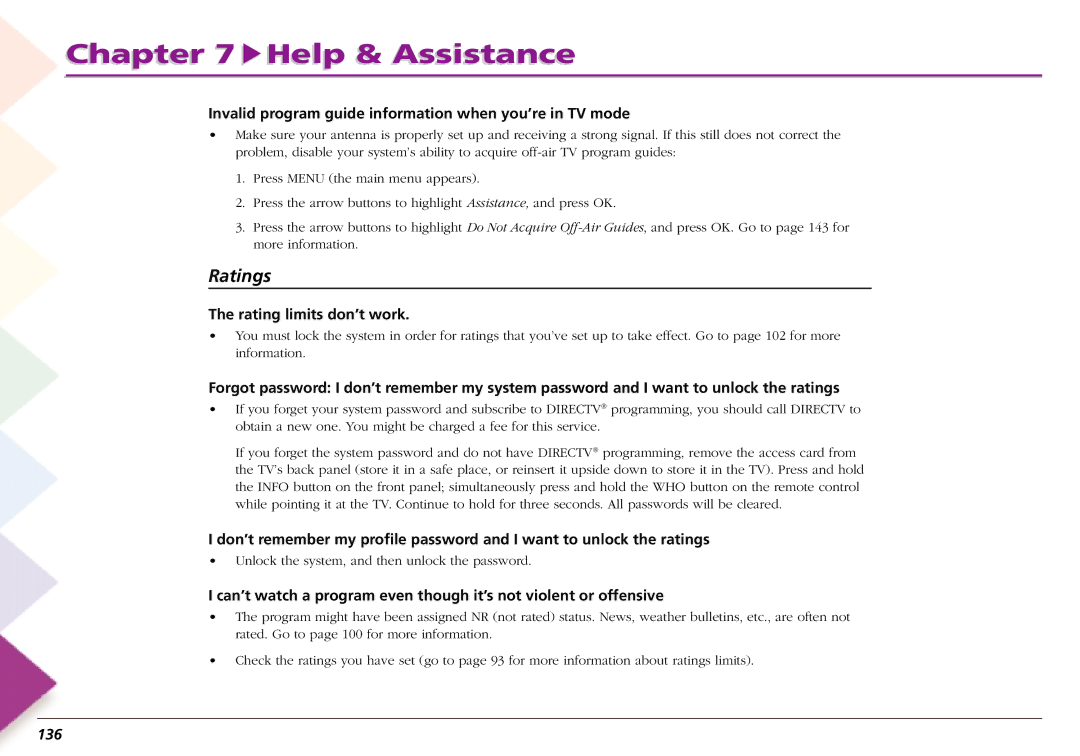Chapter 7  Help & Assistance
Help & Assistance
Invalid program guide information when you’re in TV mode
•Make sure your antenna is properly set up and receiving a strong signal. If this still does not correct the problem, disable your system’s ability to acquire
1.Press MENU (the main menu appears).
2.Press the arrow buttons to highlight Assistance, and press OK.
3.Press the arrow buttons to highlight Do Not Acquire
Ratings
The rating limits don’t work.
•You must lock the system in order for ratings that you’ve set up to take effect. Go to page 102 for more information.
Forgot password: I don’t remember my system password and I want to unlock the ratings
•If you forget your system password and subscribe to DIRECTV® programming, you should call DIRECTV to obtain a new one. You might be charged a fee for this service.
If you forget the system password and do not have DIRECTV® programming, remove the access card from the TV’s back panel (store it in a safe place, or reinsert it upside down to store it in the TV). Press and hold the INFO button on the front panel; simultaneously press and hold the WHO button on the remote control while pointing it at the TV. Continue to hold for three seconds. All passwords will be cleared.
I don’t remember my profile password and I want to unlock the ratings
•Unlock the system, and then unlock the password.
I can’t watch a program even though it’s not violent or offensive
•The program might have been assigned NR (not rated) status. News, weather bulletins, etc., are often not rated. Go to page 100 for more information.
•Check the ratings you have set (go to page 93 for more information about ratings limits).