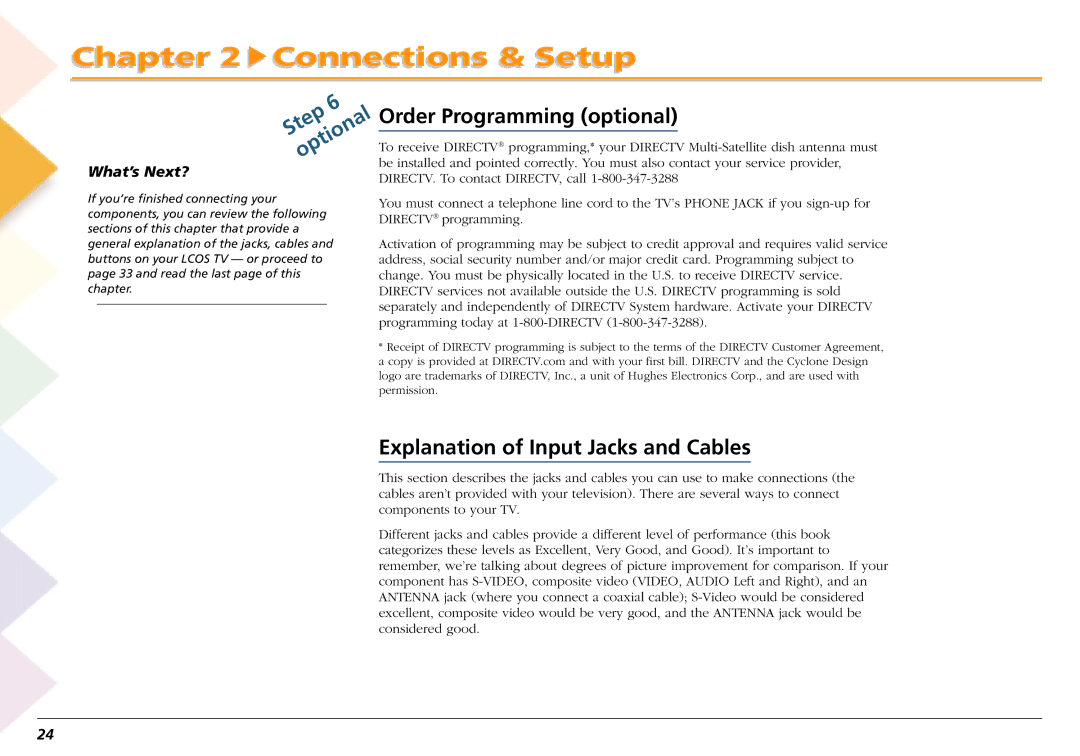Chapter 2  Connections & Setup
Connections & Setup
6 Stepoptional
What’s Next?
If you’re finished connecting your components, you can review the following sections of this chapter that provide a general explanation of the jacks, cables and buttons on your LCOS TV — or proceed to page 33 and read the last page of this chapter.
Order Programming (optional)
To receive DIRECTV® programming,* your DIRECTV
You must connect a telephone line cord to the TV’s PHONE JACK if you
Activation of programming may be subject to credit approval and requires valid service address, social security number and/or major credit card. Programming subject to change. You must be physically located in the U.S. to receive DIRECTV service. DIRECTV services not available outside the U.S. DIRECTV programming is sold separately and independently of DIRECTV System hardware. Activate your DIRECTV programming today at
*Receipt of DIRECTV programming is subject to the terms of the DIRECTV Customer Agreement, a copy is provided at DIRECTV.com and with your first bill. DIRECTV and the Cyclone Design logo are trademarks of DIRECTV, Inc., a unit of Hughes Electronics Corp., and are used with permission.
Explanation of Input Jacks and Cables
This section describes the jacks and cables you can use to make connections (the cables aren’t provided with your television). There are several ways to connect components to your TV.
Different jacks and cables provide a different level of performance (this book categorizes these levels as Excellent, Very Good, and Good). It’s important to remember, we’re talking about degrees of picture improvement for comparison. If your component has
24