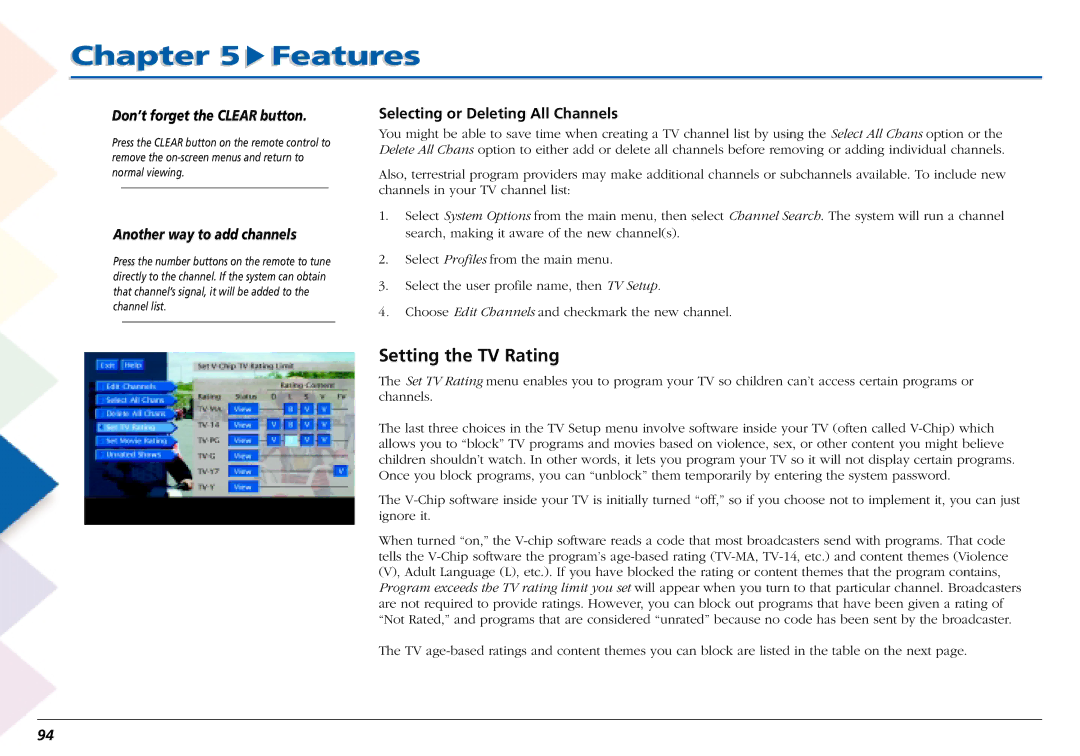Chapter 5  Features
Features
Don’t forget the CLEAR button.
Press the CLEAR button on the remote control to remove the
Another way to add channels
Press the number buttons on the remote to tune directly to the channel. If the system can obtain that channel’s signal, it will be added to the channel list.
Selecting or Deleting All Channels
You might be able to save time when creating a TV channel list by using the Select All Chans option or the Delete All Chans option to either add or delete all channels before removing or adding individual channels.
Also, terrestrial program providers may make additional channels or subchannels available. To include new channels in your TV channel list:
1.Select System Options from the main menu, then select Channel Search. The system will run a channel search, making it aware of the new channel(s).
2.Select Profiles from the main menu.
3.Select the user profile name, then TV Setup.
4. Choose Edit Channels and checkmark the new channel.
Setting the TV Rating
The Set TV Rating menu enables you to program your TV so children can’t access certain programs or channels.
The last three choices in the TV Setup menu involve software inside your TV (often called
The
When turned “on,” the
The TV
94