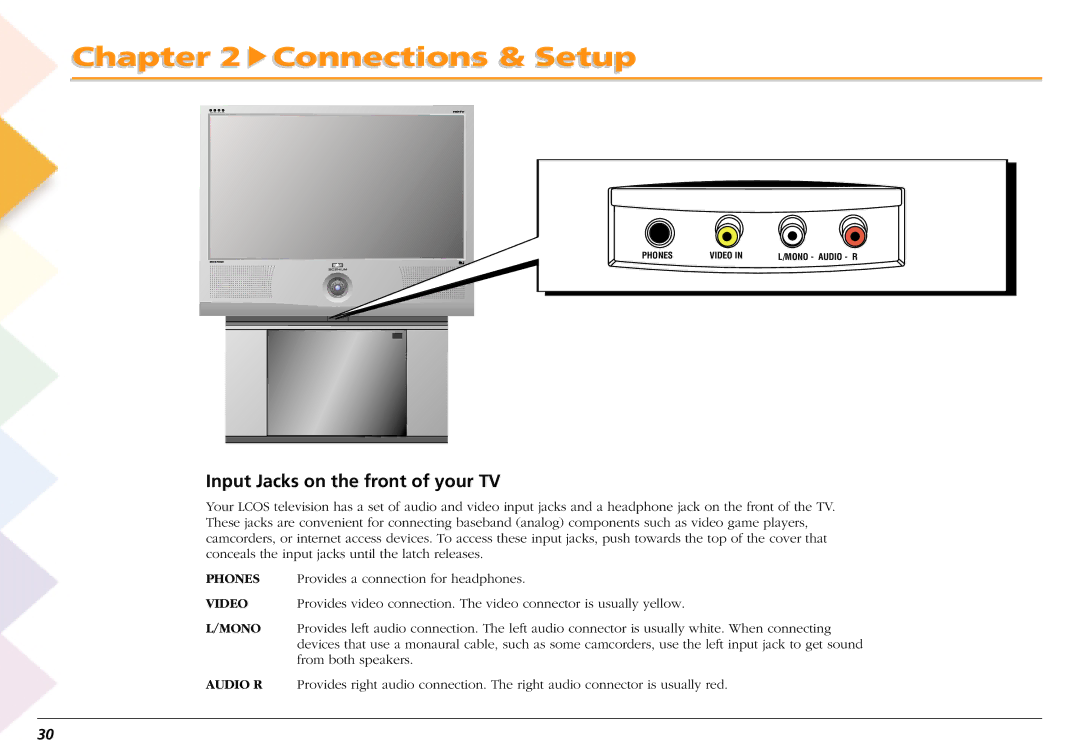Page
Page
Important Information
Product Registration
This page intentionally left blank
Table of Contents
Chaptert r 3 The Remotete Controltr l
Anatomy of the Directv Programming Guide
106
101
102
109
137
114
128
144
Introduction
Overview
Welcome to Liquid Crystal On Silicon Lcos
Higher Definition Television Is Here
Brand new HD technology
Light Management Yields Brighter, Crisper Pictures
Resolution
Aspect Ratio
Digital Signal and Sound
Connections & Setup
Things to Consider Before You Connect
Component Signal Quality Jacks on the TV Cables needed Go to
Choose Your Connection
1B 1A
Tip Instructions to Connect
How to Connect TV + VCR + DVD
Connect your DVD Player to your TV
2A 2B 2C
Ery Good Quality
DVD
Quality Good
Receiver
Connecting a Dolby Digital Receiver Excellent
Connecting a receiver/amplifier
Connecting Speakers to the TV
Go to next
Complete the Interactive Setup
Put Batteries in the Remote Control
Explanation of Input Jacks and Cables
Order Programming optional
What’s Next?
PB PR
RF Jacks and Coaxial Cables F-type Good Video and Audio
Back of the Lcos TV
Tip Antenna jacks
Audio Video L R S-VIDEO INPUT1 INPUT2 INPUT3
Audio Outputs
Input Jacks on the front of your TV
Buttons on the front of your Lcos TV
Power Light
How to turn off the power light
What to Expect
Next Steps
This page left intentionally blank
Chaptert r 3 The Remotete Controltr l
Buttons in alphabetical order
Tip Number buttons
Tip CH + and CH buttons
TIP Guide button
TIP Info button
Tip Onoff button
TIP Menu button
Tip Skip button
Display Messages
Display Messages when remote is in programming mode
Display Messages response messages
Display Messages action messages
Programming the remote to Operate Components
How to program the remote
How to Stop Programming
Find out if you need to program the remote
How to use automatic code search
Auto Search Auto Srch
Remote Control
Manual Search MAN Srch
How to use direct entry Code SET
Backlight button Up arrow button
Learning Feature L1, L2, L3 buttons IR Learn
Setting Up a Learning Sequence
Ccontinuesti s on nextt
How to Use the Volume Lock Feature
Locking the Volume VOL Lock
How to Use the Macro Feature M1, M2, M3 buttons
Unlocking the Volume VOL Unlock
Techie Tip
How to use the discrete feature Discrete ADD
How to use Discrete Add
How to Use the Mode Mapping Feature
Discrete Clear
How to Set the Clock
Operations Reset
How to Reset the Remote
Manufacturing Reset
How to turn on the receiver or minisystem
How to Operate Audio Functions
Selecting the receiver’s components
Operating The Amfm Tuner
Where to go for help
Controlling The Surround Sound Features
Amplifier Codes
Cable Box Codes
Digital Tape Codes
CD Player Codes
Home Automation Codes
Cassette Player Codes
Laser Disc Player Codes
Setup Codes for Video
Phono Codes
Miscellaneous Audio
Satellite
Television
Television codes
MEI
VCR Codes
RCA
DVD Player Codes
Basic Operation
Basic Operation
Everything You Ever Wanted to Know About the Channel Banner
Channel Banner Icons
Changing Between Directv and TV Mode
TV mode explained on
Press Directv on the remote to put it in Directv mode
Changing the channel
Input
Features
Features
How to Use PIP Picture-in-Picture
PIP Buttons General Explanation
Arrow buttons
PIP Problems?
Bringing Up the Program Guides
TIP Switching to Directv Guide
Anatomy of the TV Program Guide
TIP Switching to the TV Program Guide
Anatomy of the Directv Programming Guide
Tuning to a Program
Getting Around in the Guides
Using the Guide Button
Detail Guide
SurfGuide Directv only
Other Guides Icon
Grid Guide
Exiting a Program Guide
Sorting the Directv Programming Guide by Topics
Sorting the Directv Programming Guide
Sorting the Directv Programming Guide by Movies
Sorting the Directv Programming Guide by Sports
Listing All Directv Programming
Finding Directv Programs Using Scout
Other Icons
Exit
Tip Accessing the main menu
Tip Using profiles as categories
About Profiles
Profiles The Directv Setup
Editing Channels in a Directv List
Setting the Directv Spending Limit
Tip Accessing Spending Limits
Setting the Directv Rating Limit
Profiles The TV Setup
Editing Channels in a TV List
Another way to add channels
Setting the TV Rating
Don’t forget the Clear button
Selecting or Deleting All Channels
Or graphic violence
Select Set TV Rating
Blocking Age-Based Ratings
Hierarchy of Age-Based Ratings
Viewing Age-Based Ratings
Blocking Specific Content Themes
Content Themes
Viewing Specific Content Themes
Setting Movie Ratings
Blocking Movie Ratings
Blocking Unrated TV Shows
Viewing Moving Ratings
100
Locking and Unlocking a User Profile
Don’t Forget Your Password
Choosing Your Profile
101
Shortcut Locking the system
Locking the System
102
Lock Icons
Tip I forget my password
Unlocking the System
103
This page left intentionally blank
Menu System
Chapter Overview
Tip Shortcut
Picture Quality Controls
Tip the other menus
106
Picture Settings
107
Noise Filter
Picture Presets
Color Warmth
108
Audio Menu
Reset Controls
109
Audio Processor
Mute
Tone Controls
110
Sound Logic
Speakers
111
Optical Output
Where to go for info
SAP Second Audio Program
112
Icon in the Channel Banner
Audio Language
113
System Options menu
Changing the Signal Source
114
Reminder
Changing the Signal Type
Auto Tuning
115
Tips
Channel Search
116
Checking Your Mail
Mailbox
117
Previewing and Purchasing
Purchases Pay Per View Programs
Reminder Connect a telephone line cord
118
Using the Attractions Guide
119
Setting the Time and Date
Using the Purchases Menu
Reviewing and Canceling an Upcoming Purchase
120
Translucency
Using the Preferences Menu
Color Scheme
121
Tip Types of Guides
Default Guide
Screen Format
Tip Screen formats
Caption Display
Tip Discrete Add Feature
123
Analog Captions
124
Front Buttons
Power Light
125
This page intentionally left blank
Help & Assistance
No response after pressing a button
Troubleshooting Quick Reference
No picture, no sound but TV is on blank screen
128
TV won’t turn on
Humming noise
TV doesn’t turn on right away
129
No picture, sound okay
130
TV turns off while playing
Power light on the front of the TV is blinking or flashing
Sound okay, picture poor
131
Time is wrong in the channel banner
Black box appears on the screen
Can’t select a particular channel
132
Noisy stereo reception
Wrong picture
No sound
133
PIP Problems
134
IR Learn doesn’t work L1, L2, L3 buttons
Remote doesn’t operate components
135
Rating limits don’t work
Invalid program guide information when you’re in TV mode
136
Assistance Menu
Interactive Setup
137
Antenna Info
138
Selecting Dish Type
Dish Pointing
139
Find Your Dish Pointing Coordinates
140
Using the On-screen Signal Meter
141
System Test
New Access Card
Tip Access Card
142
Off-Air Guides
Upgrades
143
Replacing the Lamp Unit
Care and Cleaning
144
145
What to do
146
What you’ll need to get started
147
148
Rights of the Telephone Company
FCC Registration Information
Notification to the Local Telephone Company
149
Glossary of Technical Terms
150
151
152
153
154
RCA Lcos Display Limited Warranty
155
Limitation of Warranty
156
Specifications and Features
157
Universal Learning Remote Control
158
Accessory Information
159
Accessory List
160
Symbols
161
162
Info Menuok
163
Component Input
164
Hdtv
165
Video PB PR
166
167
Mpeg
168
Directv
169
EXT/INT
170
171
This page intentionally left blank
This page intentionally left blank
This page intentionally left blank

 Connections & Setup
Connections & Setup