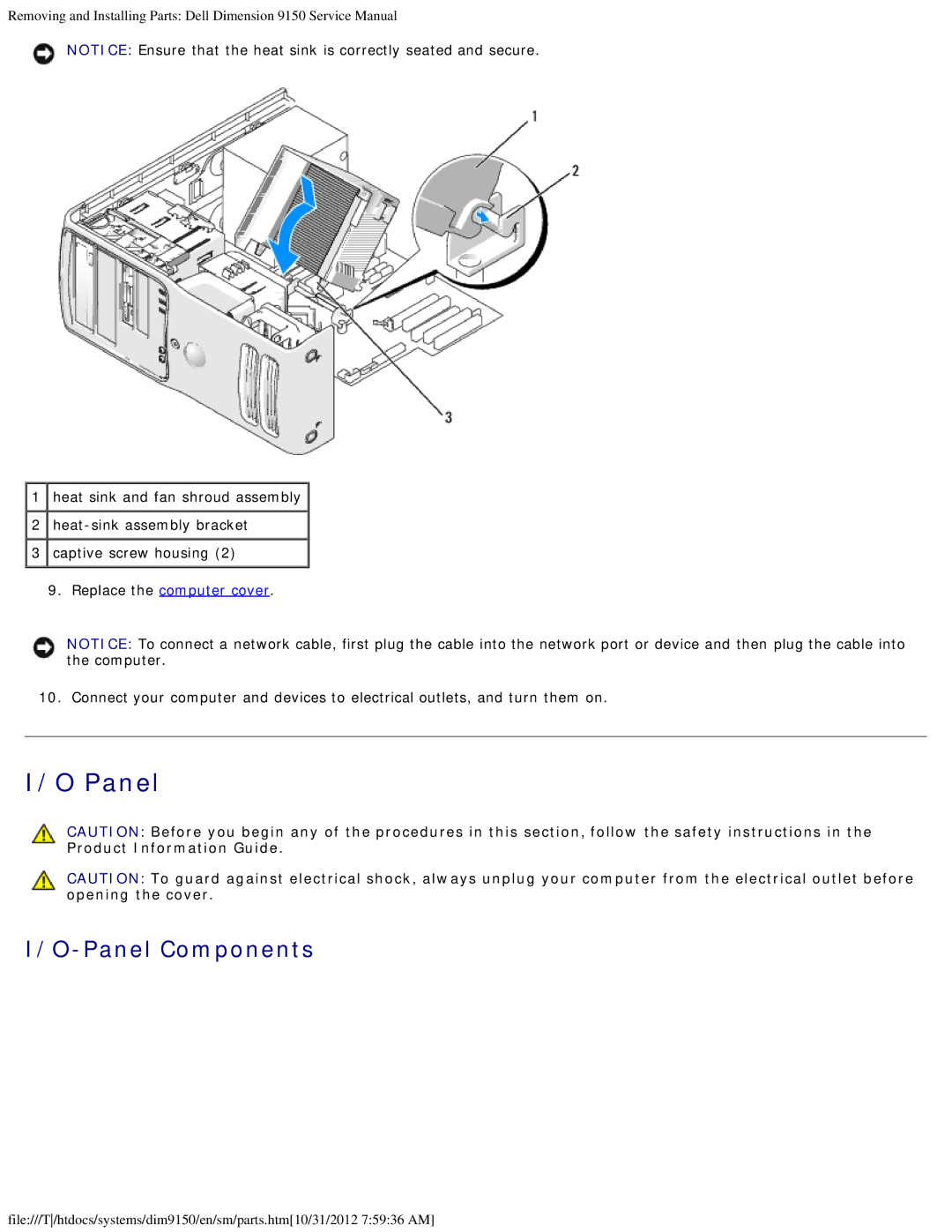Removing and Installing Parts: Dell Dimension 9150 Service Manual
NOTICE: Ensure that the heat sink is correctly seated and secure.
![]() 1
1 ![]() heat sink and fan shroud assembly
heat sink and fan shroud assembly ![]()
![]() 2
2 ![]()
![]() 3
3 ![]() captive screw housing (2)
captive screw housing (2)
9.Replace the computer cover.
NOTICE: To connect a network cable, first plug the cable into the network port or device and then plug the cable into the computer.
10. Connect your computer and devices to electrical outlets, and turn them on.
I/O Panel
CAUTION: Before you begin any of the procedures in this section, follow the safety instructions in the Product Information Guide.
CAUTION: To guard against electrical shock, always unplug your computer from the electrical outlet before opening the cover.
I/O-Panel Components
file:///T/htdocs/systems/dim9150/en/sm/parts.htm[10/31/2012 7:59:36 AM]