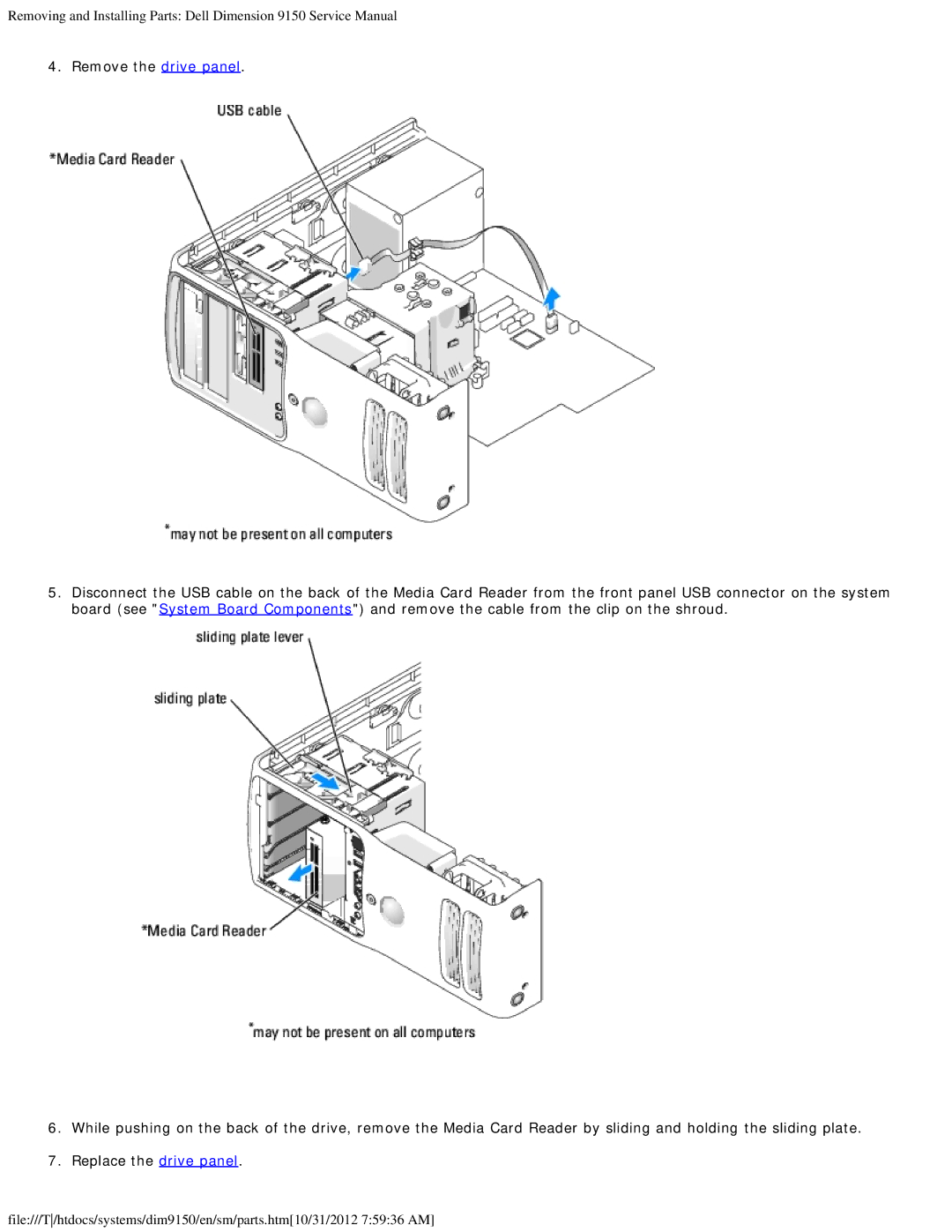Removing and Installing Parts: Dell Dimension 9150 Service Manual
4. Remove the drive panel.
5.Disconnect the USB cable on the back of the Media Card Reader from the front panel USB connector on the system board (see "System Board Components") and remove the cable from the clip on the shroud.
6.While pushing on the back of the drive, remove the Media Card Reader by sliding and holding the sliding plate.
7.Replace the drive panel.
file:///T/htdocs/systems/dim9150/en/sm/parts.htm[10/31/2012 7:59:36 AM]