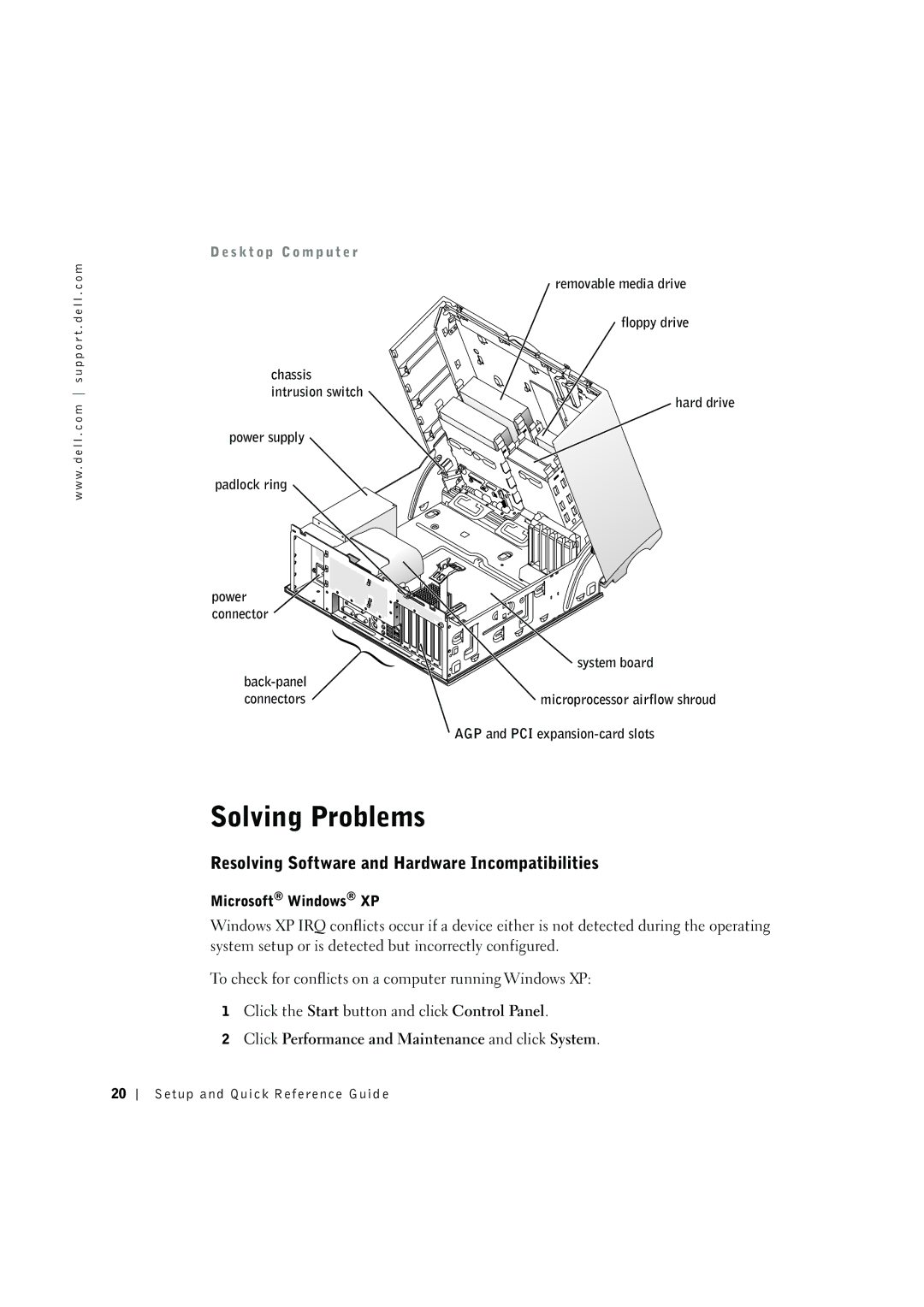w w w . d e l l . c o m s u p p o r t . d e l l . c o m
D e s k t o p C o m p u t e r
chassis intrusion switch
power supply
padlock ring
power connector
removable media drive
floppy drive
hard drive
![]() system board
system board
microprocessor airflow shroud
AGP and PCI
Solving Problems
Resolving Software and Hardware Incompatibilities
Microsoft® Windows® XP
Windows XP IRQ conflicts occur if a device either is not detected during the operating system setup or is detected but incorrectly configured.
To check for conflicts on a computer running Windows XP:
1Click the Start button and click Control Panel.
2Click Performance and Maintenance and click System.
20