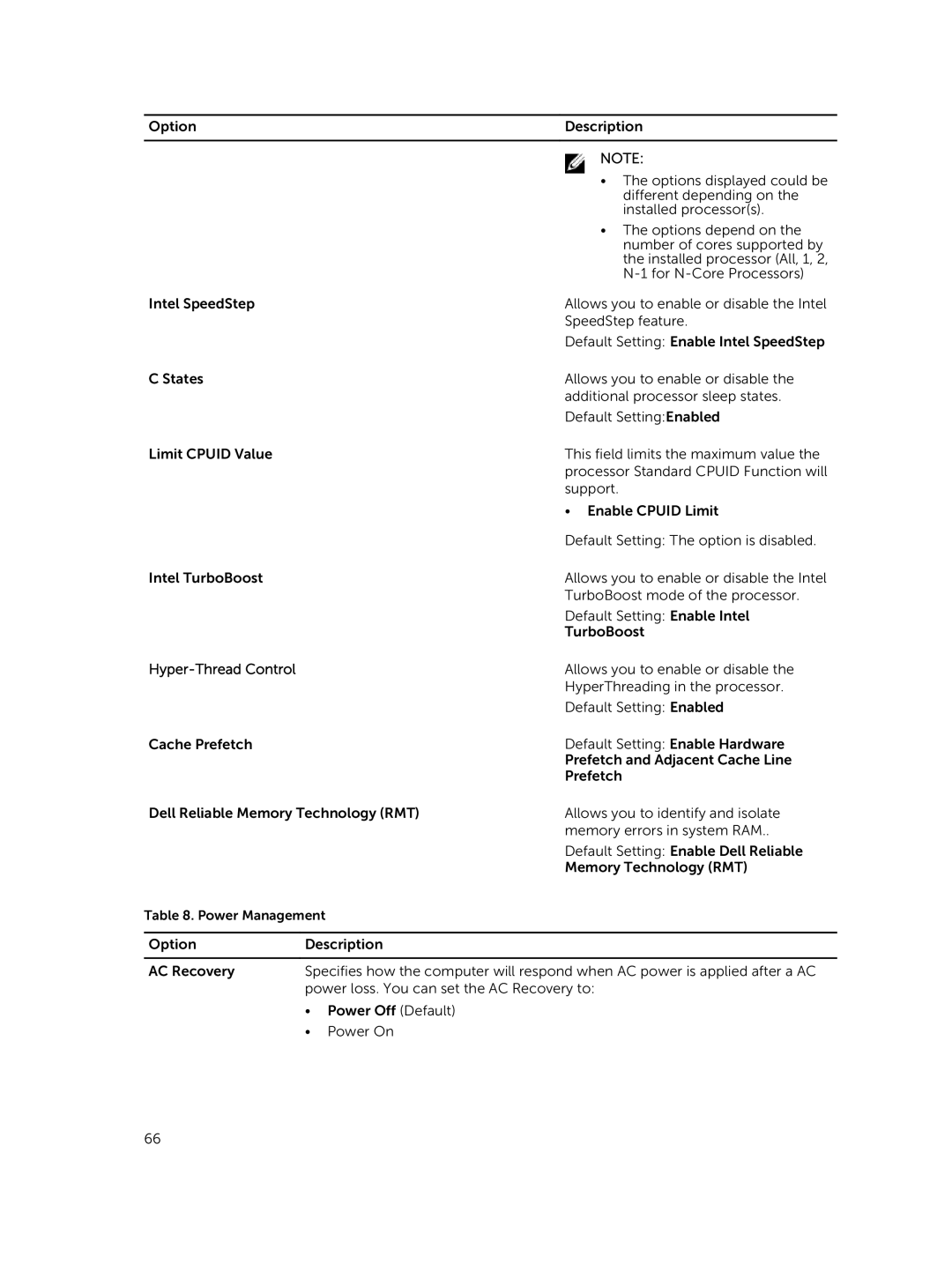D02X specifications
The Dell D02X is a versatile and powerful docking station designed to enhance productivity and connectivity for users of Dell laptops and other compatible systems. As part of Dell's commitment to providing high-quality solutions for both office and remote work environments, the D02X stands out with its array of features, advanced technologies, and user-friendly characteristics that make it an essential accessory for professionals and everyday users alike.One of the main features of the Dell D02X is its extensive connectivity options. The docking station is equipped with multiple USB ports, including USB-A and USB-C, allowing users to connect a variety of peripherals such as mice, keyboards, and external storage devices seamlessly. Additionally, it features HDMI and DisplayPort outputs that enable users to connect to multiple external monitors, enhancing their multitasking capabilities and improving their overall workflow.
The D02X also supports high-resolution displays, making it an ideal choice for graphic designers, video editors, and anyone who requires detailed visual clarity. With support for resolutions up to 4K, users can enjoy stunning visuals that bring their creative projects to life. This feature is complemented by the dock’s ability to provide power delivery to connected devices, ensuring that laptops remain charged while in use.
In terms of design, the Dell D02X boasts a compact and sleek form factor that makes it easy to incorporate into any workspace. Its sturdy construction ensures durability, while the integrated cable management system helps keep work areas organized and clutter-free. Furthermore, the dock is compatible with a wide range of Dell laptops as well as other brands, providing flexibility and adaptability for diverse computing needs.
The user experience is further enhanced by the D02X’s plug-and-play functionality. Users can easily connect their laptops to the dock without the need for complex setup processes or additional drivers, allowing for instant access to all connected devices. This feature is particularly beneficial for individuals who frequently work in different locations or share workspaces.
In summary, the Dell D02X docking station is a powerful accessory that combines an impressive array of connectivity options, support for high-resolution displays, and a sleek design. Its user-friendly features, such as plug-and-play functionality and power delivery, make it an invaluable tool for anyone seeking to improve their productivity and enhance their computing experience. Whether working from home, in the office, or on the go, the Dell D02X is designed to meet the demands of today’s dynamic work environment.