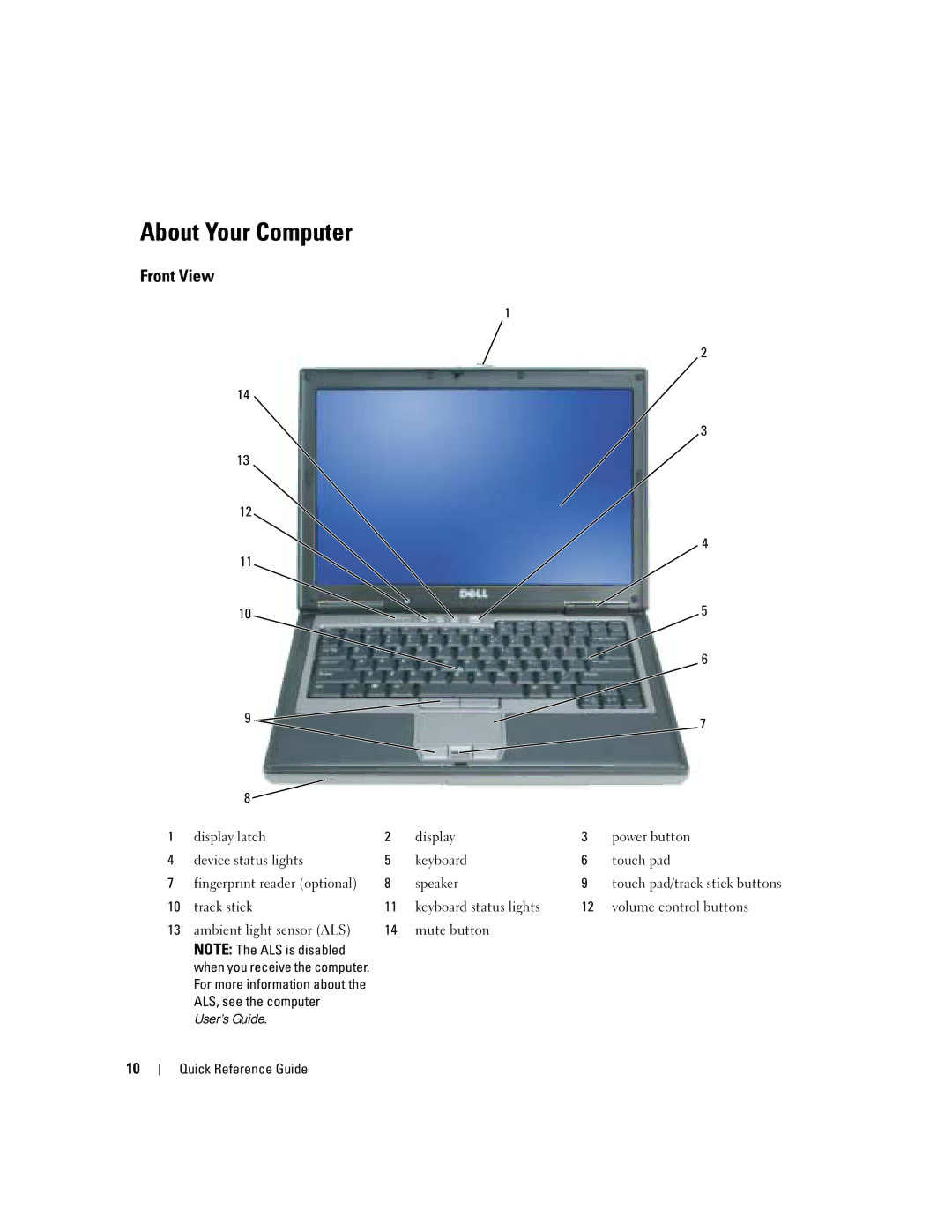About Your Computer
Front View
1
2
14
3
13
12![]()
4
11![]()
10 | 5 |
![]() 6
6
| 9 |
|
|
| 7 |
|
|
|
|
| |
| 8 |
|
|
|
|
1 | display latch | 2 | display | 3 | power button |
4 | device status lights | 5 | keyboard | 6 | touch pad |
7 | fingerprint reader (optional) | 8 | speaker | 9 | touch pad/track stick buttons |
10 | track stick | 11 | keyboard status lights | 12 | volume control buttons |
13 | ambient light sensor (ALS) | 14 | mute button |
|
|
NOTE: The ALS is disabled when you receive the computer. For more information about the ALS, see the computer User’s Guide.
10
Quick Reference Guide