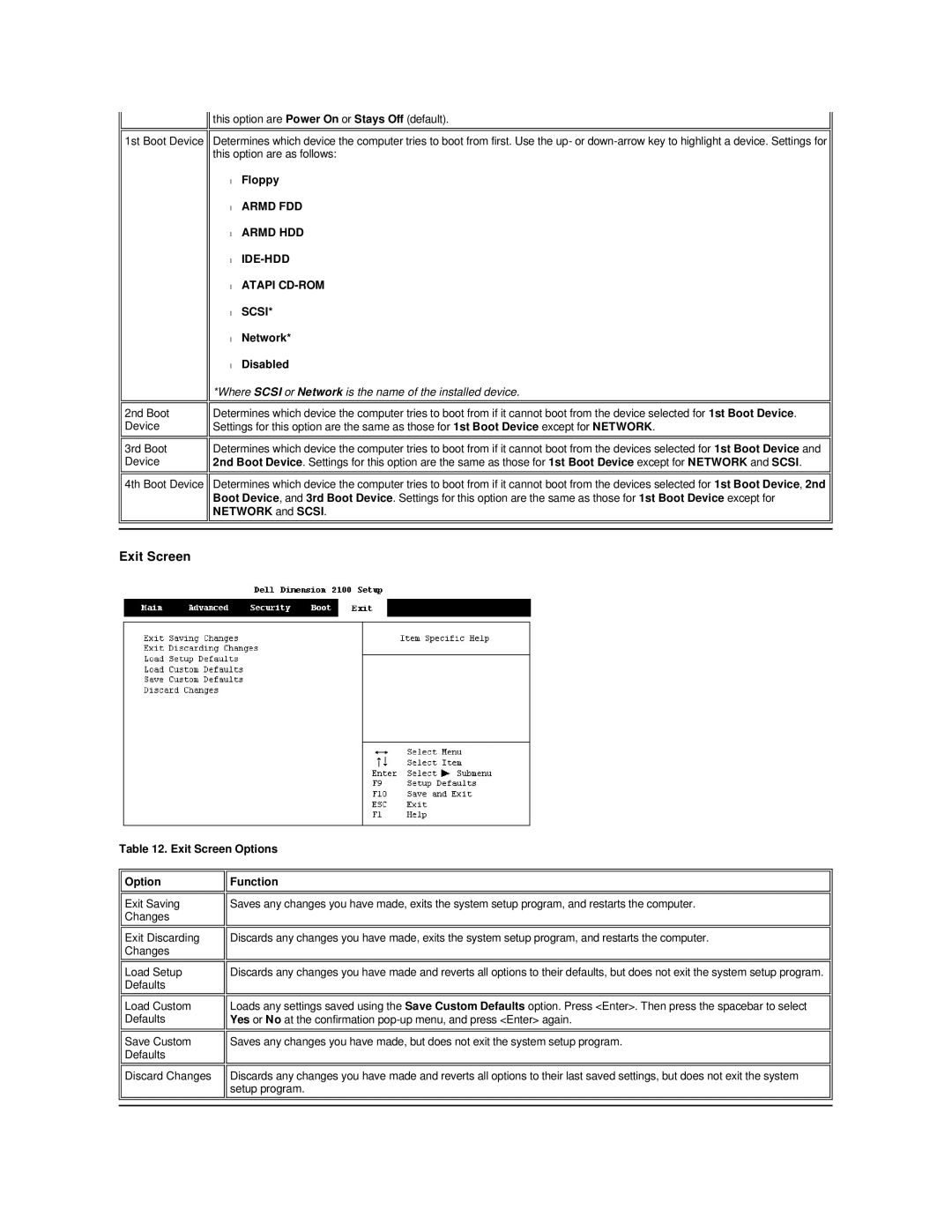1st Boot Device
![]()
![]() this option are Power On or Stays Off (default).
this option are Power On or Stays Off (default).
Determines which device the computer tries to boot from first. Use the up- or
•Floppy
•ARMD FDD
•ARMD HDD
•IDE-HDD
•ATAPI CD-ROM
•SCSI*
•Network*
•Disabled
*Where SCSI or Network is the name of the installed device.
2nd Boot Device
3rd Boot Device
4th Boot Device
Determines which device the computer tries to boot from if it cannot boot from the device selected for 1st Boot Device. Settings for this option are the same as those for 1st Boot Device except for NETWORK.
Determines which device the computer tries to boot from if it cannot boot from the devices selected for 1st Boot Device and 2nd Boot Device. Settings for this option are the same as those for 1st Boot Device except for NETWORK and SCSI.
Determines which device the computer tries to boot from if it cannot boot from the devices selected for 1st Boot Device, 2nd Boot Device, and 3rd Boot Device. Settings for this option are the same as those for 1st Boot Device except for NETWORK and SCSI.
Exit Screen
Table 12. Exit Screen Options
Option
Exit Saving
Changes
Exit Discarding Changes
Load Setup
Defaults
Load Custom Defaults
Save Custom Defaults
Discard Changes
![]()
![]() Function
Function
Saves any changes you have made, exits the system setup program, and restarts the computer.
Discards any changes you have made, exits the system setup program, and restarts the computer.
Discards any changes you have made and reverts all options to their defaults, but does not exit the system setup program.
Loads any settings saved using the Save Custom Defaults option. Press <Enter>. Then press the spacebar to select Yes or No at the confirmation
Saves any changes you have made, but does not exit the system setup program.
Discards any changes you have made and reverts all options to their last saved settings, but does not exit the system setup program.