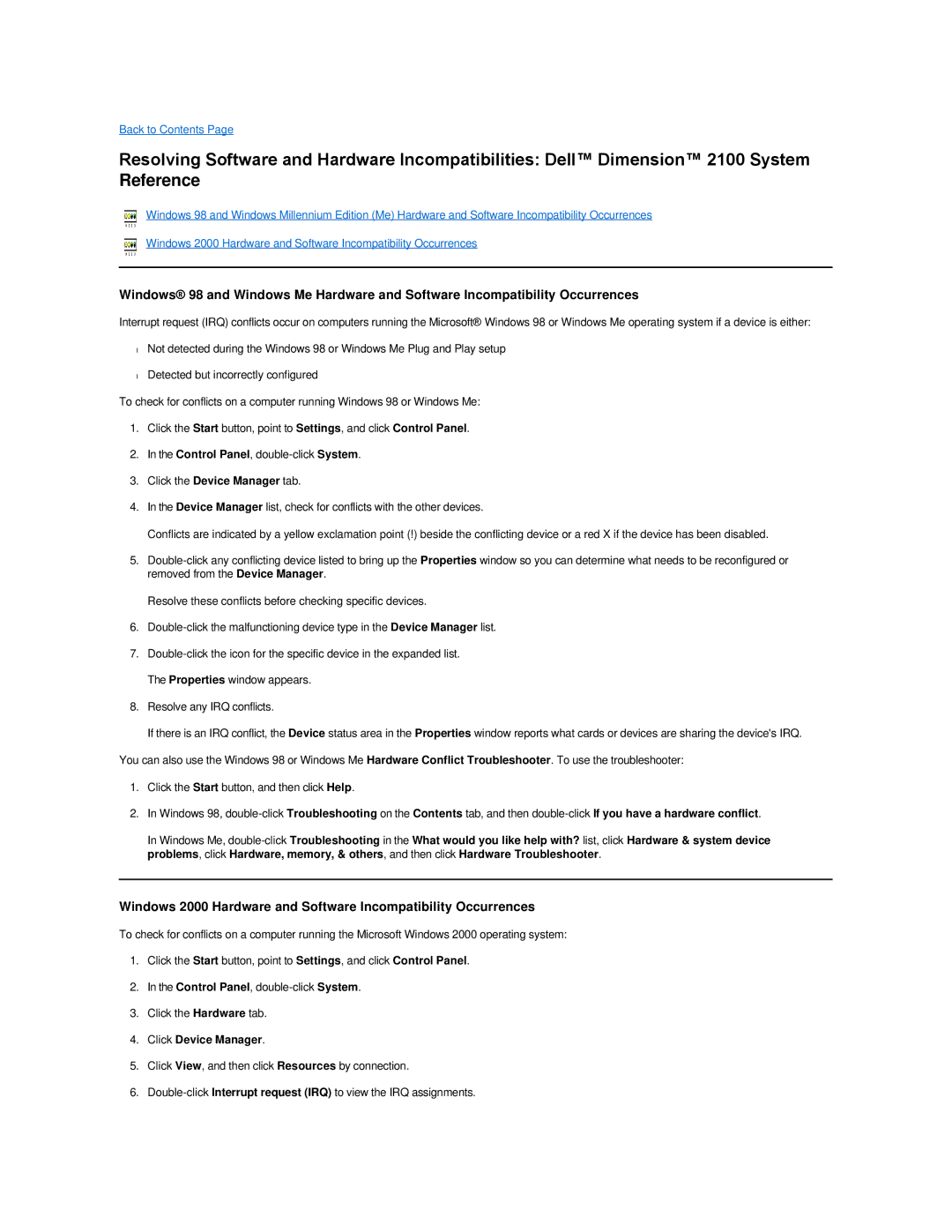Back to Contents Page
Resolving Software and Hardware Incompatibilities: Dell™ Dimension™ 2100 System
Reference
Windows 98 and Windows Millennium Edition (Me) Hardware and Software Incompatibility Occurrences
Windows 2000 Hardware and Software Incompatibility Occurrences
Windows® 98 and Windows Me Hardware and Software Incompatibility Occurrences
Interrupt request (IRQ) conflicts occur on computers running the Microsoft® Windows 98 or Windows Me operating system if a device is either:
•Not detected during the Windows 98 or Windows Me Plug and Play setup
•Detected but incorrectly configured
To check for conflicts on a computer running Windows 98 or Windows Me:
1.Click the Start button, point to Settings, and click Control Panel.
2.In the Control Panel,
3.Click the Device Manager tab.
4.In the Device Manager list, check for conflicts with the other devices.
Conflicts are indicated by a yellow exclamation point (!) beside the conflicting device or a red X if the device has been disabled.
5.
Resolve these conflicts before checking specific devices.
6.
7.
8.Resolve any IRQ conflicts.
If there is an IRQ conflict, the Device status area in the Properties window reports what cards or devices are sharing the device's IRQ.
You can also use the Windows 98 or Windows Me Hardware Conflict Troubleshooter. To use the troubleshooter:
1.Click the Start button, and then click Help.
2.In Windows 98,
In Windows Me,
Windows 2000 Hardware and Software Incompatibility Occurrences
To check for conflicts on a computer running the Microsoft Windows 2000 operating system:
1.Click the Start button, point to Settings, and click Control Panel.
2.In the Control Panel,
3.Click the Hardware tab.
4.Click Device Manager.
5.Click View, and then click Resources by connection.
6.