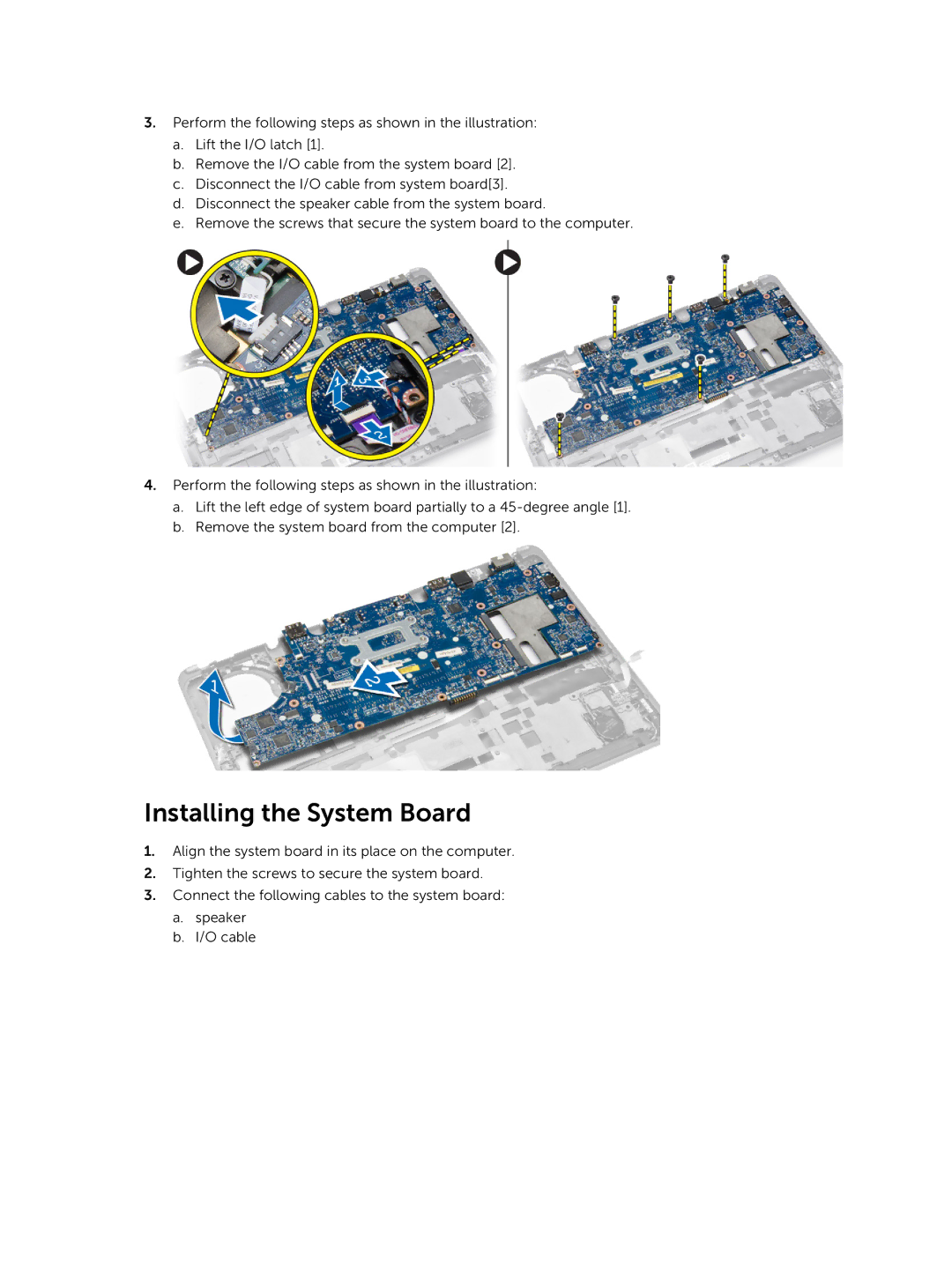3.Perform the following steps as shown in the illustration:
a.Lift the I/O latch [1].
b.Remove the I/O cable from the system board [2].
c.Disconnect the I/O cable from system board[3].
d.Disconnect the speaker cable from the system board.
e.Remove the screws that secure the system board to the computer.
4.Perform the following steps as shown in the illustration:
a.Lift the left edge of system board partially to a
b.Remove the system board from the computer [2].
Installing the System Board
1.Align the system board in its place on the computer.
2.Tighten the screws to secure the system board.
3.Connect the following cables to the system board:
a.speaker
b.I/O cable