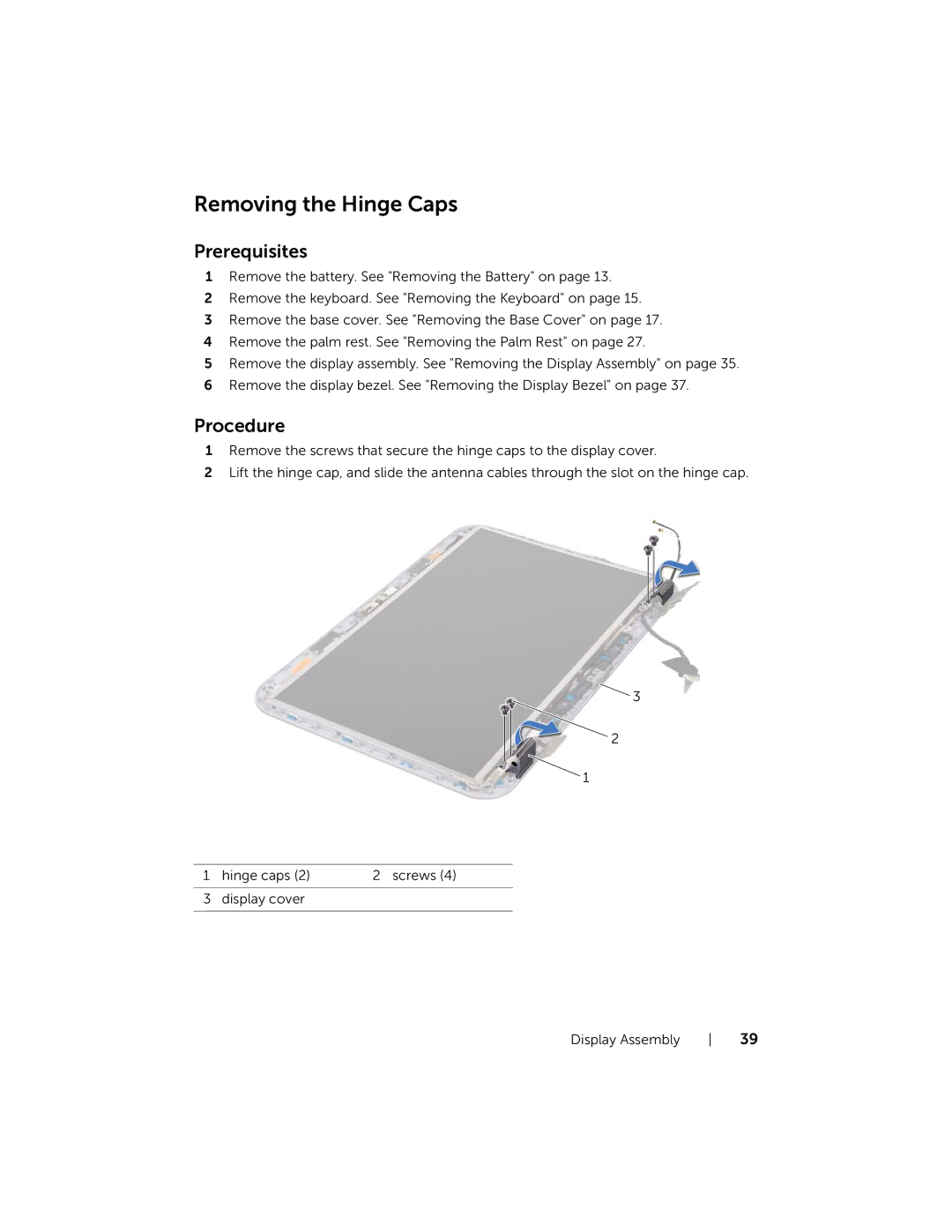Inspiron 15R specifications
The Dell Inspiron 15R is a versatile laptop designed to meet the needs of both casual users and professionals. With its sleek design and robust performance, this model stands out in the competitive laptop market. The Inspiron 15R combines a high-definition display, ample processing power, and connectivity options, making it an excellent choice for students, business users, and multimedia enthusiasts alike.One of the key features of the Dell Inspiron 15R is its 15.6-inch display. Depending on the configuration, the display is available in HD (1366 x 768) resolution or Full HD (1920 x 1080), providing vibrant colors and crisp details that enhance the viewing experience. The anti-glare technology reduces reflections, making it suitable for both indoor and outdoor use.
Under the hood, the Inspiron 15R is powered by Intel's latest processors, offering configurations that range from the efficient Core i3 to the powerful Core i7. This flexibility allows users to select a model that best suits their computing needs, whether it's for day-to-day tasks, gaming, or heavy-duty applications. With the incorporation of up to 16GB of RAM, multitasking becomes seamless, enabling users to run multiple applications without lag.
Storage options on the Inspiron 15R are equally impressive, featuring a combination of traditional hard disk drives (HDD) and faster solid-state drives (SSD). This setup allows users to choose between larger storage capacity or faster data access speeds, enhancing overall system performance and reliability.
Additionally, the Inspiron 15R comes equipped with advanced connectivity options. Users can take advantage of USB 3.0 ports for high-speed data transfer, HDMI output for connecting to external displays, and a built-in SD card reader. The laptop also supports Wi-Fi and Bluetooth technologies, ensuring that users remain connected in various environments, whether at home, work, or on the go.
Battery life is another highlight of the Dell Inspiron 15R. With its efficient power management, the laptop is designed to last throughout the day, making it ideal for those who need to work or study without a constant power source.
In conclusion, the Dell Inspiron 15R is a well-rounded laptop that combines performance, connectivity, and durability. Its range of configurations makes it suitable for a wide audience, while its features ensure an enjoyable and efficient computing experience. Whether for work, study, or entertainment, the Inspiron 15R is a reliable companion for anyone in need of a capable laptop.