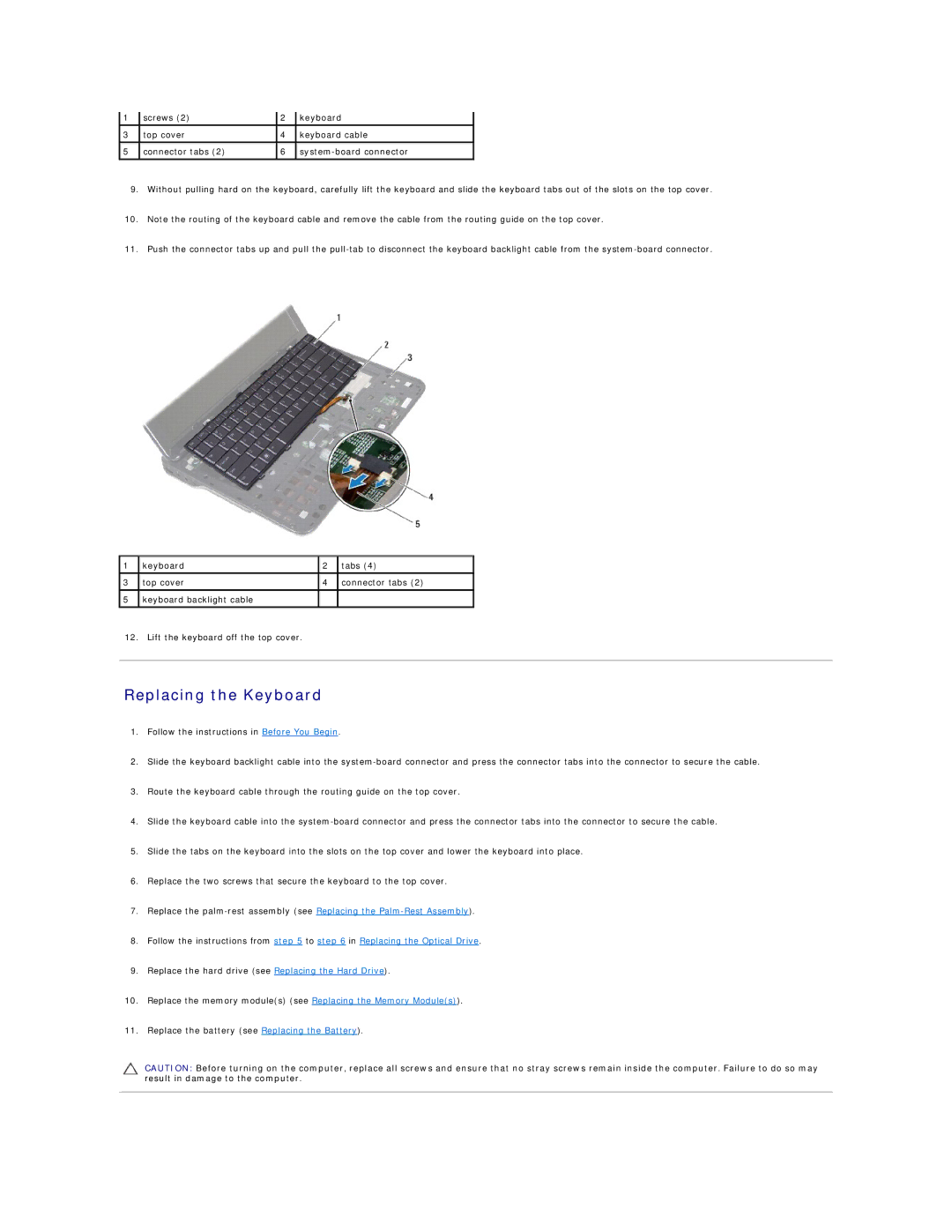1 | screws (2) | 2 | keyboard |
3 | top cover | 4 | keyboard cable |
|
|
|
|
5 | connector tabs (2) | 6 | |
|
|
|
|
9.Without pulling hard on the keyboard, carefully lift the keyboard and slide the keyboard tabs out of the slots on the top cover.
10.Note the routing of the keyboard cable and remove the cable from the routing guide on the top cover.
11.Push the connector tabs up and pull the
1 | keyboard | 2 | tabs (4) |
3 | top cover | 4 | connector tabs (2) |
5keyboard backlight cable
12.Lift the keyboard off the top cover.
Replacing the Keyboard
1.Follow the instructions in Before You Begin.
2.Slide the keyboard backlight cable into the
3.Route the keyboard cable through the routing guide on the top cover.
4.Slide the keyboard cable into the
5.Slide the tabs on the keyboard into the slots on the top cover and lower the keyboard into place.
6.Replace the two screws that secure the keyboard to the top cover.
7.Replace the
8.Follow the instructions from step 5 to step 6 in Replacing the Optical Drive.
9.Replace the hard drive (see Replacing the Hard Drive).
10.Replace the memory module(s) (see Replacing the Memory Module(s)).
11.Replace the battery (see Replacing the Battery).
CAUTION: Before turning on the computer, replace all screws and ensure that no stray screws remain inside the computer. Failure to do so may result in damage to the computer.