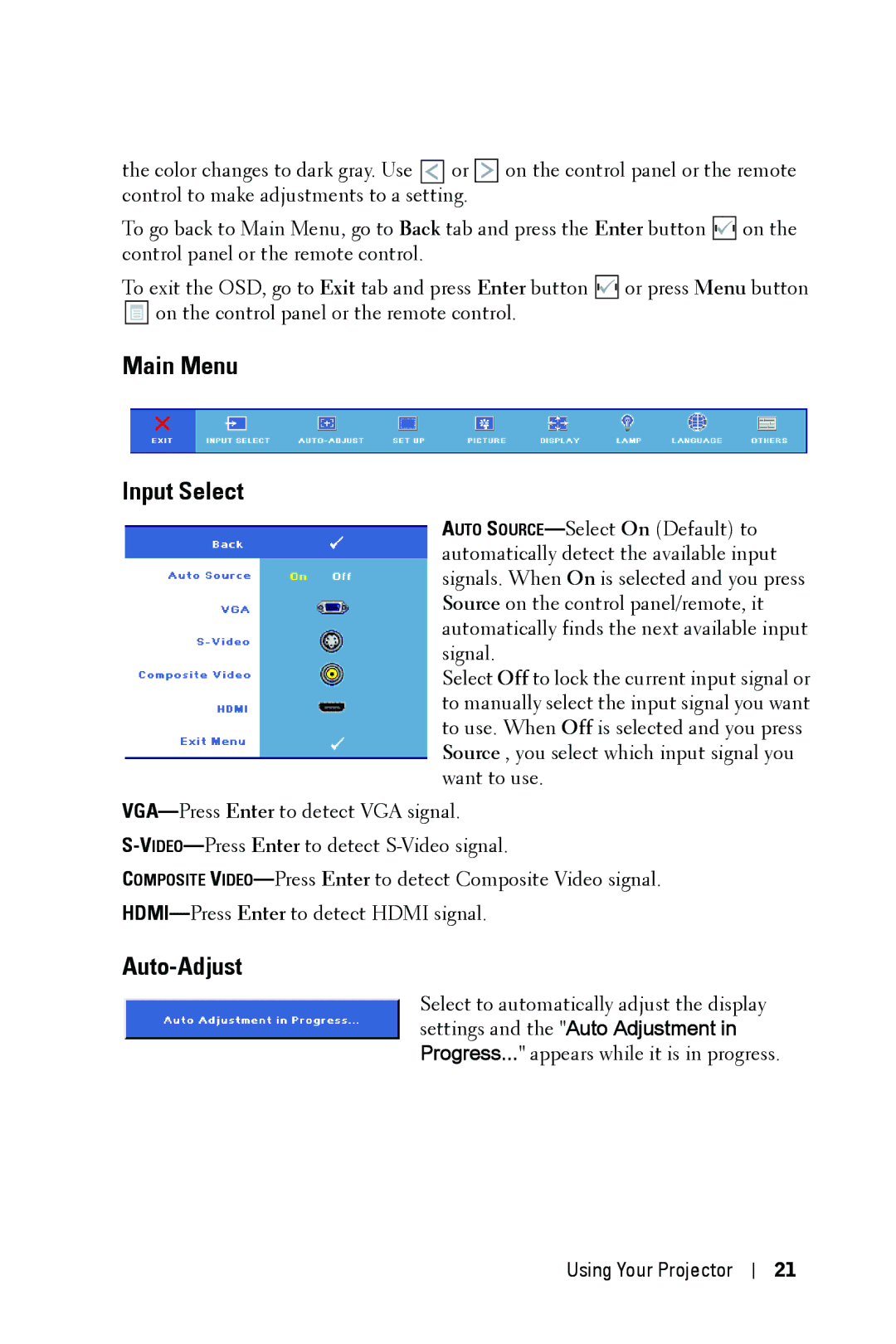the color changes to dark gray. Use ![]()
![]()
![]()
![]()
![]() or
or ![]()
![]()
![]()
![]()
![]() on the control panel or the remote control to make adjustments to a setting.
on the control panel or the remote control to make adjustments to a setting.
To go back to Main Menu, go to Back tab and press the Enter button ![]() on the control panel or the remote control.
on the control panel or the remote control.
To exit the OSD, go to Exit tab and press Enter button ![]()
![]()
![]()
![]()
![]()
![]()
![]()
![]()
![]()
![]() or press Menu button
or press Menu button ![]() on the control panel or the remote control.
on the control panel or the remote control.
Main Menu
Input Select
AUTO
Select Off to lock the current input signal or to manually select the input signal you want to use. When Off is selected and you press Source , you select which input signal you want to use.
COMPOSITE
Auto-Adjust
Select to automatically adjust the display settings and the "Auto Adjustment in Progress..." appears while it is in progress.
Using Your Projector
21