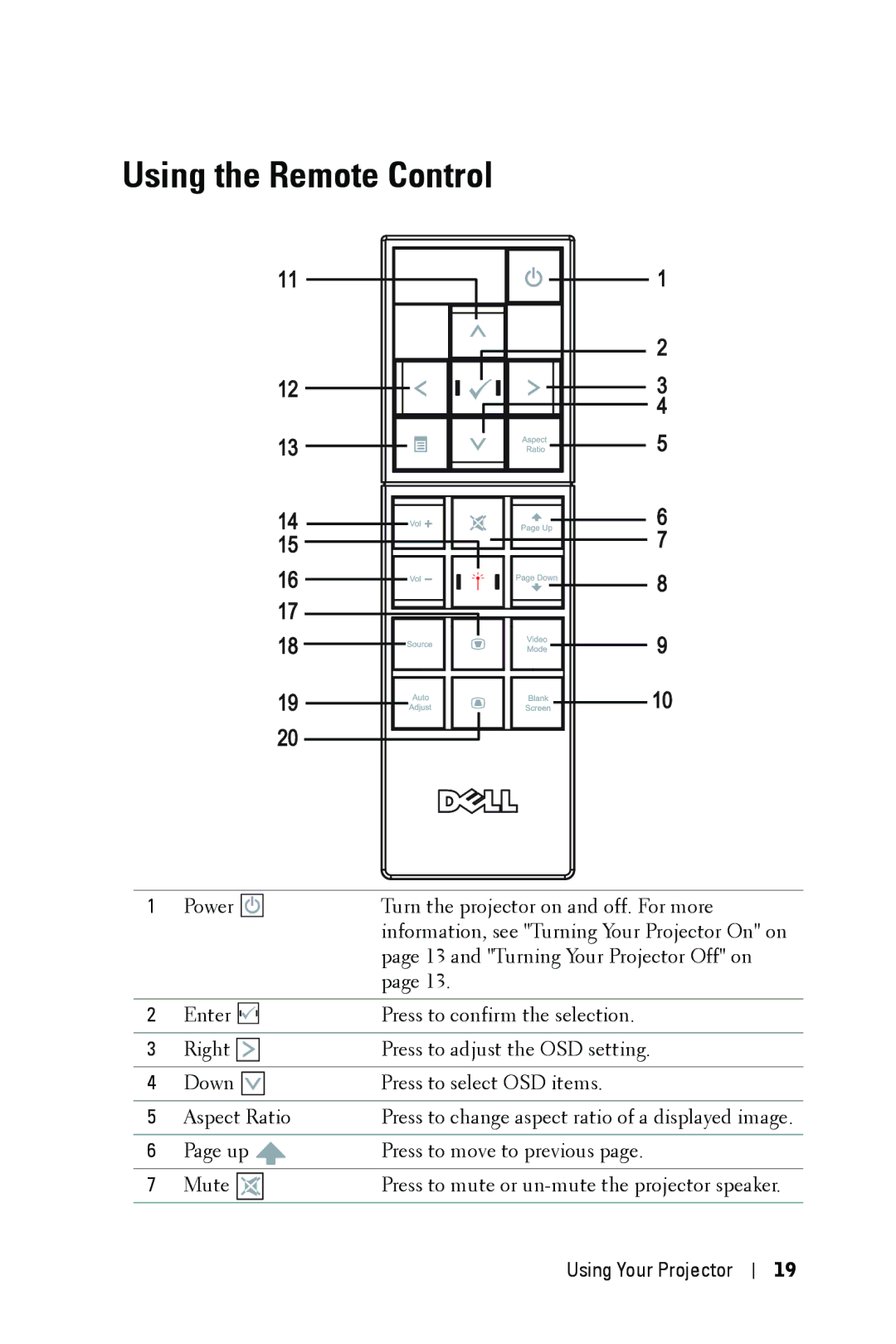Using the Remote Control
11
12
13
14
15
16
17
18
19
20
1
2
3 |
4 |
5
6
7
8
9
10
1 | Power | Turn the projector on and off. For more | ||
|
|
|
| information, see "Turning Your Projector On" on |
|
|
|
| page 13 and "Turning Your Projector Off" on |
|
|
|
| page 13. |
|
|
|
|
|
2 | Enter | Press to confirm the selection. | ||
|
|
|
|
|
3 | Right | Press to adjust the OSD setting. | ||
|
|
|
|
|
4 | Down | Press to select OSD items. | ||
|
|
|
|
|
5 | Aspect Ratio | Press to change aspect ratio of a displayed image. | ||
|
|
|
|
|
6 | Page up | Press to move to previous page. | ||
|
|
|
|
|
7 | Mute |
|
| Press to mute or |
|
| |||
|
|
|
|
|
Using Your Projector
19