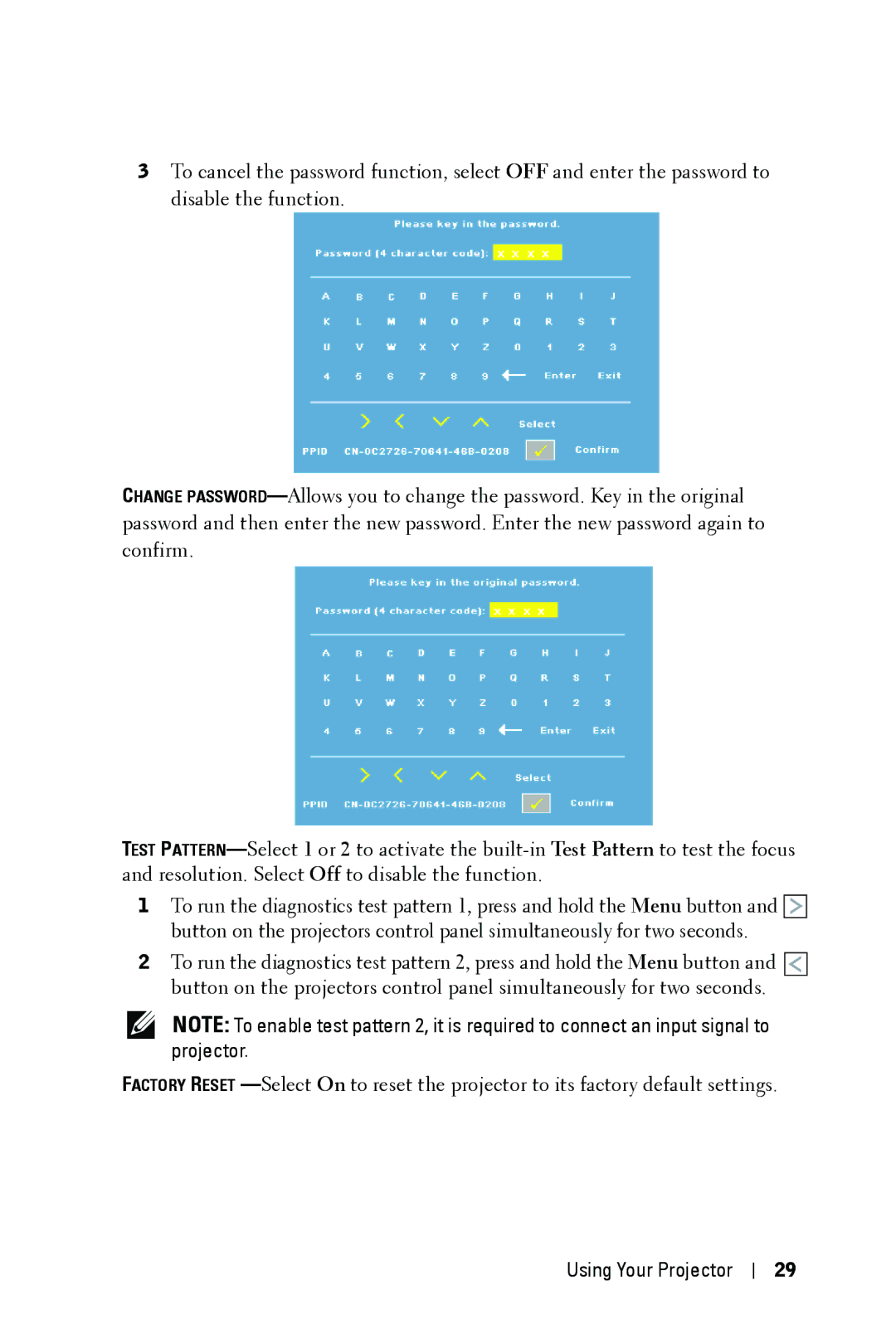3To cancel the password function, select OFF and enter the password to disable the function.
CHANGE
TEST
1To run the diagnostics test pattern 1, press and hold the Menu button and ![]()
![]()
![]()
![]()
![]() button on the projectors control panel simultaneously for two seconds.
button on the projectors control panel simultaneously for two seconds.
2To run the diagnostics test pattern 2, press and hold the Menu button and ![]()
![]()
![]()
![]()
![]() button on the projectors control panel simultaneously for two seconds.
button on the projectors control panel simultaneously for two seconds.
NOTE: To enable test pattern 2, it is required to connect an input signal to projector.
FACTORY RESET
Using Your Projector
29