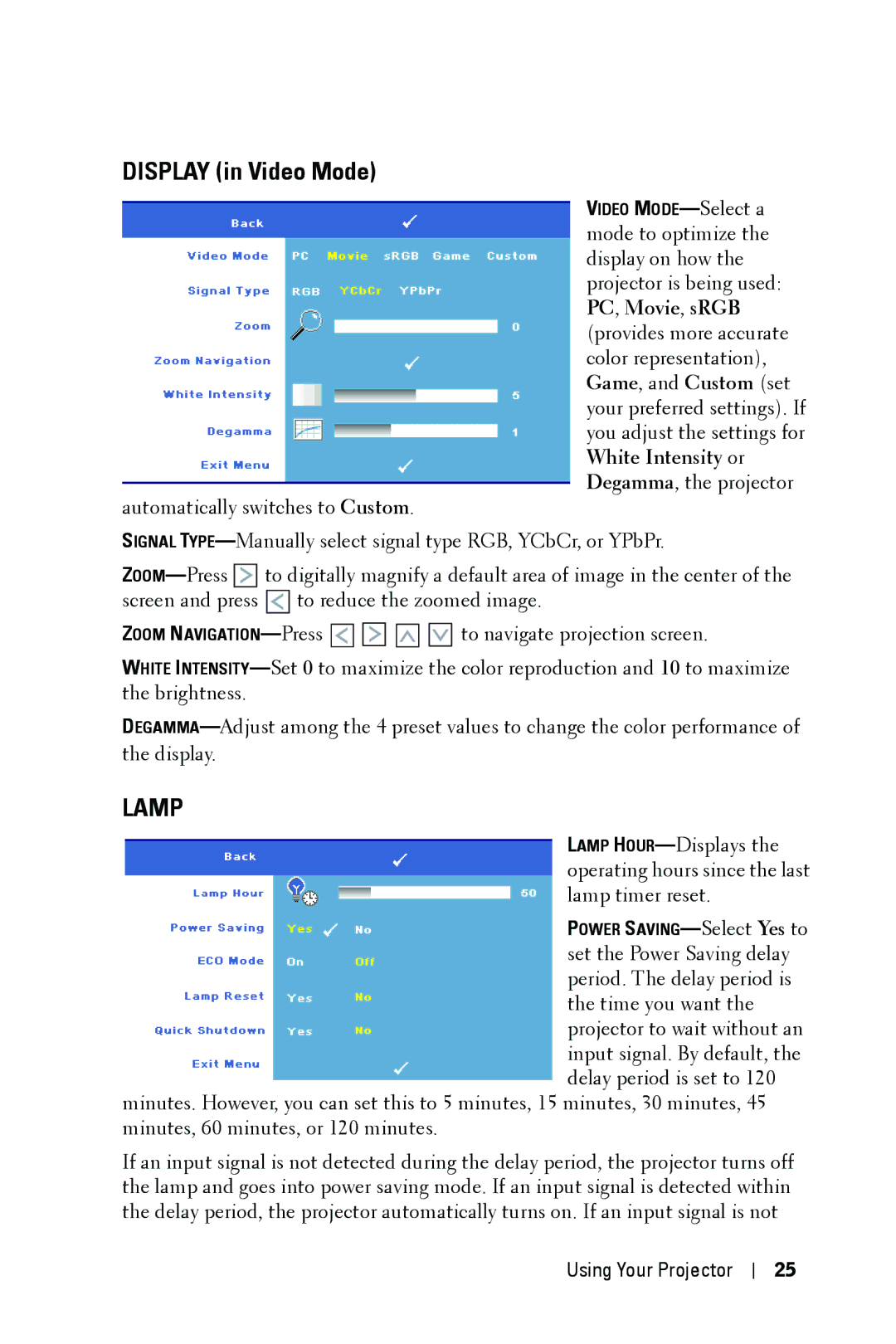DISPLAY (in Video Mode)
VIDEO MODE—Select a mode to optimize the display on how the projector is being used: PC, Movie, sRGB (provides more accurate color representation), Game, and Custom (set your preferred settings). If you adjust the settings for White Intensity or Degamma, the projector
automatically switches to Custom.
SIGNAL TYPE—Manually select signal type RGB, YCbCr, or YPbPr.
ZOOM—Press  to digitally magnify a default area of image in the center of the screen and press
to digitally magnify a default area of image in the center of the screen and press  to reduce the zoomed image.
to reduce the zoomed image.
ZOOM NAVIGATION—Press 






 to navigate projection screen.
to navigate projection screen.
WHITE INTENSITY—Set 0 to maximize the color reproduction and 10 to maximize the brightness.
DEGAMMA—Adjust among the 4 preset values to change the color performance of the display.
LAMP
LAMP HOUR—Displays the operating hours since the last lamp timer reset.
POWER SAVING—SelectYes to set the Power Saving delay period. The delay period is the time you want the projector to wait without an input signal. By default, the delay period is set to 120
minutes. However, you can set this to 5 minutes, 15 minutes, 30 minutes, 45 minutes, 60 minutes, or 120 minutes.
If an input signal is not detected during the delay period, the projector turns off the lamp and goes into power saving mode. If an input signal is detected within the delay period, the projector automatically turns on. If an input signal is not

![]() to digitally magnify a default area of image in the center of the screen and press
to digitally magnify a default area of image in the center of the screen and press ![]() to reduce the zoomed image.
to reduce the zoomed image.![]()
![]()
![]()
![]()
![]()
![]()
![]()
![]() to navigate projection screen.
to navigate projection screen.