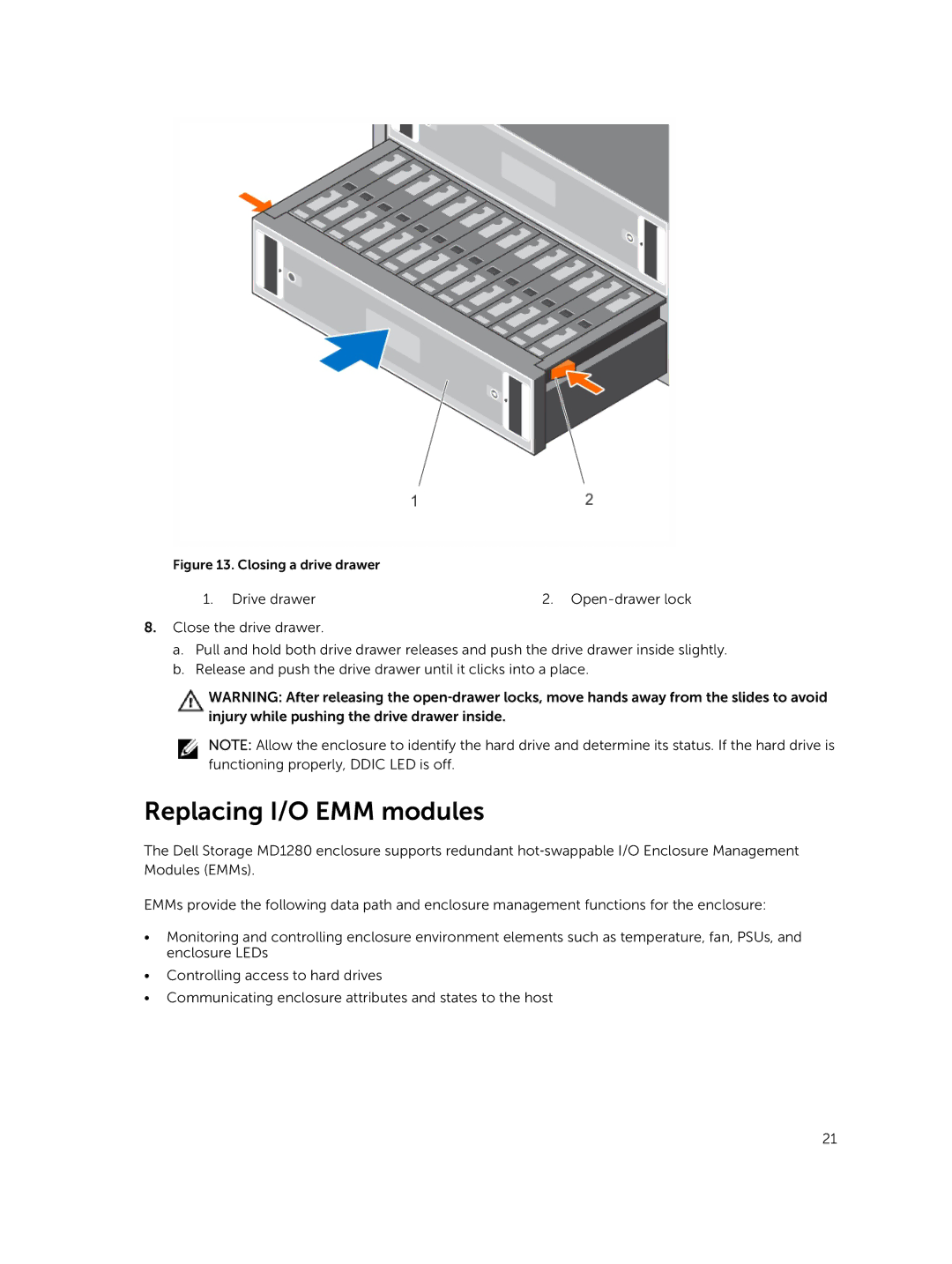Figure 13. Closing a drive drawer
1. Drive drawer | 2. |
8.Close the drive drawer.
a.Pull and hold both drive drawer releases and push the drive drawer inside slightly.
b.Release and push the drive drawer until it clicks into a place.
WARNING: After releasing the open‐drawer locks, move hands away from the slides to avoid injury while pushing the drive drawer inside.
NOTE: Allow the enclosure to identify the hard drive and determine its status. If the hard drive is functioning properly, DDIC LED is off.
Replacing I/O EMM modules
The Dell Storage MD1280 enclosure supports redundant hot‐swappable I/O Enclosure Management Modules (EMMs).
EMMs provide the following data path and enclosure management functions for the enclosure:
•Monitoring and controlling enclosure environment elements such as temperature, fan, PSUs, and enclosure LEDs
•Controlling access to hard drives
•Communicating enclosure attributes and states to the host
21