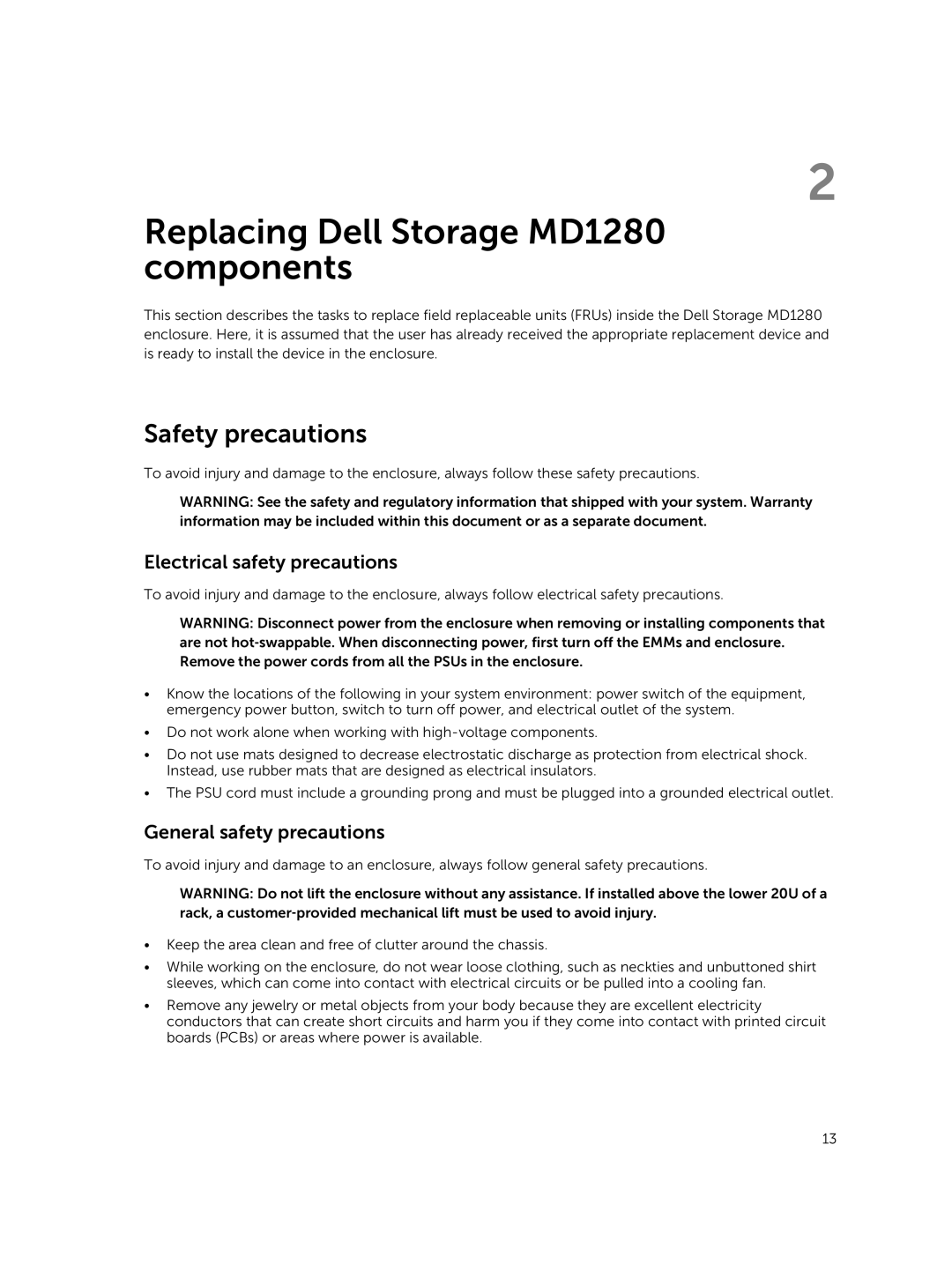2
Replacing Dell Storage MD1280 components
This section describes the tasks to replace field replaceable units (FRUs) inside the Dell Storage MD1280 enclosure. Here, it is assumed that the user has already received the appropriate replacement device and is ready to install the device in the enclosure.
Safety precautions
To avoid injury and damage to the enclosure, always follow these safety precautions.
WARNING: See the safety and regulatory information that shipped with your system. Warranty information may be included within this document or as a separate document.
Electrical safety precautions
To avoid injury and damage to the enclosure, always follow electrical safety precautions.
WARNING: Disconnect power from the enclosure when removing or installing components that are not hot‐swappable. When disconnecting power, first turn off the EMMs and enclosure. Remove the power cords from all the PSUs in the enclosure.
•Know the locations of the following in your system environment: power switch of the equipment, emergency power button, switch to turn off power, and electrical outlet of the system.
•Do not work alone when working with
•Do not use mats designed to decrease electrostatic discharge as protection from electrical shock. Instead, use rubber mats that are designed as electrical insulators.
•The PSU cord must include a grounding prong and must be plugged into a grounded electrical outlet.
General safety precautions
To avoid injury and damage to an enclosure, always follow general safety precautions.
WARNING: Do not lift the enclosure without any assistance. If installed above the lower 20U of a rack, a customer‐provided mechanical lift must be used to avoid injury.
•Keep the area clean and free of clutter around the chassis.
•While working on the enclosure, do not wear loose clothing, such as neckties and unbuttoned shirt sleeves, which can come into contact with electrical circuits or be pulled into a cooling fan.
•Remove any jewelry or metal objects from your body because they are excellent electricity conductors that can create short circuits and harm you if they come into contact with printed circuit boards (PCBs) or areas where power is available.
13